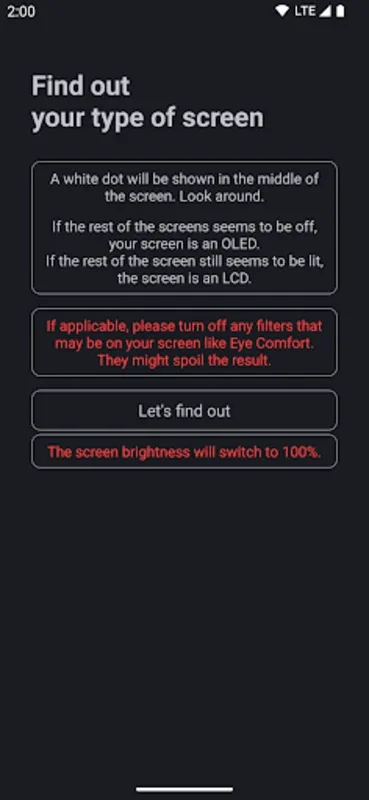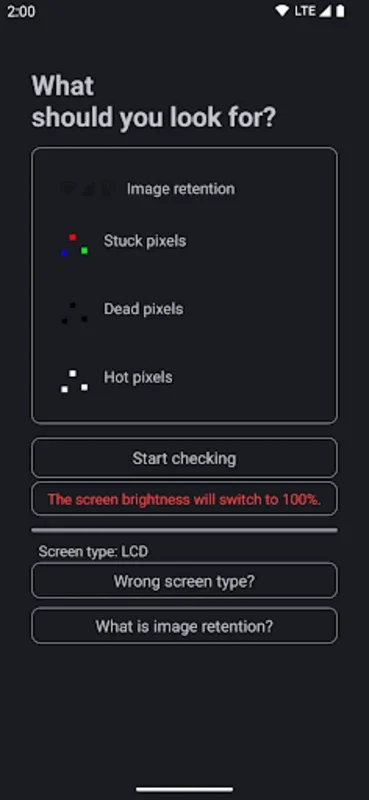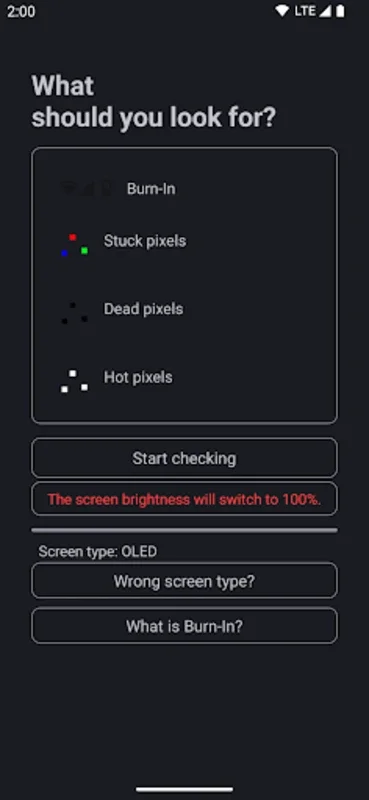Screen Tester App Introduction
Screen Tester is an indispensable application for Android users who are concerned about the health and performance of their device's display. This comprehensive article will explore the various features and benefits of Screen Tester, as well as provide detailed instructions on how to use it effectively.
Introduction
The importance of a well-functioning display cannot be overstated. Whether you use your Android device for work, entertainment, or communication, a clear and flawless screen is essential. Screen Tester is designed to address this need by offering a simple and efficient way to identify and diagnose a wide range of display issues.
Key Features
- Dead, Stuck, and Hot Pixel Detection: Screen Tester can quickly identify pixels that are not functioning properly, such as dead pixels (that remain black), stuck pixels (that are stuck on a single color), or hot pixels (that appear brighter than the surrounding pixels).
- OLED Burn-in and LCD Image Retention Detection: This tool also helps detect more persistent display problems like OLED burn-in (where a static image leaves a permanent mark on the screen) and LCD image retention (where a ghost image remains after the original image is removed).
- User-Friendly Interface: The app is designed with a simple and intuitive interface that makes it easy for users of all levels to navigate and perform screen tests.
- Quick Diagnosis: Users can quickly and easily diagnose display faults, saving time and effort.
How to Use Screen Tester
- Download and install the Screen Tester app from the official website or the Google Play Store.
- Open the app and follow the on-screen instructions to start the screen test.
- The app will guide you through a series of tests to check for various display issues.
- Once the tests are complete, the app will provide a detailed report of any detected issues.
Who is Screen Tester Suitable For?
Screen Tester is ideal for a wide range of users, including:
- Regular Android users who want to ensure the optimal performance of their device's display.
- People who have noticed potential display issues, such as strange colors, lines, or spots on their screen.
- Those who frequently use their Android device for tasks that require a high-quality display, such as graphic design, video editing, or gaming.
Benefits of Using Screen Tester
- Early Detection of Issues: By detecting display problems early, users can take appropriate actions to prevent further damage and save time and resources.
- Improved Visual Experience: A healthy display ensures a more enjoyable and immersive visual experience on your Android device.
- Longevity of the Device: Maintaining the screen's health can extend the lifespan of the entire device.
Comparison with Other Display Health Checkers
While there are other display health checkers available in the market, Screen Tester stands out for its comprehensive features and user-friendly interface. Unlike some competitors, Screen Tester offers detailed reports and easy-to-understand results, making it accessible to both technical and non-technical users.
In conclusion, Screen Tester is a powerful and essential tool for Android users who want to ensure the best possible display performance and longevity of their devices. With its easy-to-use interface and comprehensive features, it is a valuable addition to any Android user's toolkit.