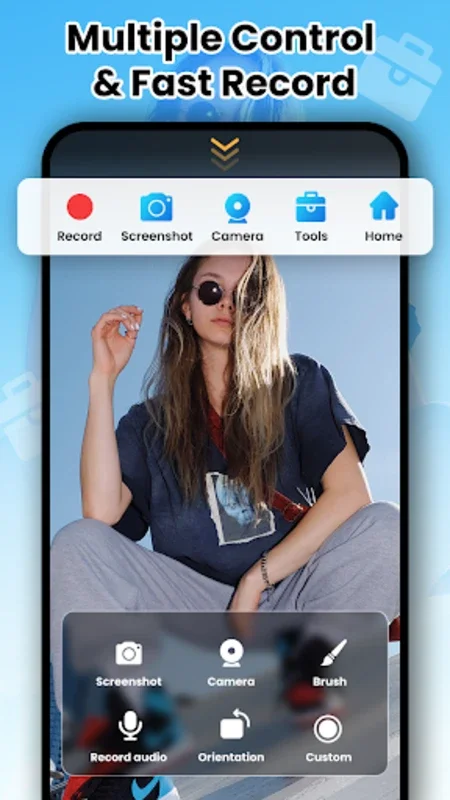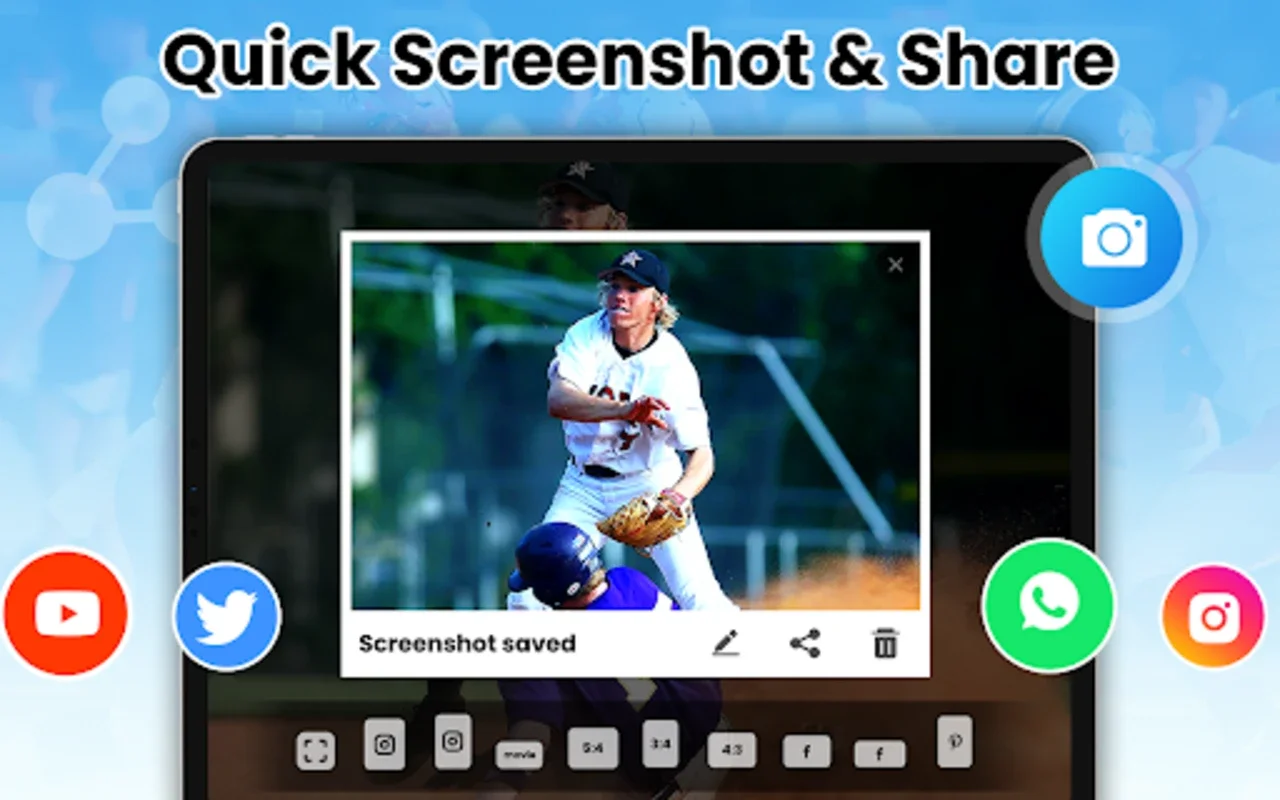Screen Recorder:Video Recorder App Introduction
Introduction
Screen Recorder:Video Recorder is an exemplary tool that allows users to enhance their digital experience by seamlessly recording and editing high-quality screen videos. Whether it's capturing an online video, documenting a game, or saving memories from a video call, this application ensures that no remarkable moment is missed.
Key Features
Simple Recording Initiation
With a simple tap on the on-screen floating ball, users can easily start recordings. This convenience adds to the user-friendly nature of the app.
Versatile Video and Photo Editing
Not only is it a great recording tool, but it also serves as a robust video and photo editor. Features like trimming, merging, and converting videos to GIFs or MP3 files are at users' disposal. And the best part? It doesn't require root access or impose time limits on recordings.
Customizable Video Quality and Frame Rates
Users have the flexibility to select video quality from 240p to 1080p and frame rates from 15 to 60 FPS. This allows for tailored recording settings based on specific needs.
Clear Internal Audio Recording for Android 10+
Android 10+ users can enjoy the option to record crisp internal audio without background noise. This enhances the quality of recorded videos, especially for those recording gameplay or other audio-dependent content.
Annotation and Facecam Features
Make your screencasts more engaging with the brush tool for annotations and the ability to activate the facecam for personal reaction shots. These features add a personal touch to the recorded videos.
Stable Recording Experience
The software guarantees a stable recording experience, allowing users to adjust the volume of different audio sources according to their preferences. This ensures that the final recording is of high quality.
Floating Window Feature
The floating window feature enables users to effortlessly start or hide the recording controls. This provides convenience during the recording process and allows for seamless multitasking.
Practical Elements
The game includes practical elements like a countdown timer for preparation and the ability to stop recording with a simple shake of the device. These features add to the user experience and make recording more efficient.
Personalization Options
Users can personalize their content with stylish filters, cute stickers for photos, and the ability to compress videos without quality loss. This allows for creative expression and ensures that the final output meets the user's expectations.
Storage and Sharing
Save your creations to internal storage or an SD card and export them with ease. Share your exceptional content with friends or on platforms like YouTube, Facebook, and Twitch. This makes it easy to showcase your recordings and reach a wider audience.
Conclusion
Screen Recorder:Video Recorder is an all-inclusive screen recording solution that empowers users to enrich their storytelling on various digital platforms. Download now and start crafting your unique visual narratives with ease and precision. 🎉🎊