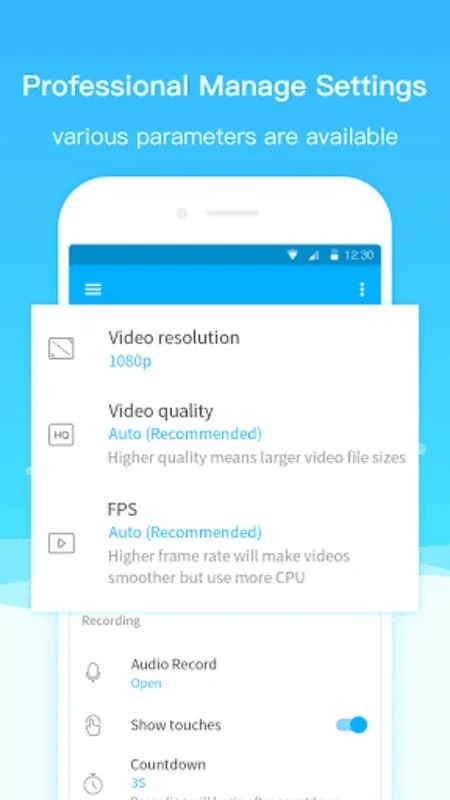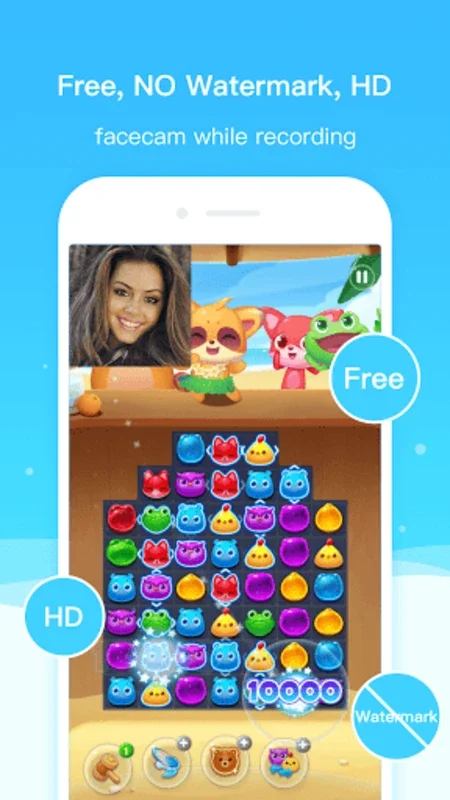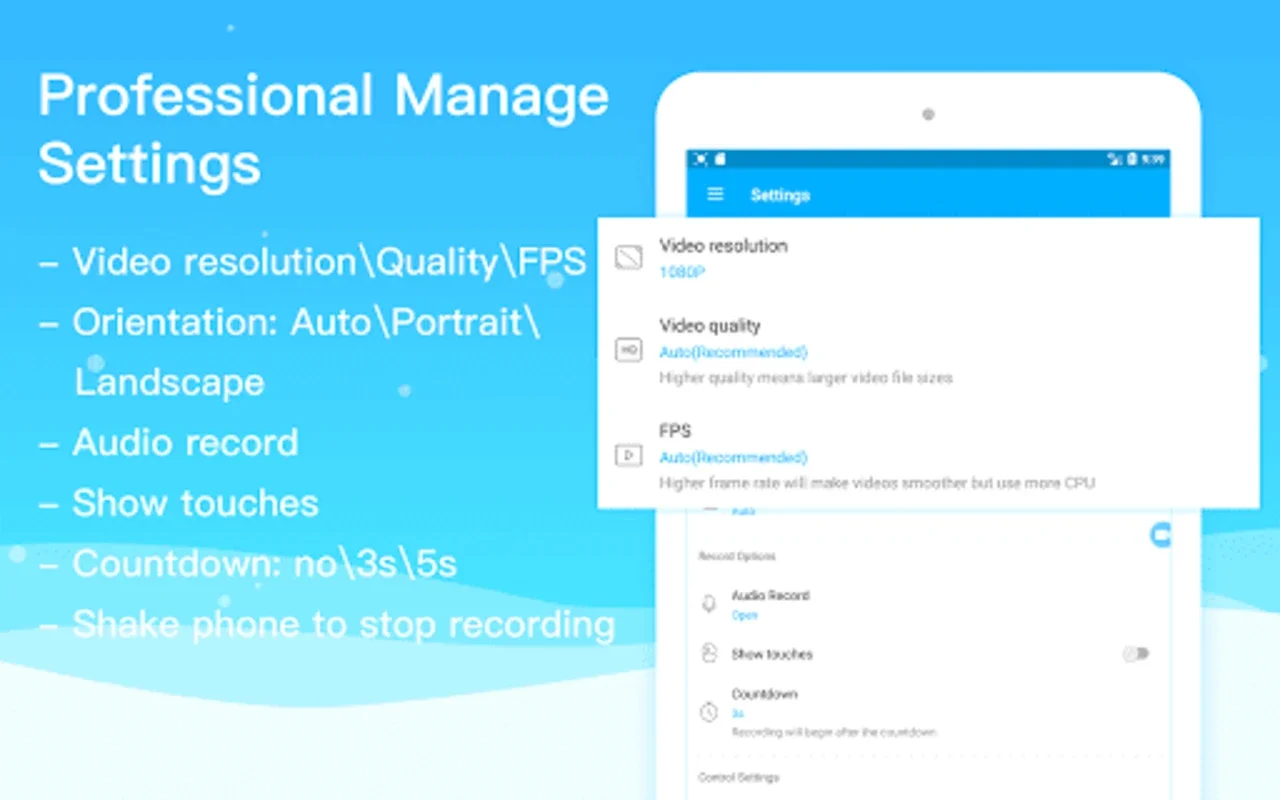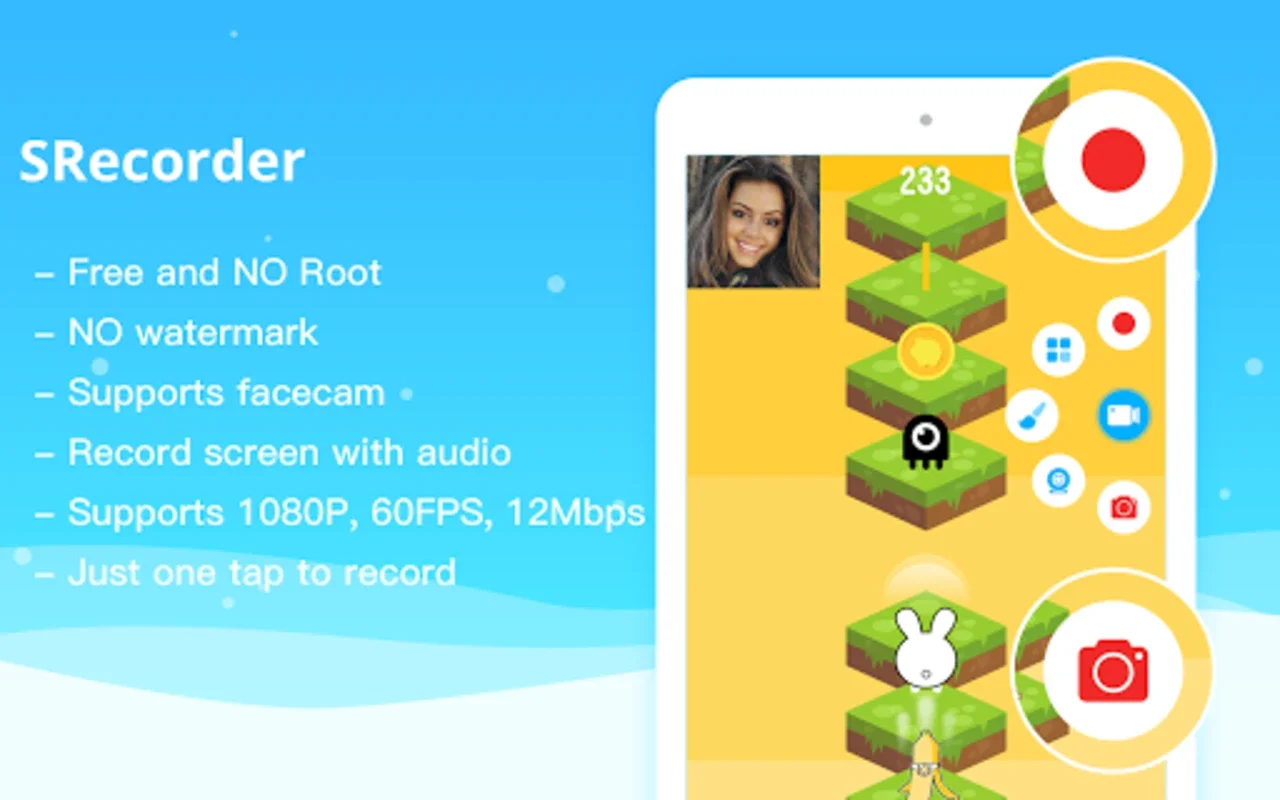Screen Recorder+Video Recorder App Introduction
Introduction
Screen Recorder+Video Recorder is an intuitive application designed specifically for Android devices. It enables users to effortlessly record their screen content, whether it's gaming sessions, video calls, or streaming movies. With its high-definition recording capabilities and customizable settings, this tool is a must-have for anyone who wants to document their Android screen.
Key Features
1. High-Quality Recording
Screen Recorder+Video Recorder offers full HD recording with options like 2K, 12Mbps, and 60FPS. Depending on your phone's capabilities, you can select the resolution, frame rate, and bit rate that best suits your needs. This ensures that your recorded videos are of the highest quality.
2. Live Streaming
The tool allows you to live stream directly from your phone to RTMP-compatible platforms. This is a great feature for content creators who want to share their screen content in real-time with their audience.
3. Unlimited Recording Time
Users are not limited by recording time limits, allowing them to capture longer content without interruption. This is especially useful for recording long gaming sessions or video tutorials.
4. Watermark-Free Videos
By default, the software provides watermark-free videos. However, if you desire, you can add photo or text watermarks to personalize your creations.
5. Voice Changer
For those who want to add some fun to their recordings, the tool includes a voice changer with various effect options. You can change your voice to sound like a different person or add special effects to your recordings.
6. Internal Audio Recording
On devices running Android 10 or higher, you can record internal audio along with the screen. This is useful for recording video calls or other audio content along with the screen.
7. Facecam
The software also includes a Facecam feature, which allows you to show the front or back camera feed during recording. This adds a more engaging element to your videos.
8. Brush Tool
During recording sessions, you can use the brush tool to make annotations directly on the screen. This is handy for highlighting important points or adding notes to your recordings.
9. Scheduled Recording
The scheduled recording feature allows you to set a specific recording duration. This is convenient for those who want to record something at a specific time or for a specific duration without having to manually start and stop the recording.
Tips for Optimal Recording
To ensure an optimal recording experience, it's recommended to freeze certain large applications in the background and whitelist this utility. This will prevent recording disruptions. Additionally, keep in mind that devices with an operating system below Android 10 will not allow internal audio recording. In such cases, you'll need to use the speaker and microphone setup. Finally, the microphone cannot be shared between this program and other applications simultaneously.
Conclusion
Screen Recorder+Video Recorder is the go-to tool for Android users who demand flexibility, high-quality recordings, and robust features. Whether you're a content creator, gamer, or just someone who wants to capture important moments on your Android device, this tool has got you covered.