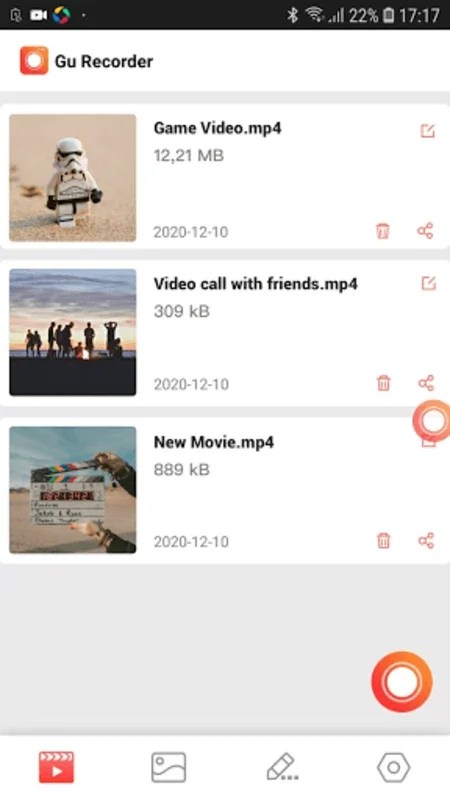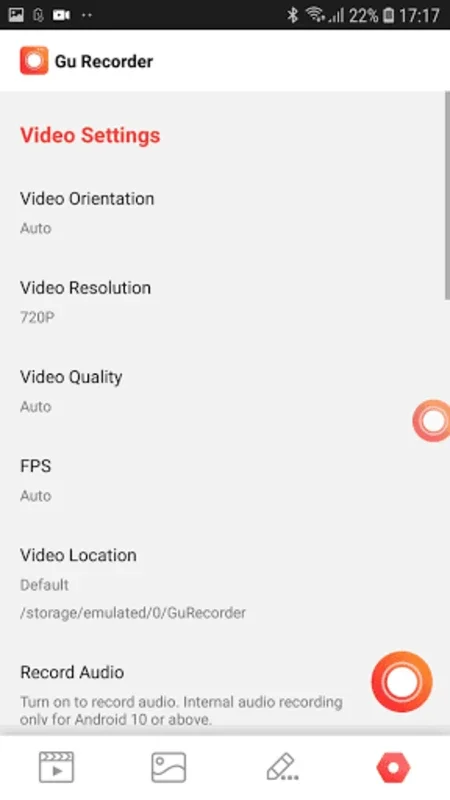Screen Recorder GU Recorder App Introduction
Introduction
Screen Recorder GU Recorder is a remarkable tool that has been designed to meet the diverse needs of users when it comes to screen recording. Whether you are a content creator, a gamer, or someone who simply wants to capture important moments on their screen, this software has a lot to offer.
Features for High - Quality Recording
One of the most significant aspects of Screen Recorder GU Recorder is its ability to record high - quality videos. It can capture video calls, online shows, live gameplay, sports events, and movies with great clarity. The sound quality is also top - notch, ensuring that every audio element in the recording is crisp and clear. This is especially important for those who are recording instructional or promotional content where clear audio is crucial.
Another great feature is the ability to take screenshots without the need for rooting your device. This makes it accessible and convenient for a wide range of users. You can also capture audio from your microphone, which adds another layer of functionality. For example, if you are creating a tutorial video, you can record your voiceover simultaneously, making the content more engaging and informative.
Customization Options
Screen Recorder GU Recorder offers a plethora of customization options. You can adjust the video resolution up to 1080p, which is ideal for those who want to ensure that their recordings are of the highest quality. The auto screen orientation feature allows for seamless capturing in both portrait and landscape modes. This is very useful when you are recording different types of content, such as a vertical video for a social media post or a horizontal video for a movie or gameplay.
The countdown timer is another handy feature. It gives you a few seconds to prepare before the recording starts, ensuring that you are in the right position and ready to go. The shake - to - stop function is also quite innovative. If you are in a hurry or need to stop the recording suddenly, a simple shake of the device will do the trick.
The overlay face camera is a unique feature that allows you to record your reactions in a customizable, movable window. This is great for creating reaction videos or adding a personal touch to your recordings. You can choose the size and position of the face camera window according to your preference.
Exclusive Features
This software comes with some exclusive features that set it apart from other screen recorders. The Magic Brush feature allows you to be creative during your recording sessions. You can draw on the screen, adding annotations or highlighting important elements. This is useful for those who are creating educational or demonstration videos.
The Restore Lost Video feature is a lifesaver. In case of accidental app closures, you can recover your captures, ensuring that you don't lose any important recordings. The Video Compressor is also very efficient. It can reduce video sizes while maintaining high - quality visuals, which is great for those who need to save storage space or share their videos quickly.
The MP3 Video Converter is another useful feature. With just a few straightforward steps, you can transform your videos into MP3 format. This is handy for those who only need the audio part of the video, such as for creating podcasts or music compilations.
Screenshot Functionality
In addition to its excellent screen recording capabilities, Screen Recorder GU Recorder also has great screenshot functionality. You can capture moments with clarity and further personalize your shots by adding doodles or annotations. This is useful for highlighting specific segments of interest, such as a particular area on a webpage or an important detail in an image.
Conclusion
Screen Recorder GU Recorder is a comprehensive tool that offers a wide range of features for both content creators and everyday users. Its high - quality recording capabilities, customization options, exclusive features, and screenshot functionality make it a great choice for anyone who needs to record their screen or take screenshots. Whether you are recording a video call, a live gameplay session, or simply capturing an important moment on your screen, this software has you covered.
Comparison with Other Screen Recorders
When compared to other screen recorders in the market, Screen Recorder GU Recorder stands out in several ways. Some screen recorders may offer basic recording features but lack the advanced customization options and exclusive features that this software provides. For example, not all screen recorders have the Magic Brush feature for drawing during recording or the ability to recover lost videos.
In terms of ease of use, Screen Recorder GU Recorder has a simple and intuitive interface. Some other screen recorders may have a more complex setup process or require additional permissions that can be cumbersome for users. This software, on the other hand, allows you to start recording with just a few taps, making it accessible even for those who are not very tech - savvy.
Final Thoughts
Overall, Screen Recorder GU Recorder is a great investment for anyone who wants to enhance their screen recording experience. It offers a wide range of features, is easy to use, and provides high - quality results. Whether you are using it for personal or professional purposes, this software is sure to meet your needs and exceed your expectations.