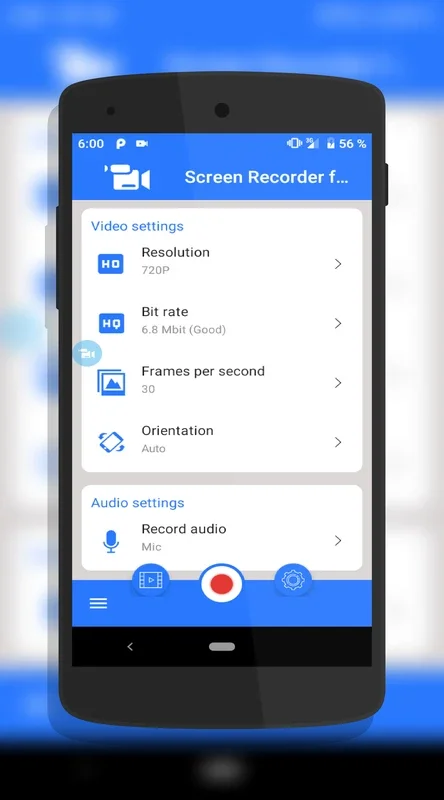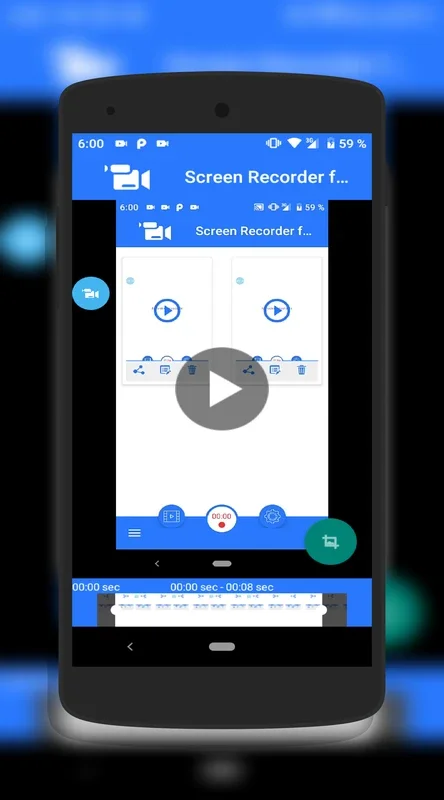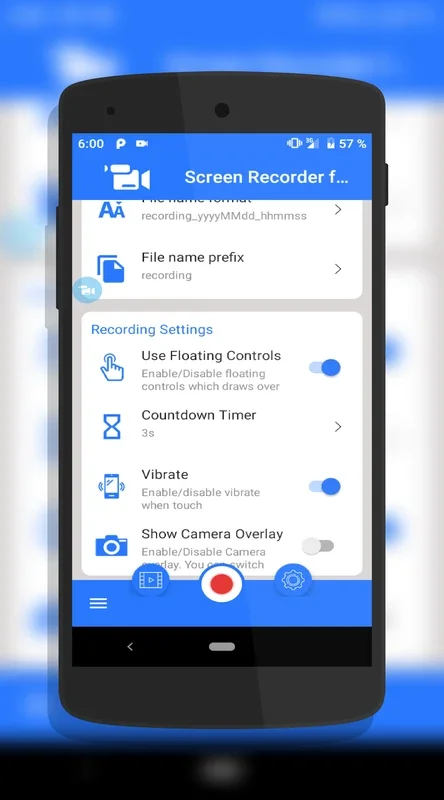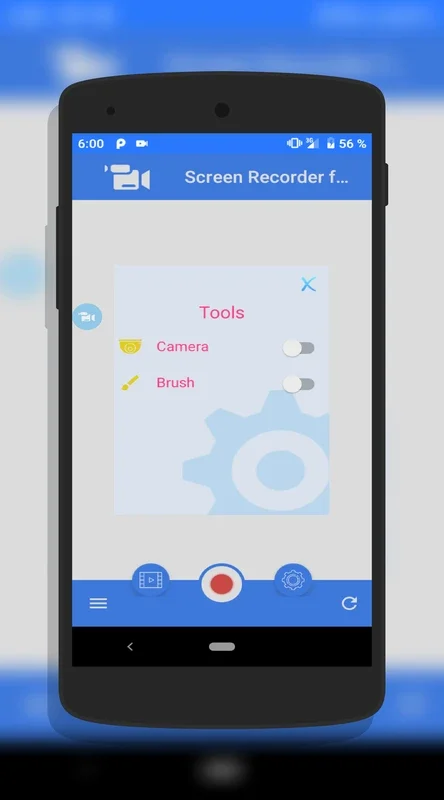Screen Recorder for YouTube - Video Cutter & Draw on Screen App Introduction
Screen Recorder for YouTube - Video Cutter & Draw on Screen is a powerful and user-friendly application designed specifically for Android devices. This software offers a wide range of features that make it an ideal choice for users who want to record high-quality videos, edit them with ease, and share them on YouTube or other platforms.
How to Use Screen Recorder for YouTube - Video Cutter & Draw on Screen
Using this app is straightforward. Users can simply launch the application and start recording with just one touch. The app supports recording from the screen, games, and the camera on the phone. It also allows users to pause the recording with a single touch, making it convenient to capture exactly what they need.
To record the sound of conversations or other audio, users can enable the audio recording function. The app supports both microphone and system audio recording, giving users the flexibility to choose the audio source that suits their needs.
After recording, users can use the built-in video editor to cut, crop, and trim their videos. The editor is intuitive and easy to use, allowing users to create professional-looking videos without the need for additional software.
Who is Suitable for Using Screen Recorder for YouTube - Video Cutter & Draw on Screen
This app is suitable for a wide range of users. Content creators, gamers, and anyone who wants to record and share videos on YouTube or other platforms will find this app useful. It is also a great tool for educators who want to create instructional videos or for students who need to record presentations or lectures.
For gamers, the app allows them to record their gameplay and share it with their friends or on gaming communities. The ability to hide the window for frameless video recording is a particularly useful feature for gamers who want to capture their gameplay without any distractions.
Content creators can use the app to create high-quality videos for their YouTube channels. The app's support for high-quality live streaming and its professional editing features make it easy to create engaging videos that will attract viewers.
The Key Features of Screen Recorder for YouTube - Video Cutter & Draw on Screen
- High-Quality Recording: The app supports 24 Mbps, 60 FPS, and HD mode, allowing users to record clear and smooth videos. Users can change the settings to suit their needs and ensure that their videos look great.
- Audio Recording: The app supports mute/record audio function, allowing users to capture both video and audio. Users can choose to record from the microphone or the system audio, or both.
- Easy to Use Interface: The app has a simple and intuitive interface that makes it easy for users to start recording and editing their videos. With just one touch, users can start and pause the recording, and the built-in editor makes it easy to cut, crop, and trim videos.
- No Root Needed: Users do not need to root their Android devices to use this app. This makes it accessible to a wider range of users and eliminates the need for complex rooting procedures.
- No Recording Time Limits: Users can record videos for as long as they need without any time limits. This is particularly useful for users who need to record long videos, such as lectures or presentations.
- Free Editor: The app comes with a free editor that allows users to cut, crop, and trim their recorded clips. Users can also use the editor to add text, draw on the screen, and apply other effects to their videos.
Conclusion
Screen Recorder for YouTube - Video Cutter & Draw on Screen is a comprehensive and powerful application for Android that offers a wide range of features for recording and editing videos. Whether you are a gamer, a content creator, or an educator, this app is a valuable tool that can help you create high-quality videos and share them with the world. With its easy-to-use interface, high-quality recording capabilities, and professional editing features, it is sure to meet the needs of even the most demanding users.