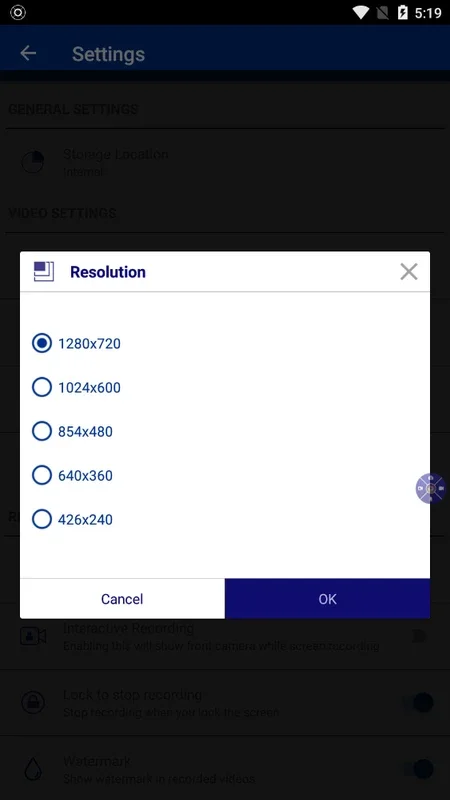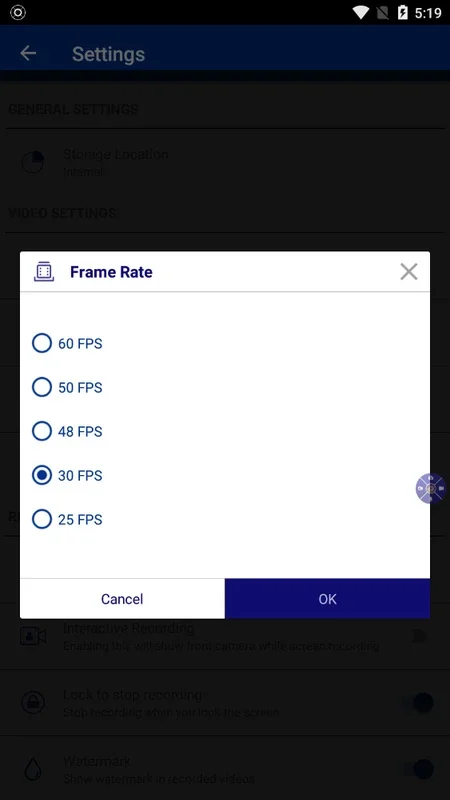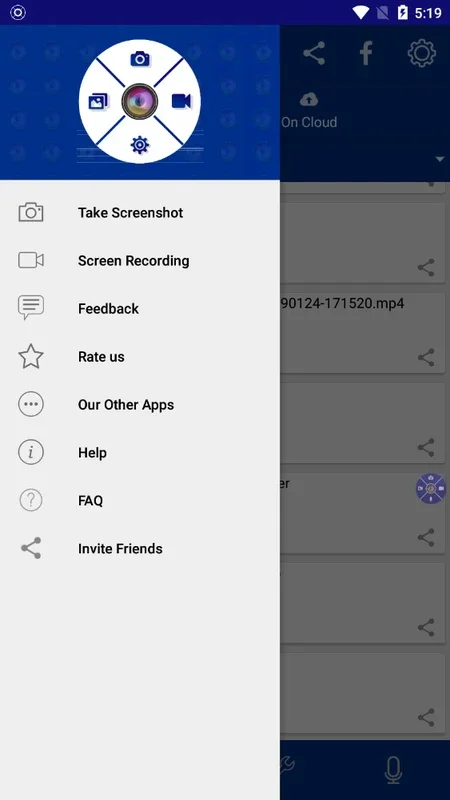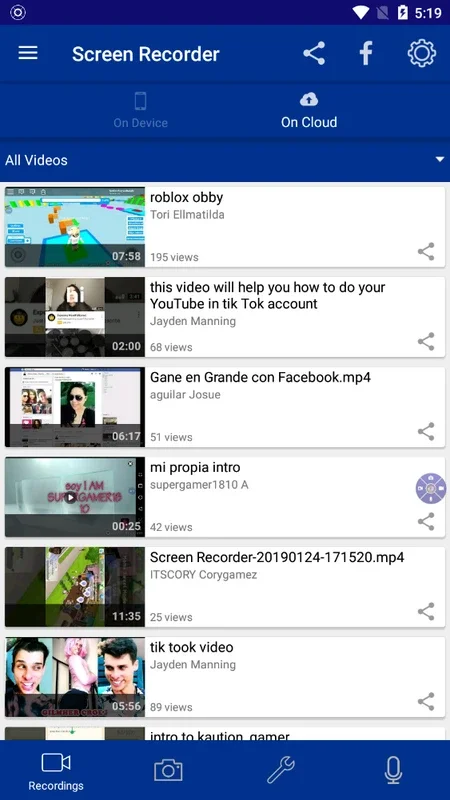Screen Recorder by AppSmartz App Introduction
Screen recording has become an essential tool in today's digital age. Whether you're a gamer looking to share your gameplay highlights, a content creator wanting to showcase tutorials, or simply someone who wants to capture moments on their device, a reliable screen recorder is a must-have. Enter Screen Recorder by AppSmartz, an outstanding Android app that offers a seamless and feature-rich screen recording experience.
Features and Functionality
This app comes with a plethora of features that make it stand out from the competition. One of its key features is the ability to record what happens on the screen while simultaneously showing what the front camera is seeing. This dual-camera recording feature adds an extra layer of depth and context to your recordings, making them more engaging and informative.
In addition to the dual-camera recording, Screen Recorder by AppSmartz allows you to customize various settings to ensure that your recordings are of the highest quality. You can choose the resolution of the video, the frame rate, and the bit rate to suit your specific needs. Moreover, if you prefer to have a watermark-free recording, you have the option to remove it within the app's settings.
Another notable feature of this app is the customizable on-screen button. By default, a tiny semitransparent button is placed on the screen, which you can move to your desired location. This button can be used to pause the recording or perform other actions. If you find the button inconvenient for any reason, you can easily deactivate it from the options menu.
Sharing and Community
Screen Recorder by AppSmartz not only allows you to capture high-quality screen recordings but also makes it easy to share them with others. You can quickly share your videos with your friends or the AppSmartz community, allowing you to showcase your creations and connect with like-minded individuals.
Conclusion
In conclusion, Screen Recorder by AppSmartz is a top-notch Android screen recording app that combines a user-friendly interface with powerful features. Whether you're a beginner or an experienced user, this app has everything you need to create professional-quality screen recordings. Download it today and start capturing your digital experiences like never before.