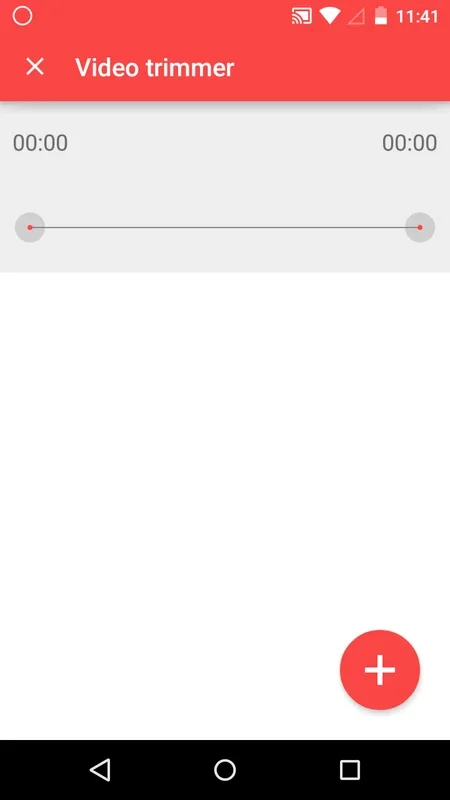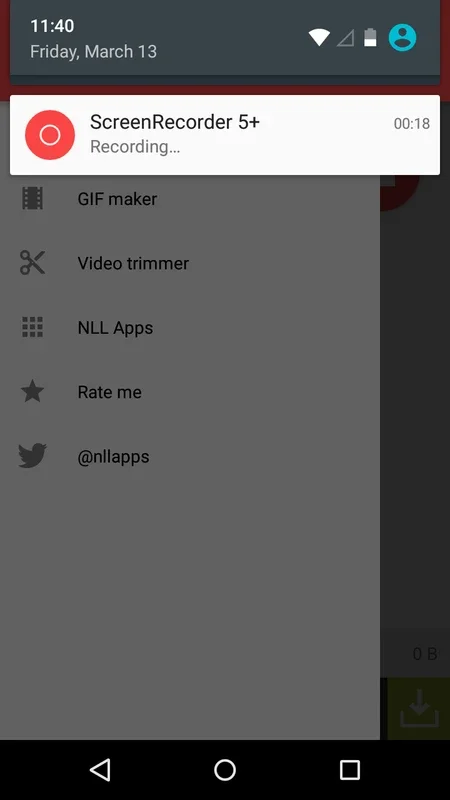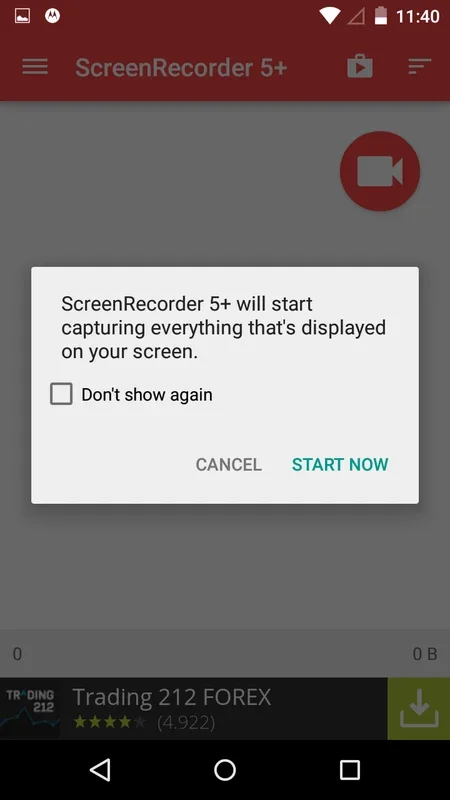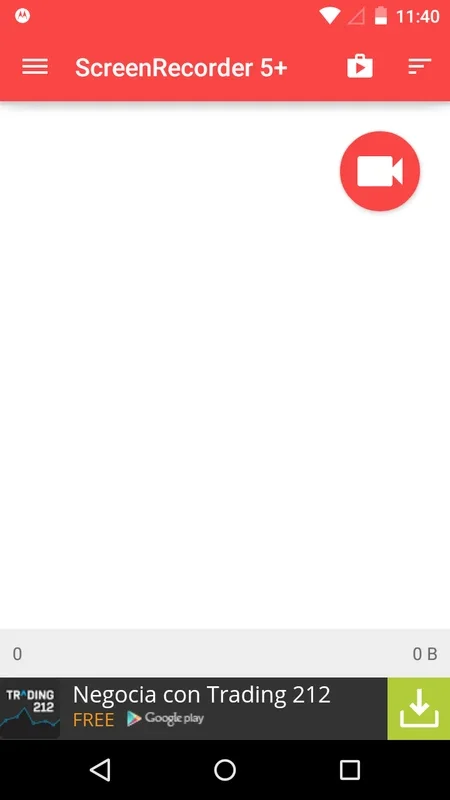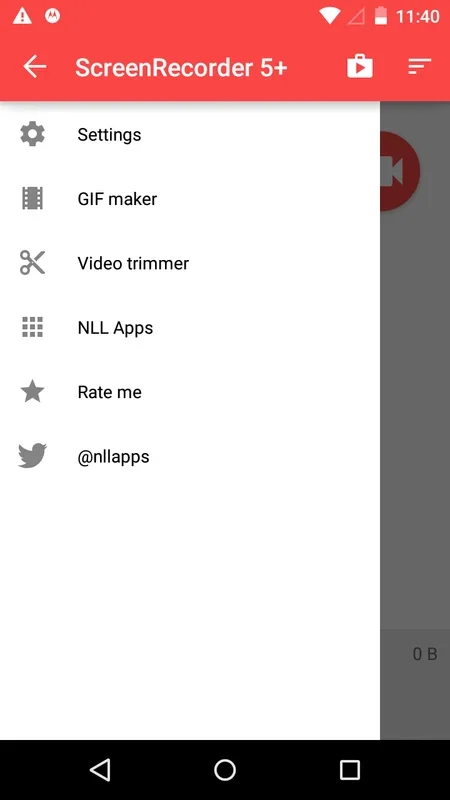Screen Recorder App Introduction
Introduction
Screen Recorder is an innovative application that has revolutionized the way we capture and document activities on our Android devices. It offers a seamless experience for users who need to record their screen for a variety of purposes, be it creating tutorials, documenting gameplay, or simply capturing a moment on their device.
Recording Capabilities
Screen Recorder has an impressive set of recording capabilities. It can record all the activity on your device with just a single touch. There is no limit to the length of the recording, provided there is sufficient available memory. This means that you can leave the app running for an extended period, such as all day long if needed. It not only records the visual elements on the screen but also the associated sound. Whether it's the audio from a video you are playing or the sound from a website you are visiting, Screen Recorder captures it all. Additionally, it can record the exact areas of the screen that are interacted with, such as the areas where the mouse is clicked or tapped on a touch - screen device.
Customization and Editing
One of the standout features of Screen Recorder is its customization options. It offers a delayed startup feature, which allows you to set up precisely when and how the recording should begin. This is extremely useful in avoiding the recording of unwanted content at the start. Once the recording is complete, the app doesn't stop there. It provides an integrated editing tool that enables you to crop the recorded video. This is great for removing any unwanted parts at the beginning or end of the video. Moreover, you can create GIFs from the recorded images or any multimedia element in your gallery. This gives you the flexibility to transform your recordings into different formats for various uses, such as sharing on social media or using in presentations.
Ease of Use
The ease of use of Screen Recorder is another factor that makes it a popular choice. Starting a recording is as simple as a single touch on the screen. And when it comes to ending the recording, there are two convenient methods. You can either shake the device or lock the screen, and the recording will stop. This simplicity makes it accessible to users of all levels of technical expertise.
Comparison with Other Screen Recording Tools
When compared to other screen recording tools in the market, Screen Recorder stands out in several ways. Some other tools may have limitations on the recording length or may not offer as comprehensive a set of features. For example, some may not be able to record both the visual and audio elements simultaneously, or they may lack the ability to create GIFs from the recordings. Screen Recorder, on the other hand, provides a complete package of features that caters to a wide range of user needs.
Conclusion
In conclusion, Screen Recorder is a must - have app for Android users who need to record their device activities. Its combination of powerful recording capabilities, customization options, ease of use, and unique features such as creating GIFs from recordings make it a valuable addition to any device. Whether you are a content creator, a gamer, or just someone who wants to capture a moment on their device, Screen Recorder has something to offer.