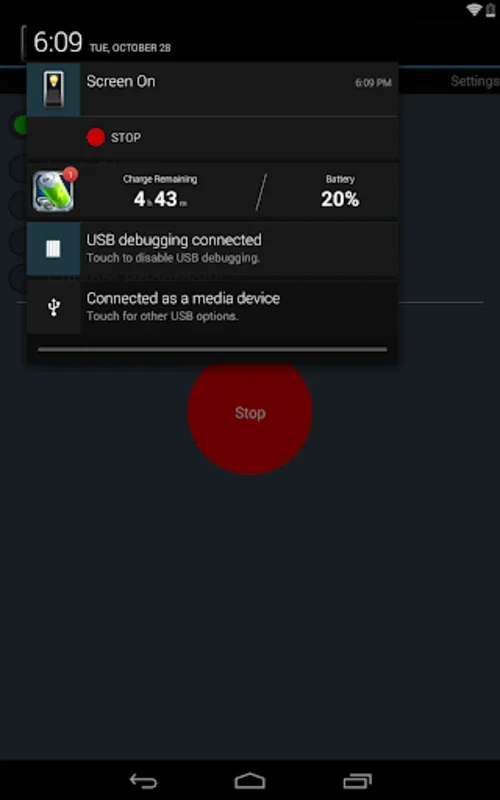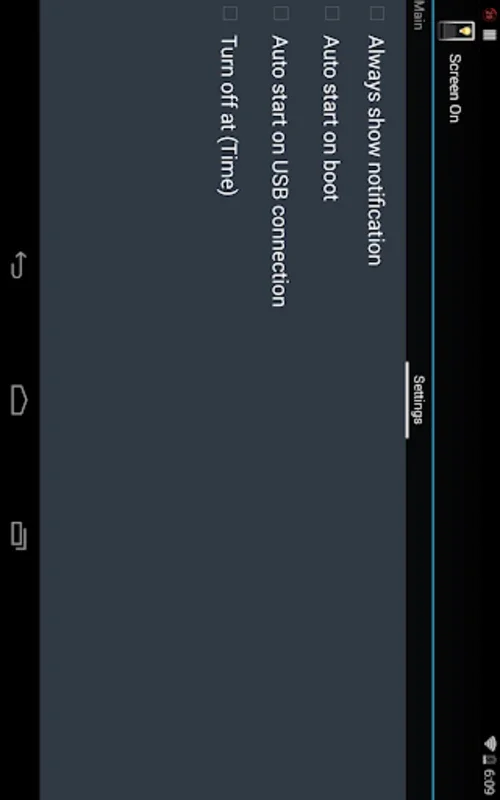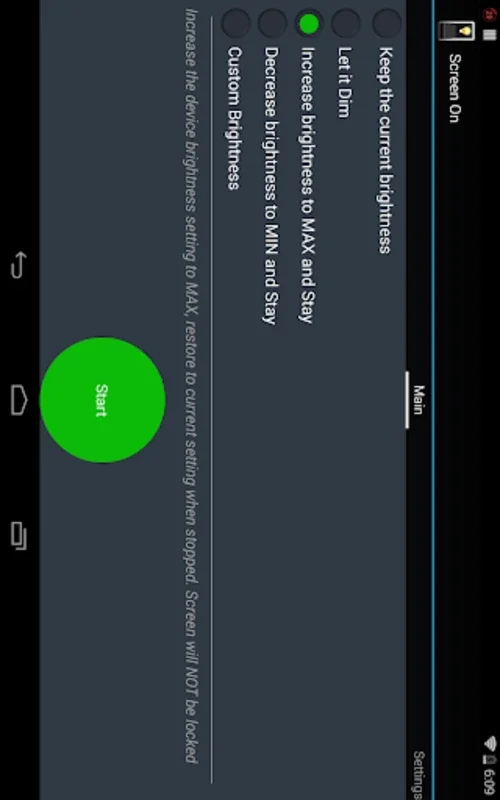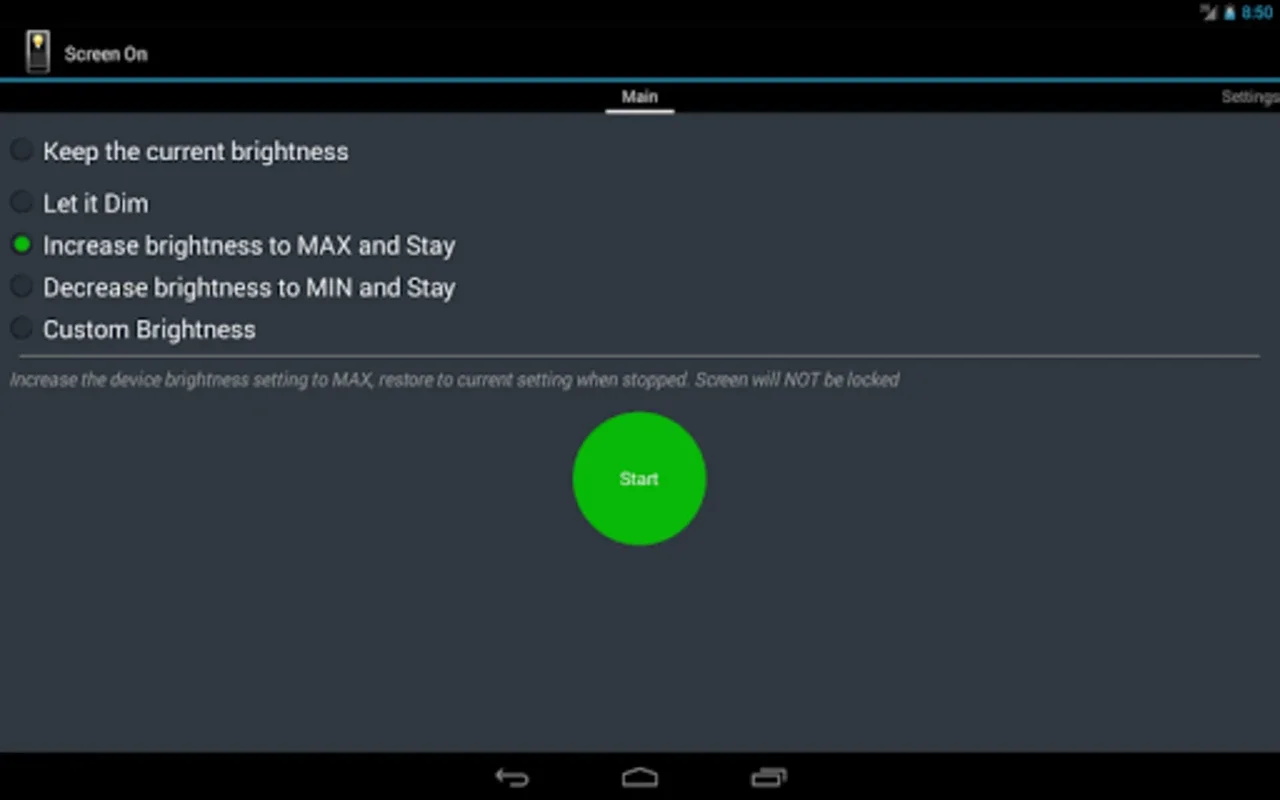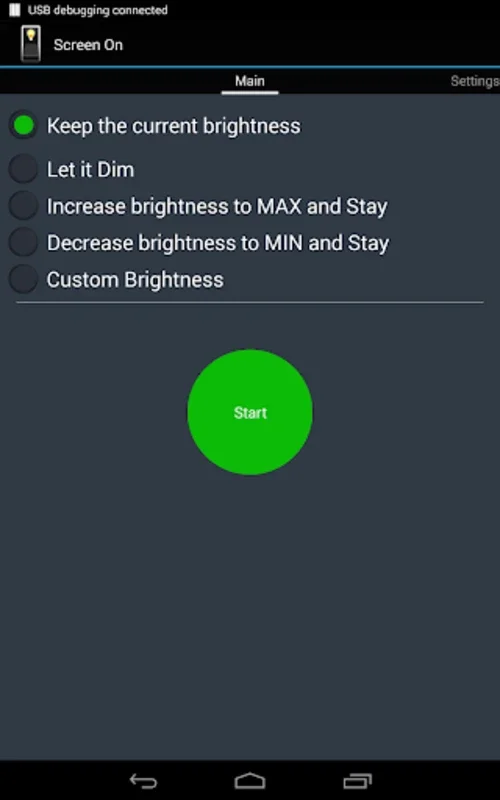Screen On App Introduction
Screen On is a powerful and user-friendly application designed specifically for Android devices. This app offers a range of features and benefits that make it an essential tool for anyone looking to customize and optimize their device's screen settings.
How to Use Screen On
Using Screen On is incredibly straightforward. Simply launch the app and you'll be presented with a intuitive interface that allows you to easily adjust the screen brightness. You can choose from a range of presets or manually adjust the slider to get the perfect level of brightness for your needs.
Who is Suitable for Using Screen On
This app is ideal for a wide range of users. Whether you're constantly on the go and need to conserve battery life by dimming the screen, or you're in a low-light environment and need to increase the brightness for better visibility, Screen On has you covered. It's also great for those who simply want to have more control over their device's screen settings.
The Key Features of Screen On
- Customizable Brightness Settings: Adjust the screen brightness to your exact preferences, whether it's for reading, watching videos, or using the device in different lighting conditions.
- Keep Screen On Feature: Prevent the screen from automatically turning off, which is especially useful when reading long documents or watching videos without having to constantly touch the screen to keep it awake.
- Energy Saving: By optimizing the screen brightness, you can extend your device's battery life, ensuring that you get the most out of your device throughout the day.
Comparing Screen On to Other Similar Apps
When compared to other screen brightness control apps on the market, Screen On stands out for its simplicity and effectiveness. While some apps may offer more complex features, Screen On focuses on providing a straightforward and user-friendly experience. It doesn't overwhelm users with unnecessary options, but instead delivers the core functionality that most users are looking for in a screen brightness control app.
In conclusion, Screen On is a must-have app for any Android user who wants to take control of their device's screen settings. With its customizable brightness options, keep screen on feature, and energy-saving capabilities, it offers a seamless and convenient user experience. Head to the official website to learn more and download the app today!