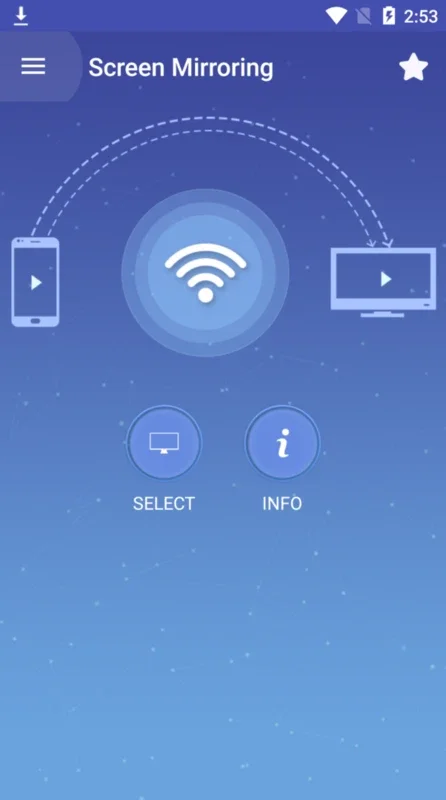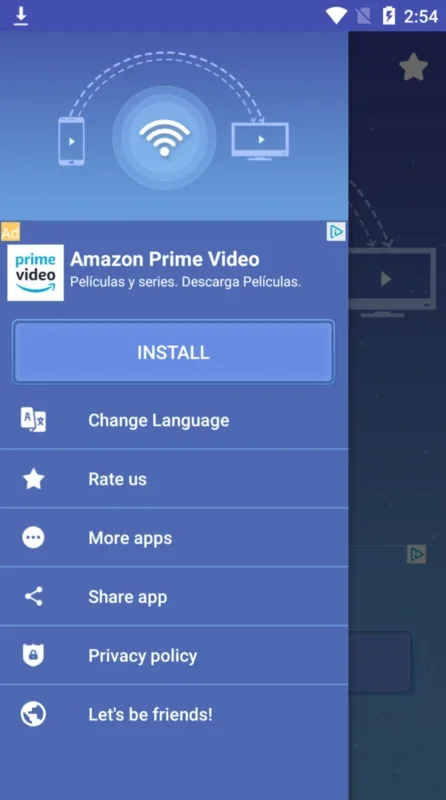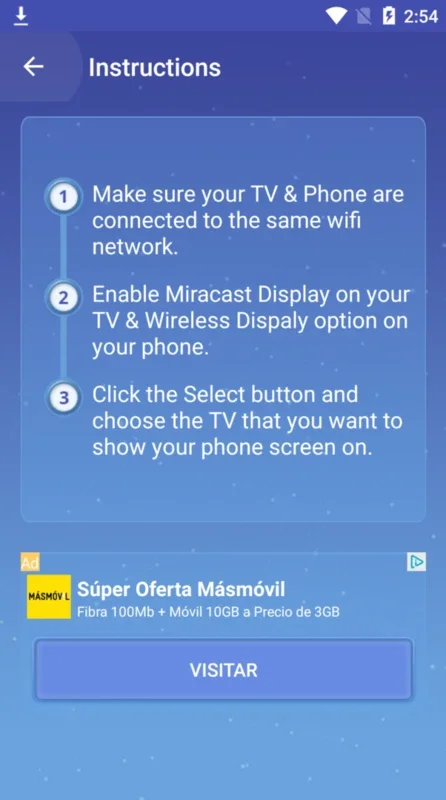Screen Mirroring - Castto App Introduction
Introduction
Screen Mirroring - Castto is an amazing app that allows you to project your smartphone's screen onto a TV. With this app, you can enjoy watching videos, sharing photos, and playing games on a larger screen with ease.
Simple Interface
The interface of Screen Mirroring - Castto is incredibly user-friendly. All you need to do is ensure that both your smartphone and TV are connected to the same WiFi network. Once connected, simply search for your TV on your Android smartphone and pair the devices. It's that simple!
Compatibility
Screen Mirroring - Castto is compatible with the majority of TVs on the market that have Internet capabilities. By enabling the Miracast Display feature on your TV, you can easily set up a connection between your TV and smartphone. No more complicated setup processes or technical difficulties.
Benefits
Using Screen Mirroring - Castto offers several benefits. You can enjoy a larger viewing experience, making it perfect for watching movies or sharing presentations with a group. It also allows for seamless sharing of photos and videos, enabling you to showcase your memories on a bigger screen. Additionally, playing games on a TV can enhance the gaming experience and provide a more immersive feel.
How It Works
When you launch Screen Mirroring - Castto on your Android smartphone, it will start searching for available TV devices on the same WiFi network. Once your TV is detected, you can select it and establish a connection. The app will then mirror your smartphone's screen onto the TV in real-time, allowing you to interact with it as if you were using it directly on the TV.
Conclusion
Screen Mirroring - Castto is a must-have app for anyone who wants to share their smartphone's screen on a TV. With its simple interface, compatibility with most TVs, and seamless setup process, it makes screen mirroring a breeze. Whether you want to watch movies, share photos, or play games, this app has got you covered. Download Screen Mirroring - Castto today and start enjoying a larger viewing experience on your TV.