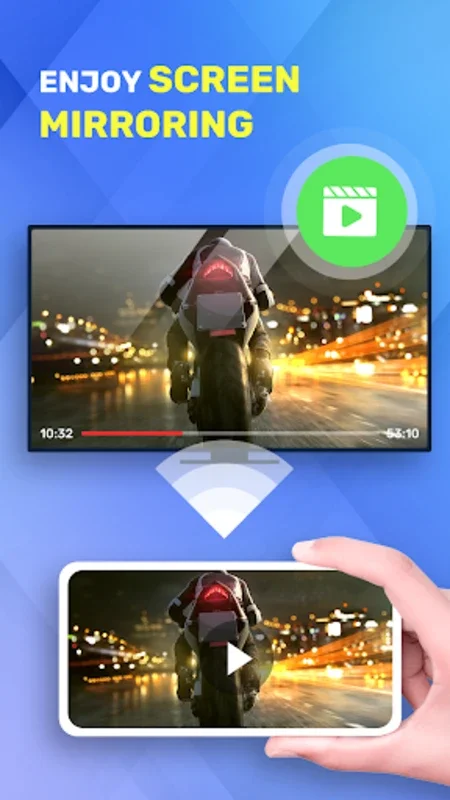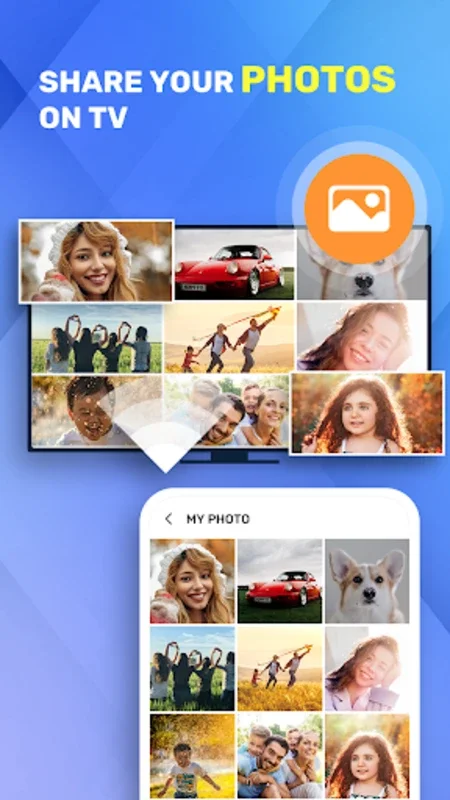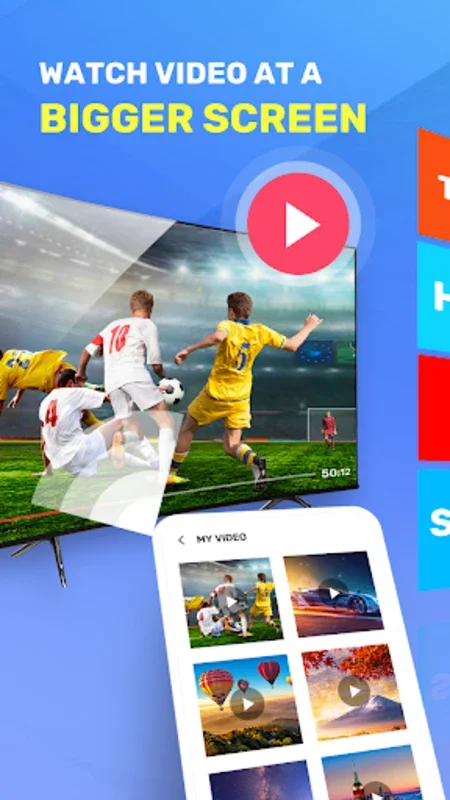Screen Mirroring App App Introduction
The Screen Mirroring App is a game-changer for Android users, offering a seamless and effortless way to project their phone's display onto a larger TV screen. This app unlocks a world of possibilities, allowing users to magnify videos, enjoy an immersive gaming experience, and present work or educational content with ease.
Universal Compatibility
One of the standout features of the Screen Mirroring App is its universal compatibility. It supports a wide range of TVs, including popular brands like Samsung, LG, Hisense, Philips, Xiaomi, Vizio, and Sony Bravia. It also effortlessly mirrors to devices such as Roku-enabled TVs and others with WiFi capabilities, ensuring that users can connect with ease regardless of their TV brand.
Versatile Use Cases
Whether you're looking to cast entertainment content like YouTube videos and live streams from platforms like Twitch and Facebook, or aiming to mirror applications for a compelling work presentation or educational purpose, the Screen Mirroring App has you covered. It offers a versatile solution that caters to a variety of needs, making it an essential tool for users with diverse requirements.
Exciting Gaming Experience
Gamers will be thrilled with the ability to reflect games onto the TV screen. This creates an immersive and exhilarating environment that takes the gaming experience to a whole new level. With the Screen Mirroring App, you can enjoy your favorite games on a larger screen, enhancing the visuals and adding to the overall excitement.
Simple Connection Process
Connecting to your TV is a breeze with the Screen Mirroring App. Both your smartphone and TV must be on the same WiFi network. Once this is ensured, you can enable the necessary display options on each device and select your TV within the app to initiate mirroring. The straightforward connection process makes it accessible for users of all technical levels.
Large Screen Projection
The app allows you to cast practically any content from your phone, providing an expanded, all-encompassing viewing and interactive experience. From movies and TV shows to photos and documents, you can enjoy all your content on a larger screen with enhanced clarity and detail.
In conclusion, the Screen Mirroring App is a must-have for Android users who want to enhance their mobile viewing experience and expand the capabilities of their devices. It offers a convenient, user-friendly solution that is not officially associated with any smart TV brands, but provides a seamless way to connect your Android phone to your TV and unlock a world of possibilities.