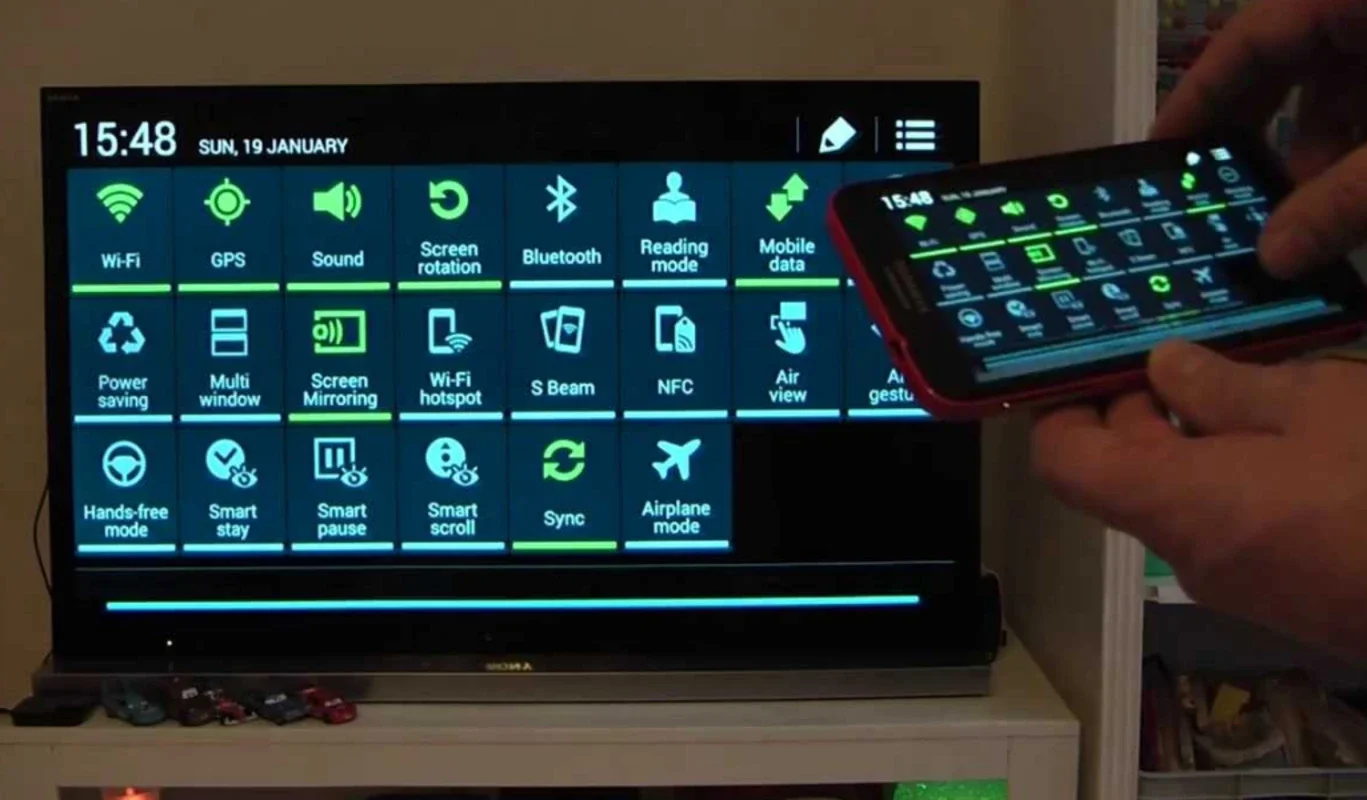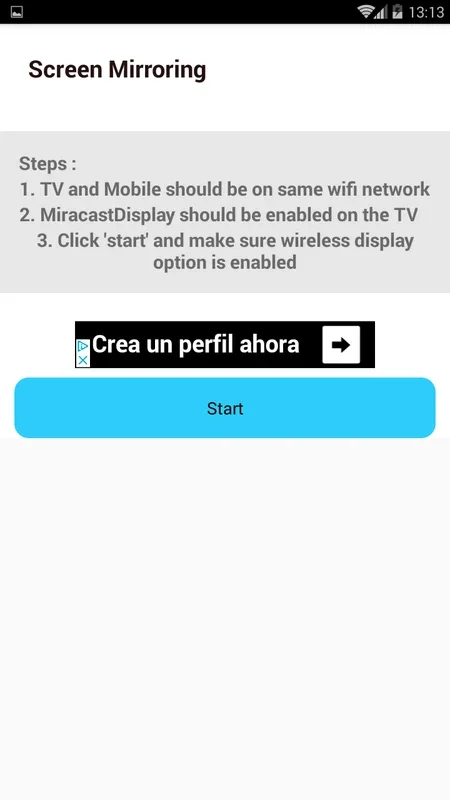Screen Mirroring App Introduction
Introduction
Screen Mirroring has become an essential tool in the modern digital age. It offers a seamless connection between your smartphone and your TV, allowing for a more immersive viewing experience. This technology has changed the way we consume media, making it easier to share and enjoy content on a larger screen.
How Screen Mirroring Works
Screen Mirroring operates on the principle of wireless connectivity. By connecting your smartphone and TV to the same WiFi network, it creates a bridge for data transfer. Once the connection is established, the app can send the video signal from your smartphone to the TV. This process is relatively straightforward and does not require any complex technical knowledge.
The activation of the 'Miracast Display' option on the receptor, which is usually the TV, is a crucial step. It enables the TV to receive the signal from the smartphone. After this configuration, a simple click on the 'Start' button in the Screen Mirroring app is all it takes for the video to start playing on the TV. This ease of use makes it accessible to a wide range of users.
Features of Screen Mirroring
Video Playback
One of the most significant features of Screen Mirroring is its ability to play any video. Whether the video is stored in your smartphone's memory or is from a streaming platform like Vimeo or YouTube, it can be easily played on the TV. This versatility means that you are not limited to a specific type of video source. You can enjoy your personal video collection as well as the latest online content on a bigger screen.
Remote Control Functions
Screen Mirroring also doubles as a basic remote control. It allows you to control the volume of the TV and change channels, among other functions. This added functionality provides convenience as you do not need to search for a separate remote control. You can manage your viewing experience directly from your smartphone.
Advantages of Screen Mirroring
Enhanced Viewing Experience
The larger screen of the TV offers a more immersive viewing experience compared to the relatively small screen of a smartphone. This is especially beneficial when watching movies, sports events, or any high - definition content. The details are more visible, and the overall experience is more engaging.
Convenience
Screen Mirroring offers great convenience. You can quickly switch between different videos on your smartphone and have them instantly play on the TV. There is no need for complex cable connections or additional hardware. It is a wireless and hassle - free solution for sharing content.
Comparison with Other Similar Technologies
There are other technologies in the market that offer similar functionality. However, Screen Mirroring stands out in several ways. Some competing technologies may require additional software installations or specific hardware compatibility. Screen Mirroring, on the other hand, is relatively simple to set up and works with most modern smartphones and TVs that support WiFi and Miracast.
Another aspect is the range of supported video sources. While some technologies may be limited to certain streaming services or file formats, Screen Mirroring has a broader compatibility, allowing for a wider variety of video playback options.
Conclusion
Screen Mirroring is a remarkable app that has transformed the way we interact with our smartphones and TVs. Its ease of use, versatile video playback capabilities, and additional remote control functions make it a valuable addition to any digital media setup. Whether you are a movie enthusiast, a sports fan, or just someone who likes to share personal videos, Screen Mirroring offers a seamless and enjoyable experience.