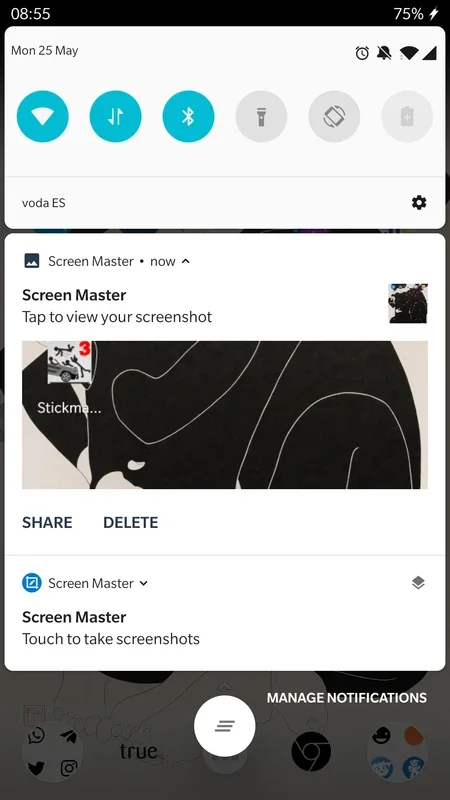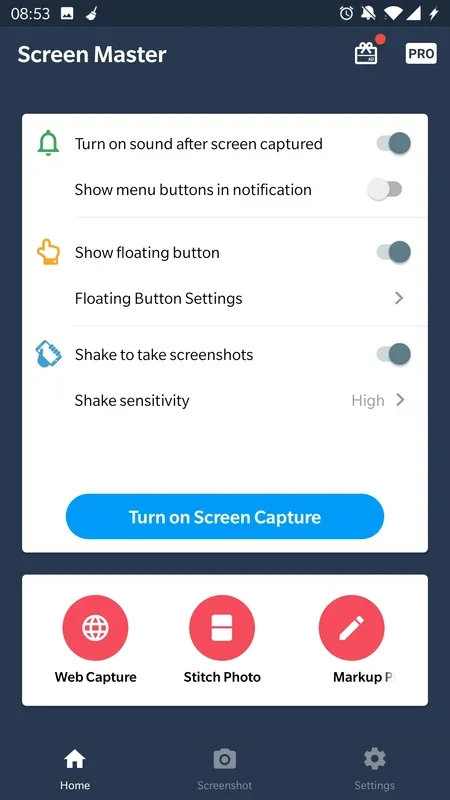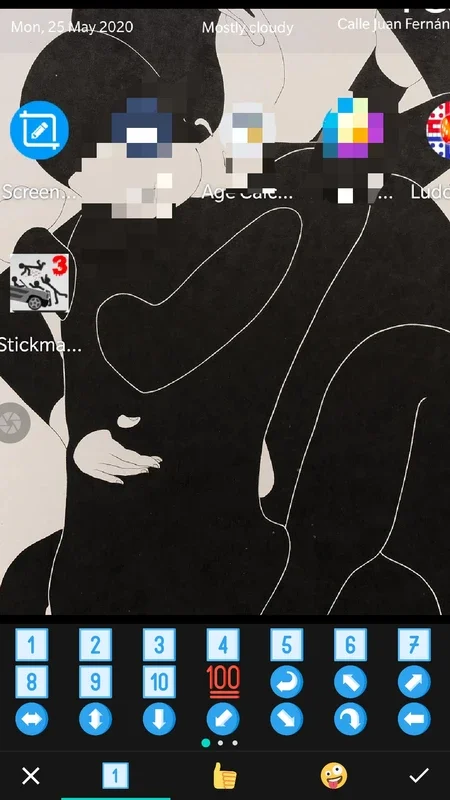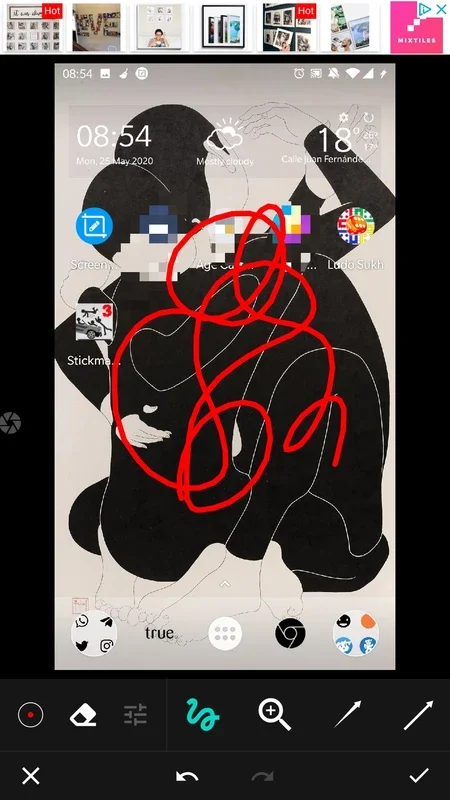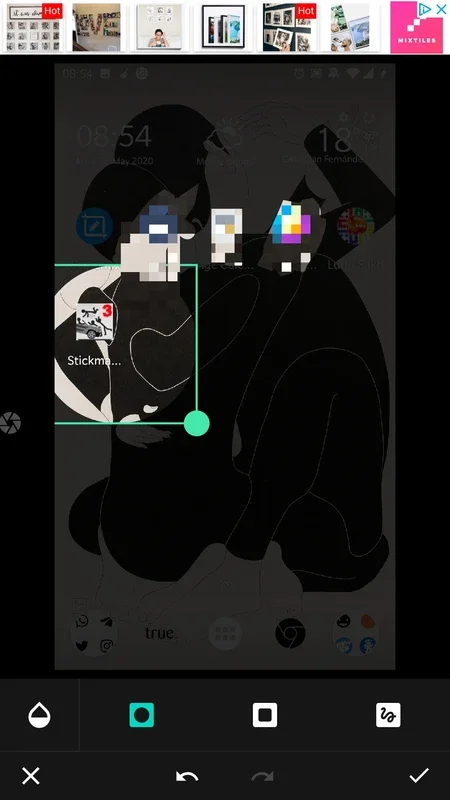Screen Master App Introduction
Screen Master is not just an ordinary screenshot tool; it's a comprehensive solution that offers a seamless experience for users looking to capture and enhance their screen content. In this article, we'll explore the various features and benefits that make Screen Master stand out from the competition.
How Screen Master Works
The operation of Screen Master is incredibly straightforward. When you launch the app, you have the option to take a screenshot by tapping a dot on the screen (which won't be visible in the final screenshot) or by shaking the device. If you choose the latter method, you can also adjust the sensitivity level to activate the screenshot precisely as you desire.
Editing Features
One of the key highlights of Screen Master is its extensive image editing capabilities. You can pixelate specific areas of the screenshot to protect privacy, highlight a particular point to draw attention, draw directly on the screen, and add arrows or stickers to enhance the visual communication. Additionally, you have the option to incorporate an image from your gallery onto the screenshot, opening up a world of creative possibilities. These features prove to be extremely useful in scenarios where you need to safeguard someone's identity by obscuring their face or when you want to create a demonstration and emphasize a specific part of the image.
The Advantage of Screen Master
Screen Master simplifies the screenshot process, eliminating the need for the cumbersome combination of pressing two buttons simultaneously. Moreover, its on-the-go image editing functionality allows you to maximize the potential of your screenshots, ensuring that you get the most out of every capture.
In conclusion, Screen Master is a game-changer in the world of screenshot apps for Android. Its user-friendly interface, diverse editing options, and convenience make it an indispensable tool for anyone who frequently needs to capture and customize their screen content.