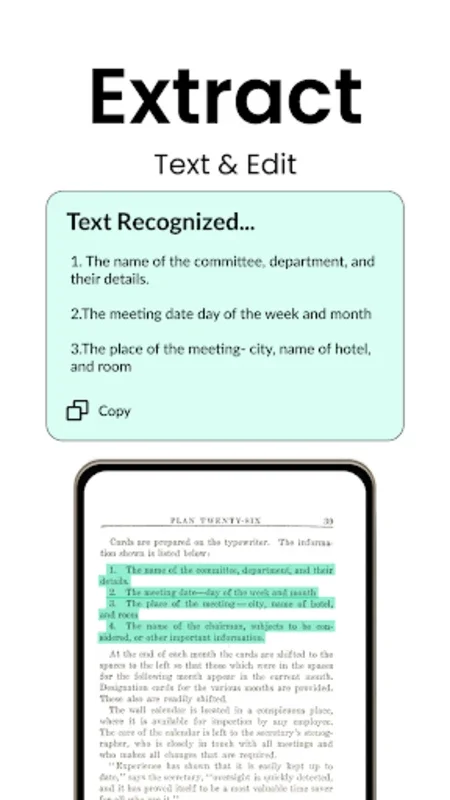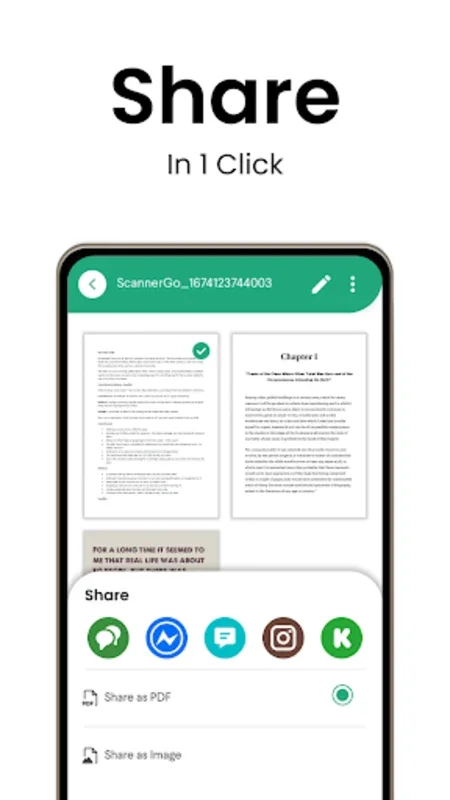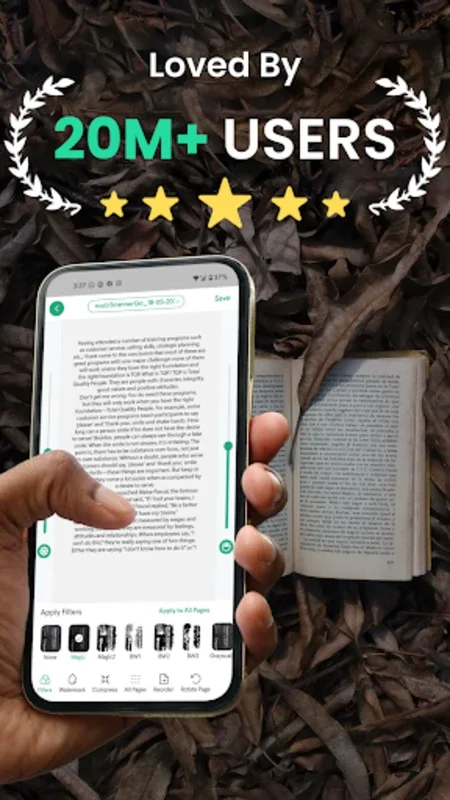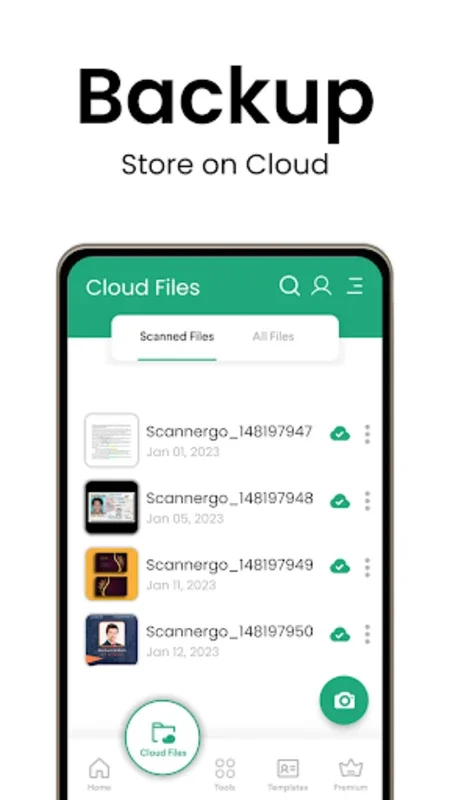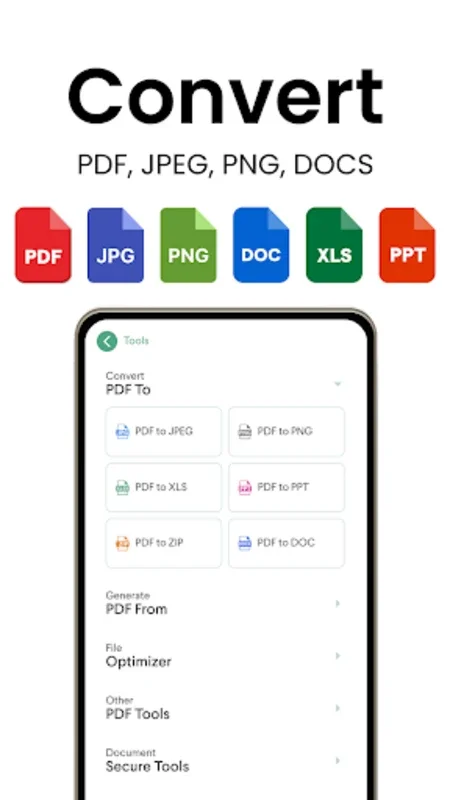Scanner Go App Introduction
Introduction
Scanner Go has emerged as a powerful tool in the realm of document management, specifically designed for Android users. In today's fast - paced world, the need for efficient and convenient document handling is more crucial than ever. This software offers a comprehensive set of features that make it an indispensable asset for individuals who are constantly on the move and need to manage their documents with ease.
The Core Features of Scanner Go
Offline Functionality
One of the most remarkable aspects of Scanner Go is its ability to function without an internet connection. As a versatile PDF Scanner, PDF Maker, and PDF Converter, it transforms your Android phone's camera into a multi - faceted tool. This means that you can scan documents, create PDFs, and convert files even when you are in an area with no network coverage. For example, a business traveler who is often in transit can use Scanner Go to scan important contracts or receipts while on a flight or in a remote location.
File Format Support
Scanner Go supports various file formats, such as PDF and JPG, for sharing and export. This flexibility allows users to interact with different types of documents easily. For instance, if you have a series of JPG images that you want to combine into a single PDF for a presentation, Scanner Go can do this effortlessly. It also enables seamless sharing of documents in the format that is most suitable for the recipient.
Document Security
Document safety is a top priority in Scanner Go. No document is uploaded to external servers, and all processing is executed on - device. This ensures that your sensitive information remains private. In a world where data breaches are a constant threat, this feature gives users peace of mind. For example, a lawyer handling confidential client documents can rely on Scanner Go to keep their information secure.
Unlimited Scanning
The software offers unbounded scanning capability, removing any restriction on the number of documents you can scan. This is especially beneficial for those who deal with a large volume of documents on a regular basis. For example, an office administrator who needs to scan multiple invoices, memos, and reports can do so without worrying about hitting a scanning limit.
Cost - Free Service
Scanner Go is entirely free with zero subscriptions. This makes it accessible to a wide range of users who may not want to invest in expensive scanning software. Students, small business owners, and freelancers can all take advantage of its features without any financial burden.
Additional Features for Enhanced User Experience
Text to PDF and Excel to PDF Conversions
The app offers enhancements such as text to PDF and Excel to PDF conversions. This is useful for those who need to convert different types of data into a more portable and widely - used format. For example, a researcher who has a text - based report can convert it into a PDF for easier sharing and archiving. Similarly, an accountant can convert Excel spreadsheets into PDFs for sending to clients.
Image to PDF Creation
Scanner Go also allows for image to PDF creation. This is great for artists, photographers, or anyone who wants to compile their images into a single document. For instance, a photographer can create a PDF portfolio of their work by simply using the app to convert their individual images into a PDF.
Password - Protected PDFs
The app takes security seriously, with options to generate password - protected PDFs. This adds an extra layer of protection for sensitive documents. For example, a financial advisor can password - protect PDFs containing client investment details to ensure that only authorized individuals can access the information.
Duplicate Page Removal
Another useful feature is the ability to remove duplicate pages effortlessly. This can save time and storage space, especially when dealing with large documents. For example, if you have scanned a multi - page document and some pages were accidentally scanned twice, Scanner Go can quickly remove the duplicates.
Multi - language Support and HD Quality
Compatibility with multiple languages and support for HD quality scanned documents enhance the user experience. This makes it accessible to a global audience and ensures that the scanned documents are of high quality. For example, an international businessperson can use Scanner Go in their preferred language and be assured of clear, high - quality scans.
The Document Scanning Process
The process for scanning documents in Scanner Go is simplified into a few achievable steps. First, you can crop the document to focus on the relevant area. Then, you can filter the scan to improve the quality, such as adjusting the brightness or contrast. Compressing the document is also an option, which can be useful for reducing file size for easier sharing. Additionally, you can personalize documents with watermarks before sharing them through various channels such as email or instant messaging. This allows users to add a professional touch to their documents and protect their intellectual property.
Conclusion
Scanner Go is an excellent addition to any digital toolkit, whether for a business professional on the go or someone who deals with a myriad of documents. It caters to both efficiency and document security, offering a powerful yet straightforward solution to simplify document management tasks significantly. With its wide range of features, it stands out as a top - choice document scanning platform for Android users.