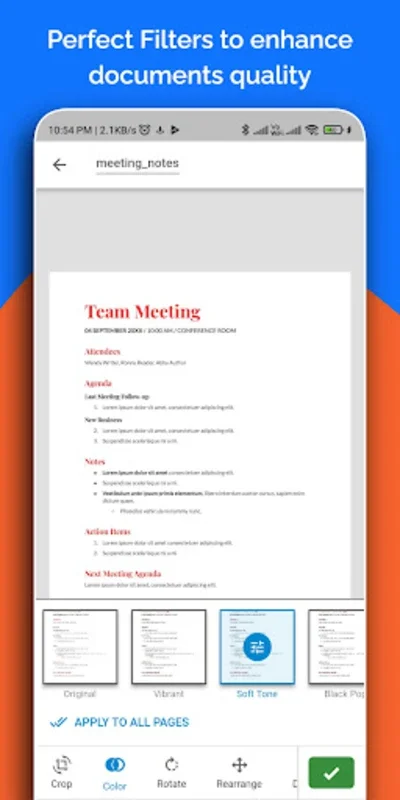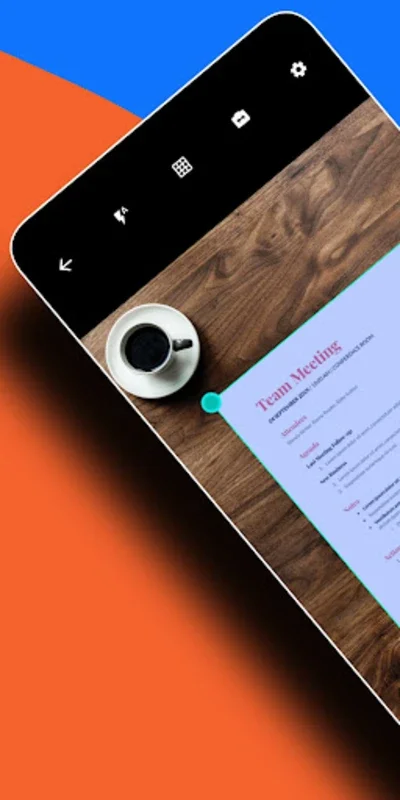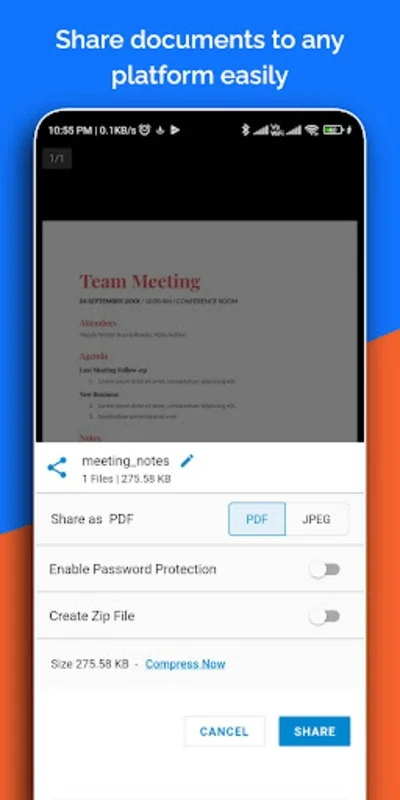Scanify- PDF Camera Scanner App Introduction
Scanify - PDF Camera Scanner is a game-changer in the world of document scanning. This powerful app is designed to meet the diverse needs of users, offering a seamless and efficient scanning experience directly from your Android smartphone. In this article, we will explore the various features and benefits of Scanify in detail.
1. Advanced Editing Options
Scanify comes with a plethora of advanced editing options that allow you to tailor your PDFs with precision. You can compress your PDFs to save storage space without sacrificing quality. The autocropping feature ensures that your documents are neatly trimmed, while the diverse color filters add a touch of creativity to your scans. Adding a personal signature is a breeze, and the watermarking feature adds an extra layer of security. Batch processing saves you time by allowing you to scan and process multiple documents at once. The inbuilt OCR technology enables you to extract text from images, making your documents more searchable and editable.
2. Versatile Scanning Modes
This app offers a wide range of scanning modes to accommodate various types of documents and objects. Whether you need to scan documents, IDs, books, photos, or QR codes, Scanify has you covered. The ability to convert images directly to text is a handy feature that saves you the hassle of manually typing out the content.
3. Comprehensive PDF Tools
Scanify provides a comprehensive set of PDF tools to streamline your workflow. You can merge multiple PDFs into one, split a large PDF into smaller ones, convert PDFs to images and vice versa, create long images, and encrypt your documents for secure sharing. These tools make it easy to manage and manipulate your PDF files according to your needs.
4. AI-Powered Document Edge Detection
The app utilizes artificial intelligence to detect document edges for hands-free, automatic capture. This feature sets a new standard in scanning technology, ensuring that your scans are accurate and neatly aligned.
5. User-Friendly Features
Scanify focuses on user-friendliness and delivering professional results. With multiple scan modes such as ID Card, Document, Book, Photo, QR Scanner, and OCR Text, you can handle a wide variety of scanning scenarios. The grid mode helps you achieve perfect document alignment, and you can choose your desired scan quality from high to custom settings. The artful color filters allow you to apply and adjust vibrant filters to get the ideal visual output for your documents.
6. Signature Scanning and Sharing
You can scan, draw, or import your original signatures with ease, adding an authentic touch to your digital documents. The app also facilitates direct sharing and saving functionalities, making it convenient to share your scanned documents with others.
7. Compression and OCR Features
The scanner's compression technology strikes the perfect balance between minimizing file sizes and maintaining clarity. The OCR feature allows for effortless text extraction from images, making your documents more accessible and searchable.
8. QR and Barcode Scanning
In addition to document scanning, Scanify doubles as a QR and Barcode scanner, adding to its versatility. This makes it a useful tool for a variety of tasks, from scanning product barcodes to accessing information from QR codes.
9. Portable and Multi-Functional
As a portable, multi-functional scanning solution, Scanify enables you to scan, manage, and submit documents of various sizes, from postcard to A3, with just a few taps. It is an essential tool for both academic and professional settings, helping you stay organized and productive on the go.
In conclusion, Scanify - PDF Camera Scanner is a must-have app for anyone looking to simplify and enhance their document scanning experience on Android. With its advanced features, user-friendly interface, and powerful capabilities, it is truly an all-in-one scanning powerhouse.