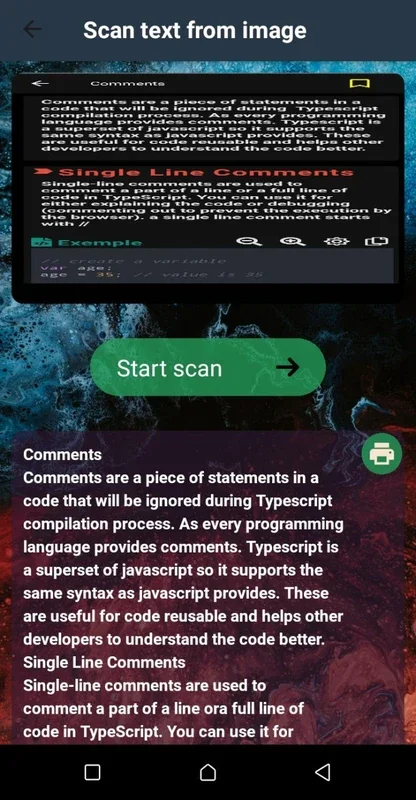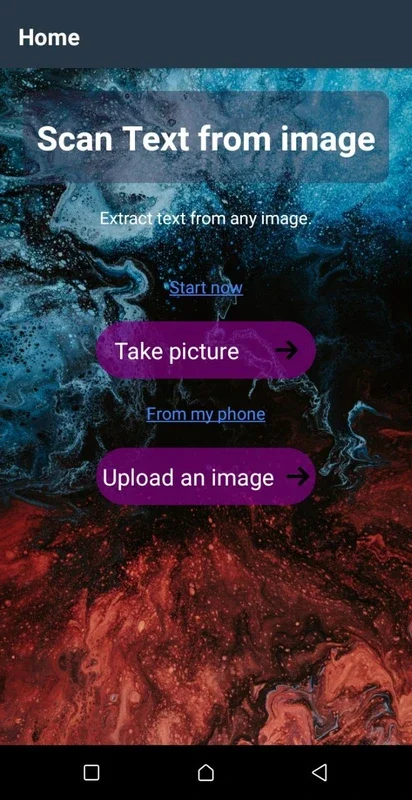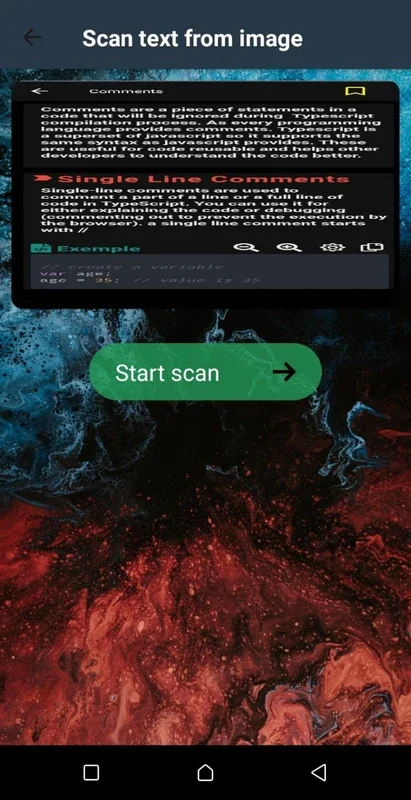Scan Text App Introduction
Scan Text is a revolutionary application designed specifically for Android users. It offers a seamless and efficient way to extract text from images, providing a valuable tool for a wide range of tasks and scenarios.
How to Use Scan Text
Using Scan Text is incredibly straightforward. Simply open the app, select the image from your gallery or take a new photo using your device's camera. The app will then analyze the image and extract the text within seconds. You can easily copy, share, or save the extracted text for further use.
Who is Suitable for Using Scan Text
This app is ideal for students who need to extract text from lecture slides or study materials. Professionals can also benefit from it by quickly extracting information from images in documents or presentations. Additionally, individuals who frequently deal with images containing text, such as bloggers or researchers, will find Scan Text to be an indispensable tool.
The Key Features of Scan Text
- Accurate Text Extraction: Scan Text uses advanced image recognition technology to ensure accurate and reliable text extraction.
- Easy to Use Interface: The app has a user-friendly interface that makes it accessible to users of all levels of technical expertise.
- Quick Processing: It can extract text from images in a matter of seconds, saving you time and effort.
- Multilingual Support: Scan Text supports multiple languages, allowing you to extract text from images in various languages.
In conclusion, Scan Text is a powerful and practical tool for Android users who need to extract text from images. Its user-friendly interface, accurate text extraction capabilities, and quick processing make it a top choice for anyone looking to save time and increase productivity.