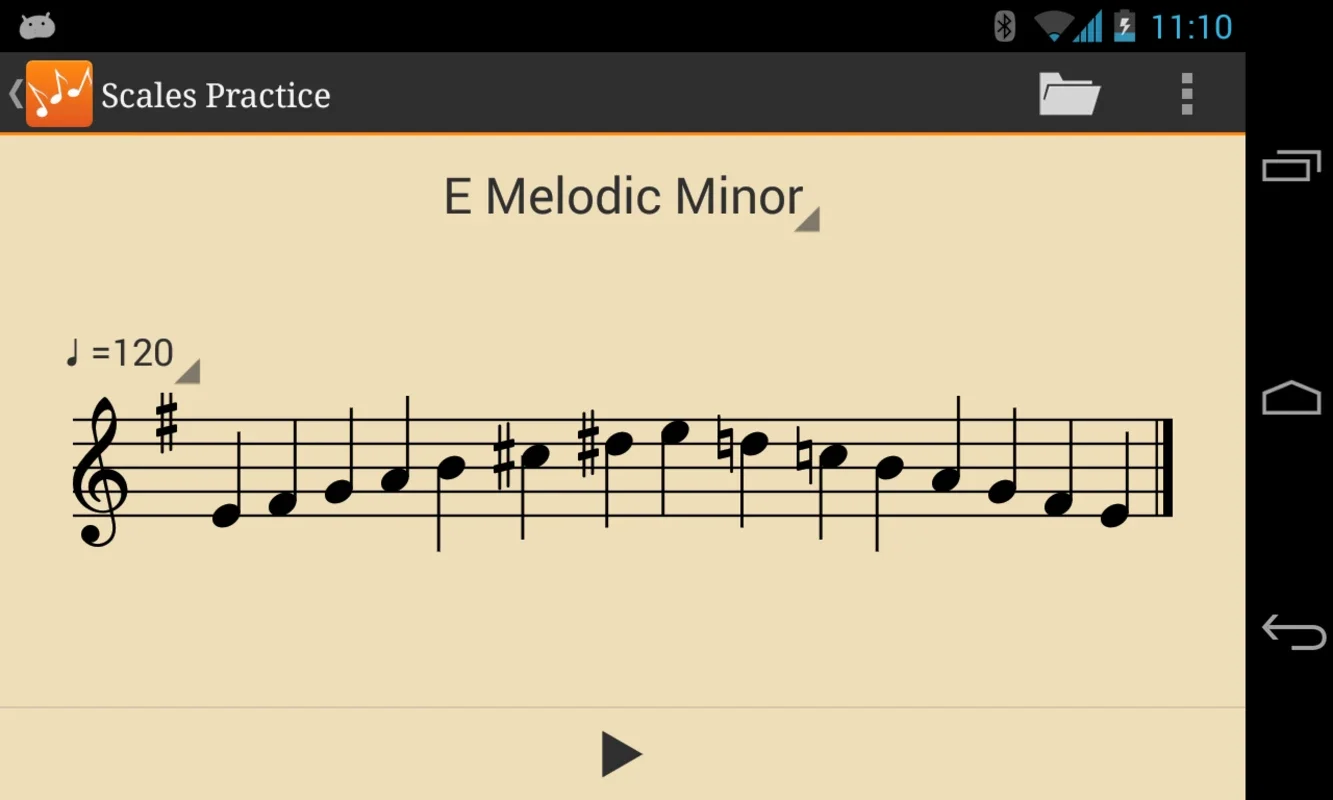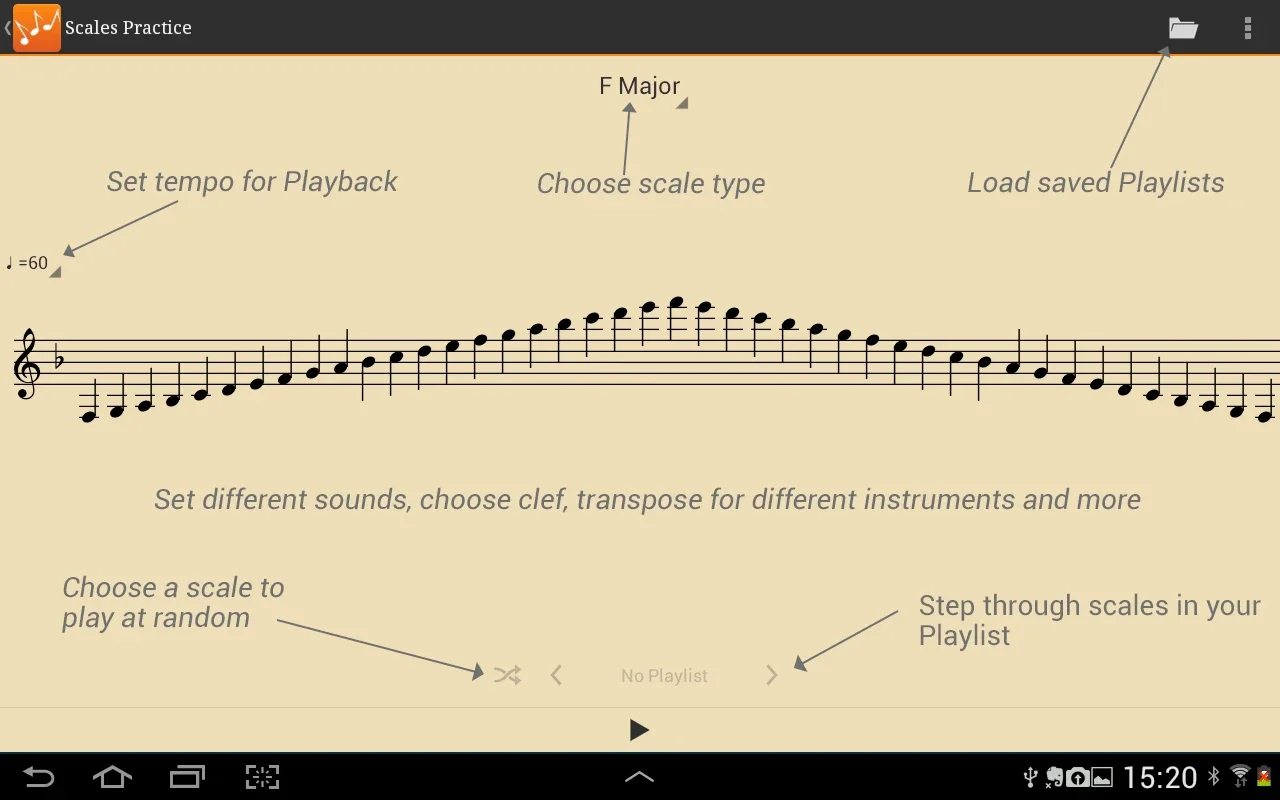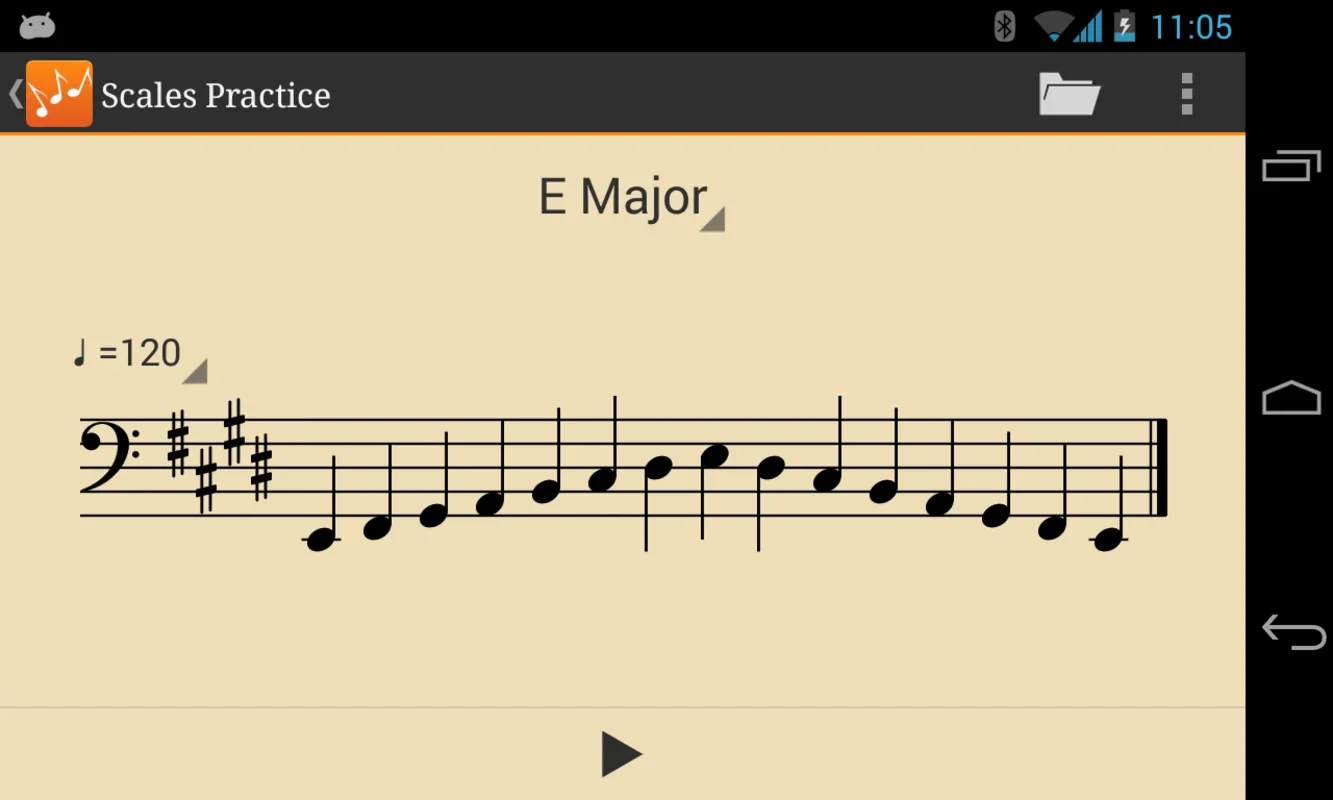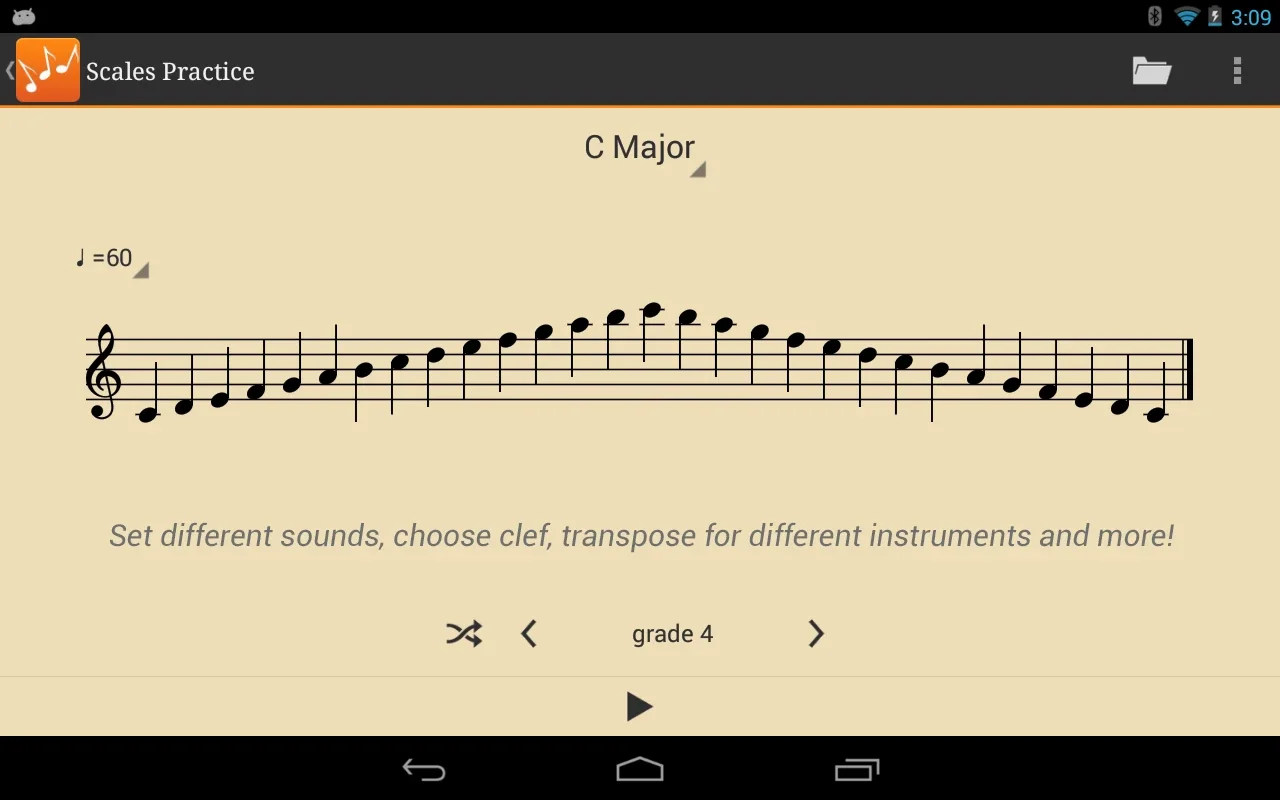Scales Practice App Introduction
Scales are the building blocks of music, and for musicians looking to enhance their skills and knowledge, Scales Practice is an invaluable resource. This software is designed to provide a rich and engaging learning experience for musicians of all levels.
How to Use Scales Practice
Using Scales Practice is straightforward. Users can select a scale and instantly view all of its notes displayed on a musical stave. With a simple tap on the 'play' button, they can hear how the scale sounds. This feature allows for a visual and auditory understanding of the scales, making it easier for musicians to internalize the sounds and patterns.
Musicians can also integrate the software with their practice sessions by playing along on their instrument. This helps ensure pitch accuracy and refines their playing skills. The ability to play along with the displayed scales is a key feature that sets Scales Practice apart from other learning tools.
Who is Suitable for Using Scales Practice
Scales Practice is ideal for a wide range of musicians. Whether you're a beginner looking to build a solid foundation in music theory, an intermediate player seeking to improve your playing skills, or an advanced musician aiming to deepen your understanding of scales and their applications, this software has something to offer.
For students preparing for music exams, Scales Practice can be a valuable study aid. It covers essential scale types, including major, melodic minor, harmonic minor, and pentatonic, ensuring that users are well-prepared for exam requirements.
The Key Features of Scales Practice
One of the standout features of Scales Practice is its transposition feature. This allows musicians to adapt scales to different keys, making it suitable for a variety of instruments. Whether you play the guitar, piano, violin, or any other instrument, you can use this feature to customize the scales to your instrument's tuning.
Another useful feature is the ability to create Playlists of your favorite scales. This enables users to organize their practice sessions and focus on the scales that they need to work on the most. Additionally, the random scale picker adds an element of surprise and variety to your practice, keeping things fresh and engaging.
The user experience is further enhanced with customizable features. Users can choose from a variety of timbres such as piano and strings, adjust the octaves, and control the tempo. This level of customization allows musicians to tailor the learning experience to their individual preferences and needs.
The Pro Version
For those looking to take their learning to the next level, the Pro version of Scales Practice offers an expanded selection of scales and arpeggios. This provides more advanced musicians with the tools they need to continue growing and developing their skills.
Considerations
It's important to note that the app is ad-supported and requires internet connectivity permissions. While this provides free access to its features, users may encounter ads while using the software. However, the benefits of the comprehensive learning experience and the wide range of features make it a worthwhile trade-off for many musicians.
In conclusion, Scales Practice is a powerful and user-friendly tool that can help musicians of all levels master scales and improve their overall musical proficiency. With its interactive visual and audio features, customizable options, and comprehensive coverage of scale types, it's a valuable addition to any musician's toolkit.