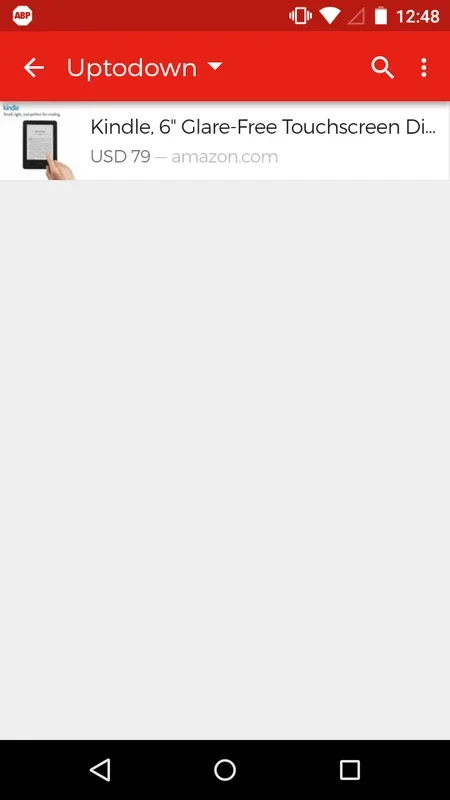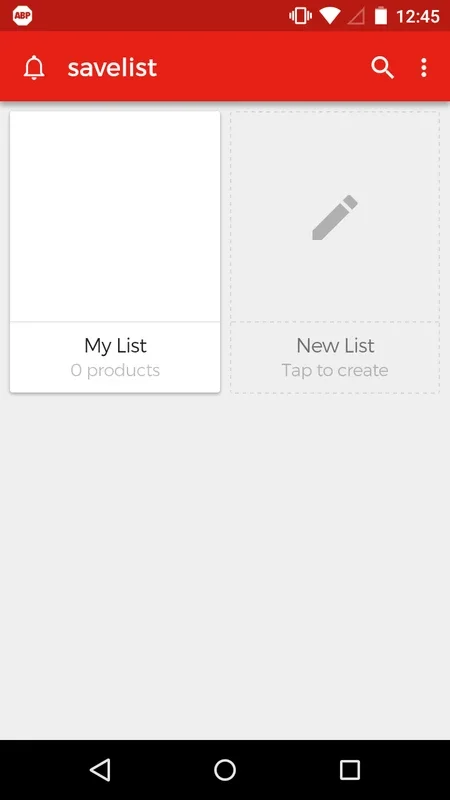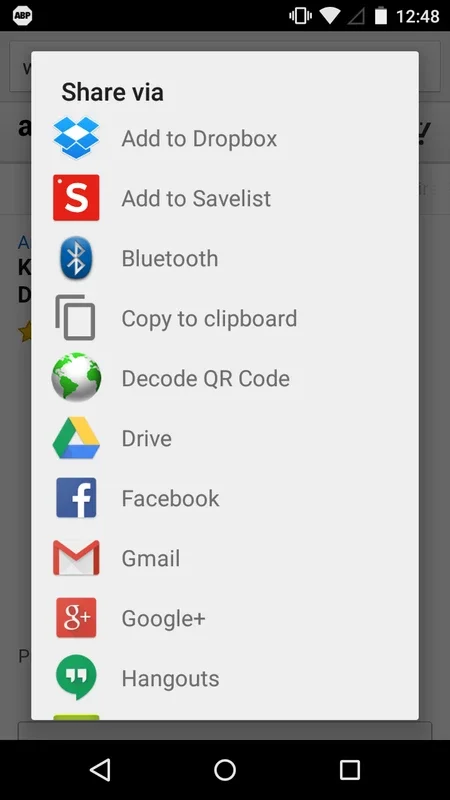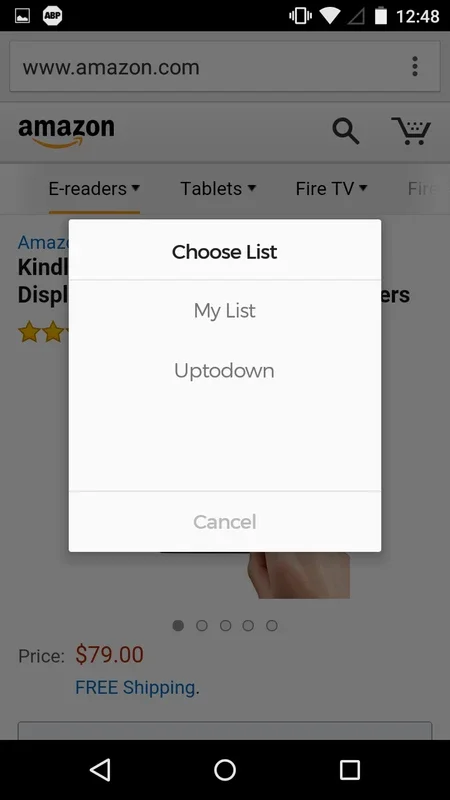Savelist App Introduction
Savelist is a remarkable application designed specifically for Android users who are passionate about online shopping. This app offers a plethora of features that make the shopping experience more efficient, convenient, and cost-effective.
How to Use Savelist
To get started with Savelist, users need to follow a few simple steps. After downloading the app, they can search for their favorite products on the respective websites. Once the desired product is found on the browser, users can access the menu bar and select the 'share' option to send the product to the Savelist app for easy tracking and saving.
Creating Lists with Savelist
One of the standout features of Savelist is the ability to create multiple lists. Users can categorize their favorite products into lists such as birthdays, parties, home, leisure, and more. This not only helps in organizing the shopping list but also makes it easier to find the desired products when needed.
Saving Products from Anywhere
Another advantage of Savelist is that it allows users to save items from any website, regardless of the location. Whether you're shopping from a local store or an international retailer, Savelist has got you covered.
Price Tracking and Notifications
Savelist isn't just about saving products; it also helps users keep an eye on the prices. Users will receive notifications whenever the price of their favorite products drops or when a sold-out item is back in stock. This feature ensures that users never miss out on the best deals and are always informed about the availability of the products they desire.
In conclusion, Savelist is an indispensable tool for Android users who love to shop online. With its user-friendly interface, extensive features, and real-time notifications, it simplifies the shopping process and helps users make informed decisions.