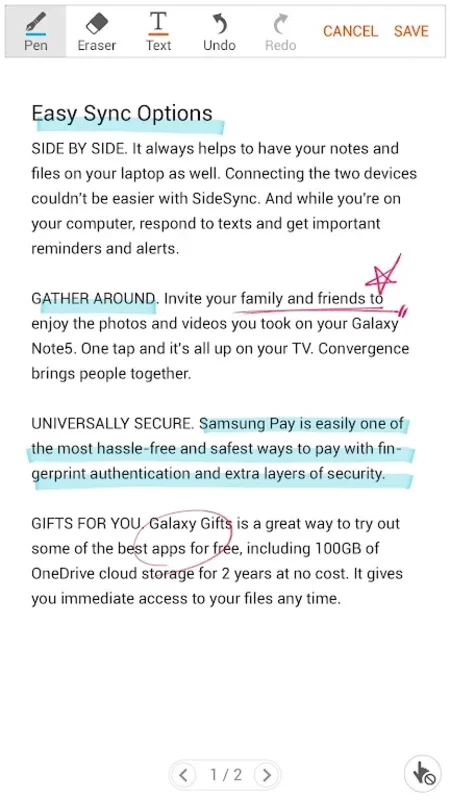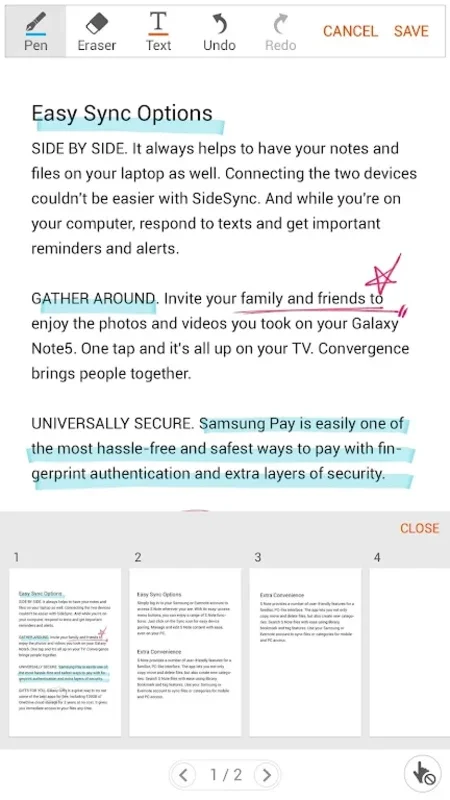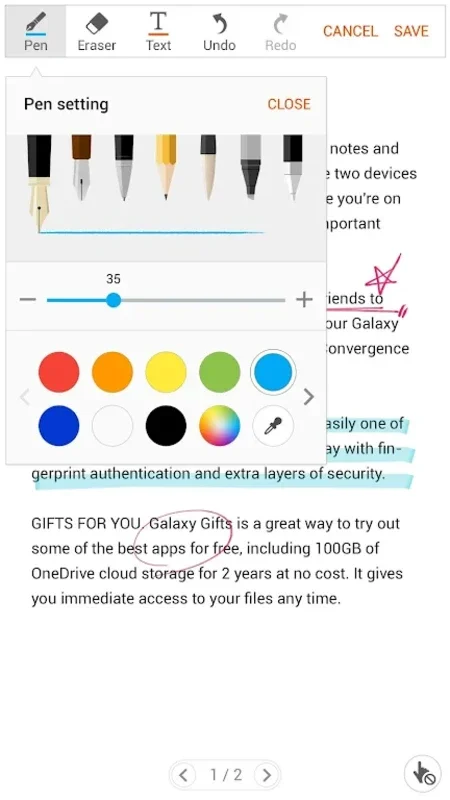Samsung Write on PDF App Introduction
Samsung Write on PDF is a handy application exclusively available for Samsung devices. It allows users to seamlessly annotate PDF files, eliminating the need for bulky desktop software. This guide will delve into its features, functionality, and overall user experience.
Key Features and Functionality
This intuitive app empowers users to effortlessly add annotations to their PDF documents. Whether you need to highlight key passages, jot down notes, or fill out forms, Samsung Write on PDF provides the tools to accomplish these tasks with ease. The app's core functionality includes:
- Annotation Tools: A diverse range of brushes and writing styles cater to various annotation needs. Users can select from different pen thicknesses, colors, and styles to create precise and visually appealing annotations.
- Intuitive Controls: Adjusting brush size and color is straightforward thanks to the app's user-friendly interface. The controls are designed for quick and efficient adjustments, minimizing disruption to the annotation workflow.
- Form Filling: Samsung Write on PDF simplifies the process of completing PDF forms. Users can easily fill in fields, checkboxes, and other form elements with accuracy and speed.
- PDF Viewer: Beyond annotation capabilities, the app also functions as a capable PDF viewer. Users can conveniently open, navigate, and read PDF documents directly within the application.
- Permission Requirements: It's crucial to note that editing a PDF requires the document to have editing permissions enabled. Without these permissions, annotation features will be unavailable.
User Experience and Interface
The user interface is designed with simplicity and efficiency in mind. The layout is clean and uncluttered, making it easy for users to locate and access the tools they need. The app's responsiveness ensures a smooth and lag-free experience, even when working with large or complex PDF files. The intuitive design makes it accessible to both novice and experienced users.
Comparison with Other PDF Annotation Apps
Compared to other popular PDF annotation apps, Samsung Write on PDF holds its own. While some competitors offer a wider array of features, such as cloud storage integration or advanced editing tools, Samsung Write on PDF excels in its simplicity and ease of use. It's a perfect choice for users who prioritize a streamlined and intuitive experience without sacrificing essential annotation capabilities. For example, while Adobe Acrobat Pro offers a far more extensive feature set, it comes with a steeper learning curve and a higher price point. Samsung Write on PDF provides a compelling alternative for users who need basic annotation features without the complexity.
Another strong competitor is Xodo PDF Reader & Editor. Xodo offers a similar level of ease of use to Samsung Write on PDF, but it lacks the tight integration with the Samsung ecosystem that Samsung Write on PDF provides. This integration makes the app particularly convenient for users who already rely heavily on Samsung services and devices.
Advantages and Disadvantages
Advantages:
- Ease of Use: The app's intuitive interface makes it incredibly user-friendly, even for those unfamiliar with PDF annotation software.
- Exclusive to Samsung: The app's exclusive availability on Samsung devices ensures optimal performance and integration with the Samsung ecosystem.
- Essential Features: It provides all the essential annotation tools needed for most users, without unnecessary complexity.
- Built-in PDF Viewer: The integrated PDF viewer eliminates the need for a separate PDF reader application.
Disadvantages:
- Limited Platform Availability: The app is only available on Samsung devices, limiting its accessibility to users of other Android devices or iOS devices.
- Fewer Advanced Features: Compared to some competitors, Samsung Write on PDF lacks advanced features such as cloud storage integration or OCR capabilities.
- Permission Dependency: The requirement for editing permissions on PDF documents can be a limitation for users who don't have control over these permissions.
Conclusion
Samsung Write on PDF is a valuable tool for Samsung device users who need a simple yet effective way to annotate PDF files. Its intuitive interface, essential features, and seamless integration with the Samsung ecosystem make it a strong contender in the PDF annotation app market. While it may lack some advanced features found in other apps, its ease of use and focus on core functionality make it an excellent choice for many users. The app's straightforward design and efficient performance make it a worthwhile addition to any Samsung device.
Frequently Asked Questions (FAQ)
Q: Is Samsung Write on PDF free to use? A: Yes, Samsung Write on PDF is typically free to download and use.
Q: Does it require an internet connection? A: No, the app can be used offline, although some features might require an internet connection.
Q: Can I use it on other Android devices? A: No, Samsung Write on PDF is exclusively available for Samsung devices.
Q: What file formats does it support? A: It primarily supports PDF files.
Q: Can I share annotated PDFs? A: Yes, you can share your annotated PDFs through various methods, such as email or other sharing platforms available on your Samsung device.
Q: What if I encounter a problem? A: Samsung provides support channels for troubleshooting any issues you may encounter with the app. Check the Samsung support website or app store for assistance.