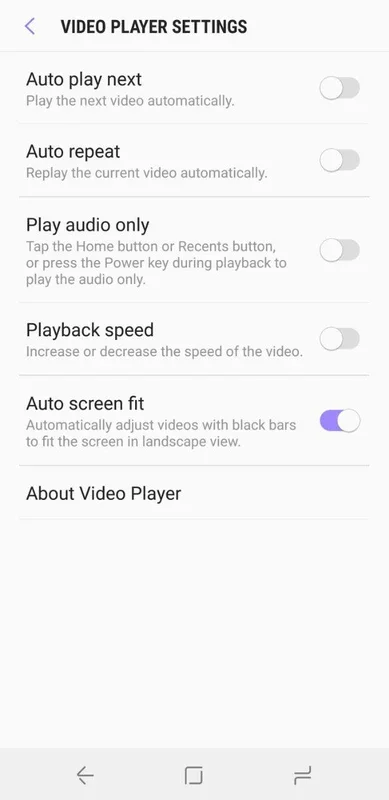Samsung Video Player App Introduction
The Samsung Video Player is a pre-installed application on most Samsung Android smartphones, providing a seamless and user-friendly video playback experience. This guide delves into its features, functionality, and how it compares to other popular video players. We'll explore its strengths and weaknesses, helping you decide if it's the right video player for your needs.
Key Features and Functionality
The Samsung Video Player boasts a clean and intuitive interface, making it easy to navigate and access your video library. Key features include:
- Simple Playback: The core function, playing videos, is executed flawlessly. The player handles various video formats with ease, ensuring smooth playback without significant buffering issues.
- Automatic Next Video: A convenient feature that automatically starts the next video in your playlist once the current one finishes. This is ideal for watching multiple videos consecutively.
- Repeat Function: Allows you to loop a single video or the entire playlist, perfect for enjoying your favorite clips repeatedly.
- Video Size Adjustment: Provides flexibility to adjust the video size to fit your screen, maintaining the original aspect ratio or stretching to fill the screen.
- Integrated with Samsung Ecosystem: Seamlessly integrates with other Samsung apps and services, enhancing the overall user experience within the Samsung ecosystem. This integration is a significant advantage for users heavily invested in Samsung products.
- Basic Controls: Standard playback controls like play, pause, fast forward, rewind, and volume adjustment are readily available and easy to use.
Comparison with Other Video Players
While the Samsung Video Player offers a solid basic video playback experience, it's crucial to compare it to other popular Android video players. Let's examine some key differences:
Compared to VLC: VLC is known for its extensive format support and advanced features. While the Samsung Video Player handles common formats well, VLC excels in playing more obscure or less common video formats. VLC also offers more advanced features like subtitles support and video filters, which are absent in the Samsung player.
Compared to MX Player: MX Player is another popular choice, praised for its hardware acceleration and smooth playback even on lower-end devices. While the Samsung Video Player performs adequately, MX Player often provides a smoother experience, particularly on devices with less powerful processors. MX Player also offers features like gesture controls for volume and brightness adjustment, which are not present in the Samsung Video Player.
Compared to Google Photos: Google Photos is primarily a photo and video storage and sharing service. While it can play videos, its primary focus isn't video playback. The Samsung Video Player, being a dedicated video player, offers a more streamlined and focused video playback experience.
Strengths and Weaknesses
Strengths:
- Ease of Use: The intuitive interface makes it incredibly easy to use, even for those unfamiliar with video players.
- Pre-installed Convenience: It's readily available on most Samsung devices, eliminating the need for installation.
- Solid Performance: Handles common video formats effectively, providing smooth playback in most cases.
- Integration with Samsung Ecosystem: Seamlessly integrates with other Samsung services.
Weaknesses:
- Limited Features: Lacks advanced features found in other video players, such as subtitle support, video filters, and gesture controls.
- Format Support: While it handles common formats well, it may struggle with less common or obscure video formats.
- No Customization Options: Offers limited customization options compared to other players.
User Experience and Interface
The Samsung Video Player's interface is simple and straightforward. The layout is clean and uncluttered, making it easy to find the controls you need. The player's minimalist design is both a strength and a weakness. While it's easy to navigate, it lacks the customization options that some users might desire.
The playback experience is generally smooth, with minimal buffering issues for most users. However, performance may vary depending on the device's specifications and the video's quality.
Conclusion
The Samsung Video Player is a perfectly adequate video player for users who need a simple, pre-installed solution for playing common video formats. Its ease of use and integration with the Samsung ecosystem are significant advantages. However, users seeking advanced features, extensive format support, or greater customization options might find more suitable alternatives in other video players available on the Google Play Store. Ultimately, the best video player for you depends on your individual needs and preferences.
This detailed review provides a comprehensive overview of the Samsung Video Player, allowing users to make informed decisions based on their specific requirements. Remember to consider your video viewing habits and technical needs when choosing a video player for your Samsung Android device.