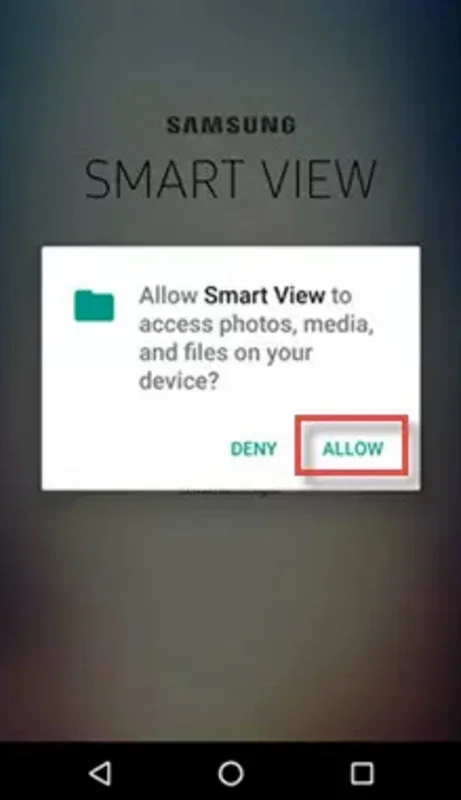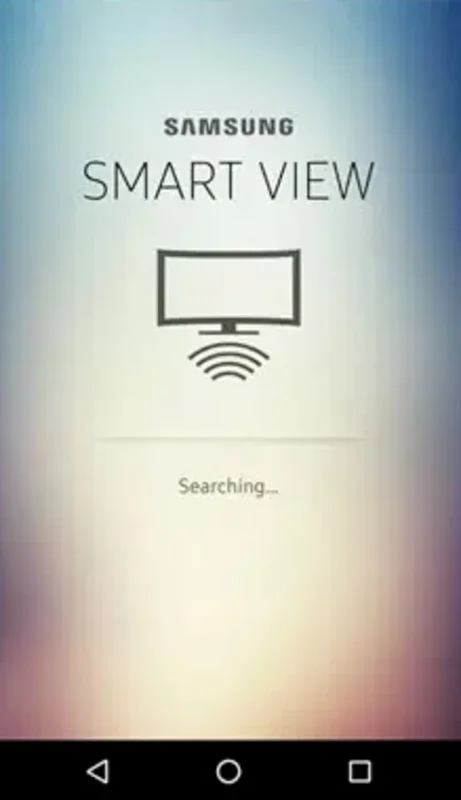Samsung Smart View App Introduction
Introduction
Samsung Smart View is a remarkable app designed to enhance your TV viewing experience on Android devices. It allows you to seamlessly control your Samsung TV with intuitive gestures and easy-to-use features.
Simple Interface
The interface of Samsung Smart View is incredibly user-friendly. It keeps you focused on the content you're watching without any distractions. By connecting your Samsung smartphone and TV to the same network, you're instantly ready to take control.
Multi-App Control
One of the standout features of Samsung Smart View is the ability to use other apps on your smartphone while still enjoying TV playback. You can multitask effortlessly and switch between apps with just a few taps. This ensures that you never miss a moment of your favorite shows.
Thumbnail Navigation
Watching content on your TV has never been easier with Samsung Smart View. Simply tap on the thumbnail of the desired content, and it will start playing on your TV. No more fumbling with remote controls or searching through menus.
Remote Control Functions
In addition to app control, Samsung Smart View also enables you to turn your TV on or off using your smartphone. This convenience adds an extra layer of control and makes your TV usage more seamless.
Compatibility and Setup
Samsung Smart View is compatible with a wide range of Samsung TVs, ensuring that you can enjoy its features on your existing setup. The setup process is straightforward, allowing you to connect your devices in no time.
Conclusion
Samsung Smart View is a must-have app for Android users who want to enhance their TV viewing experience. With its simple interface, multi-app control, and convenient remote control functions, it offers a seamless and enjoyable way to watch your favorite content on your Samsung TV.