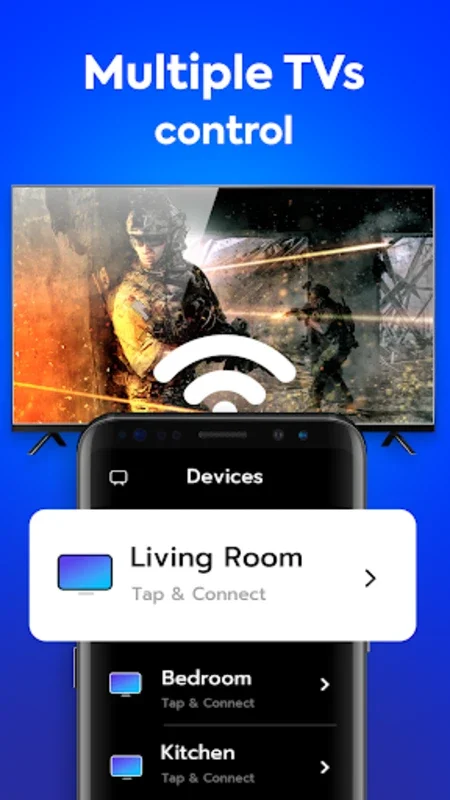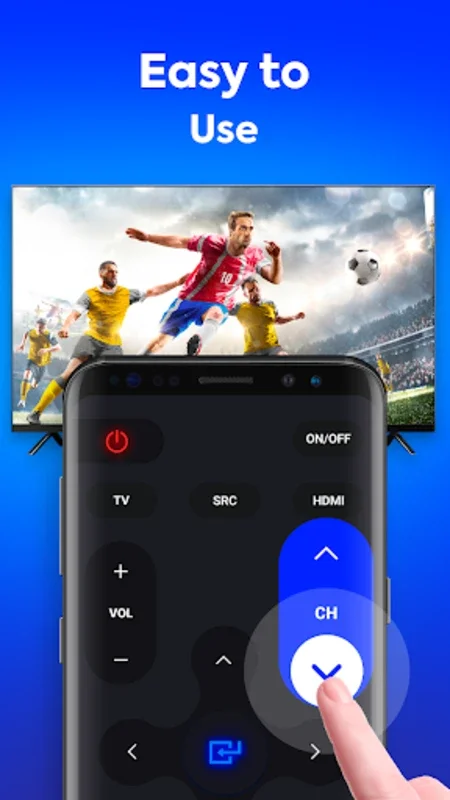Samsung smart TV remote App App Introduction
The Samsung smart TV remote App is a revolutionary tool that offers users a seamless and convenient way to control their Samsung TVs using their Android devices. This app is a game-changer for those who value simplicity and efficiency in their entertainment experience.
1. The App's Design and Functionality
The app transforms your Android phone into a virtual remote control, mirroring the layout and functionality of the traditional Samsung TV remote. This intuitive design ensures that users can effortlessly access all the features of their TVs. It is fully compatible with a wide range of Samsung Smart TVs, including the latest K-series Tizen models from 2016 onwards and A through J series with an IR interface. The user-friendly interface makes it easy for users of all ages and technical proficiency levels to navigate and operate their TVs.
2. Key Features
One of the standout features of the Samsung smart TV remote App is the time-efficient debugging button. This feature allows users to quickly identify and resolve any issues that may arise during the TV control process. Another notable feature is the straightforward process for adding new remotes to your phone. Users can easily add multiple remotes and switch between them seamlessly, making it convenient to manage different TVs. Additionally, the app allows users to personalize their remotes by naming them, adding a personal touch to the TV control experience.
3. Easy Setup and Compatibility
Setting up the Samsung smart TV remote App is a breeze. Users simply need to add their Samsung TV model and test the remote functions to ensure compatibility. The app requires a smartphone with an IR blaster, either built-in or via an external device, to function properly. Once set up, users can enjoy a direct point and click control of their TVs, just like they would with an infrared remote. The app also remembers the user's last-used configuration for quick and easy access, ensuring a smooth and uninterrupted viewing experience.
4. An Effective Alternative
Although the Samsung smart TV remote App is not officially affiliated with Samsung, it serves as an excellent alternative for controlling Samsung TVs. It provides users with a cost-effective and efficient solution for managing their TV viewing experience. By downloading the app, users can eliminate the need for a physical remote and enjoy the convenience of controlling their TVs from the palm of their hand.
In conclusion, the Samsung smart TV remote App is a must-have for Samsung TV owners who want to enhance their viewing experience with the convenience of Android device control. Its user-friendly design, comprehensive functionality, and easy setup make it a top choice for those seeking a seamless and efficient TV control solution.