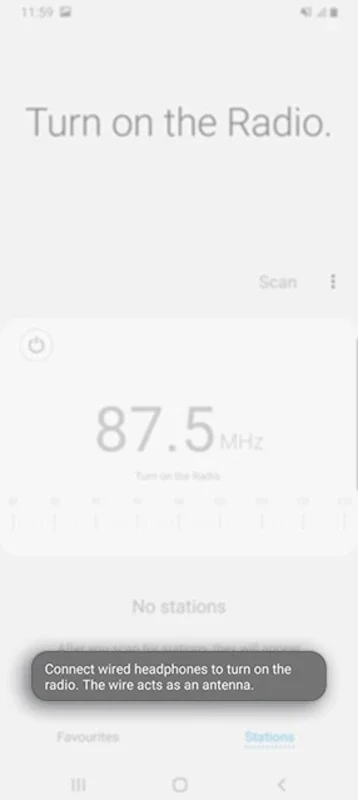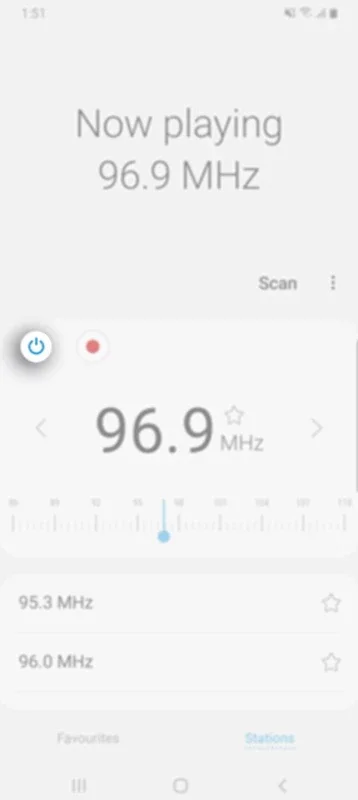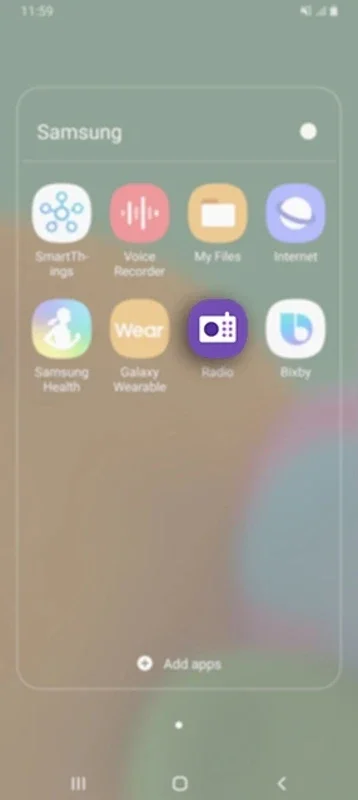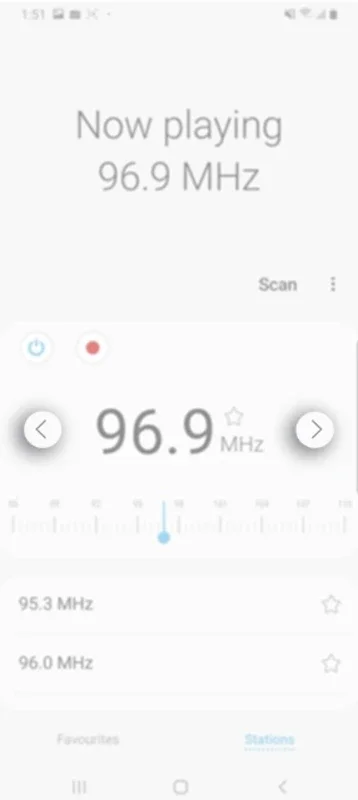Samsung Radio App Introduction
Samsung Radio is an official application developed by Samsung Electronics, designed to bring the convenience of traditional radio listening directly to your Samsung Android smartphone. In a world increasingly dominated by streaming services and podcasts, Samsung Radio offers a refreshing alternative for those who appreciate the immediacy and variety of over-the-air broadcasts.
A Simple and Intuitive Interface
The app boasts a user-friendly interface, making it easy to navigate and find your favorite stations. The clean design prioritizes ease of use, ensuring a seamless listening experience. Forget complicated menus and settings; Samsung Radio gets you to the music quickly and efficiently.
Effortless Station Selection
Finding your preferred radio station is effortless. Whether you know the exact frequency or prefer to browse available channels, the app provides intuitive tools to help you locate your desired broadcast. The search function is responsive and accurate, allowing you to quickly locate stations based on name, genre, or frequency.
Gesture-Based Controls for Seamless Navigation
Samsung Radio enhances the listening experience with intuitive gesture-based controls. Simple swipes and taps allow you to effortlessly change stations, adjust volume, and manage playback without interrupting your listening flow. This intuitive design makes the app incredibly user-friendly, even for those unfamiliar with similar applications.
Save Your Favorites for Quick Access
The app allows you to save your favorite radio stations for quick and easy access. This feature eliminates the need to search for your preferred stations each time you launch the app, saving you time and effort. Simply add your favorite stations to your favorites list, and they will always be readily available at your fingertips.
Offline Listening (Limitations)
While Samsung Radio primarily focuses on live broadcasts, it's important to note that it does not offer offline listening capabilities. This means a consistent internet connection is required to enjoy your favorite radio programs. This is a common limitation among many radio apps, as it requires significant storage space and bandwidth to store radio broadcasts for offline playback.
Comparison with Other Radio Apps
Compared to other popular radio apps available on the Google Play Store, Samsung Radio stands out with its clean interface and seamless integration with Samsung devices. While some competing apps offer additional features like recording capabilities or extensive station directories, Samsung Radio prioritizes simplicity and ease of use. This makes it an ideal choice for users who prefer a straightforward and user-friendly experience without unnecessary complexities.
For example, unlike some apps that offer a vast library of international stations, Samsung Radio focuses on local and regional stations. This targeted approach ensures a high-quality listening experience with minimal buffering or interruptions. This focus on local stations is a key differentiator, making it a preferred choice for users seeking local news, weather, and community-based programming.
Other apps might offer podcast integration or advanced features like sleep timers or customizable equalizers. However, Samsung Radio's strength lies in its simplicity and reliability. It's a perfect option for users who want a no-frills, easy-to-use radio app that delivers a consistent listening experience.
Benefits of Using Samsung Radio
- Simplicity: The app's intuitive interface makes it easy to use, even for those unfamiliar with radio apps.
- Ease of Navigation: Finding and switching between stations is quick and effortless.
- Gesture Controls: Intuitive gestures enhance the listening experience.
- Favorites List: Save your favorite stations for quick access.
- Official Samsung App: Ensures compatibility and reliability.
- Focus on Local Stations: Provides a high-quality listening experience with minimal interruptions.
Potential Improvements
While Samsung Radio is a well-designed app, there's always room for improvement. Here are a few suggestions:
- Offline Playback: The addition of offline playback would enhance the app's functionality, allowing users to listen to their favorite stations even without an internet connection.
- Podcast Integration: Integrating podcast functionality would broaden the app's appeal and provide users with a more comprehensive audio experience.
- Advanced Features: Adding features like sleep timers, customizable equalizers, and recording capabilities would cater to a wider range of user preferences.
- Expanded Station Directory: Including a wider variety of stations, particularly international stations, would increase the app's reach and appeal to a global audience.
Conclusion
Samsung Radio is a solid choice for Samsung Android users seeking a simple, reliable, and user-friendly radio app. While it lacks some advanced features found in competing apps, its focus on simplicity and ease of use makes it an excellent option for those who prioritize a straightforward listening experience. The intuitive interface, gesture-based controls, and favorites list contribute to a seamless and enjoyable radio listening experience directly on your Android device. If you're looking for a hassle-free way to listen to your favorite radio stations, Samsung Radio is worth considering.