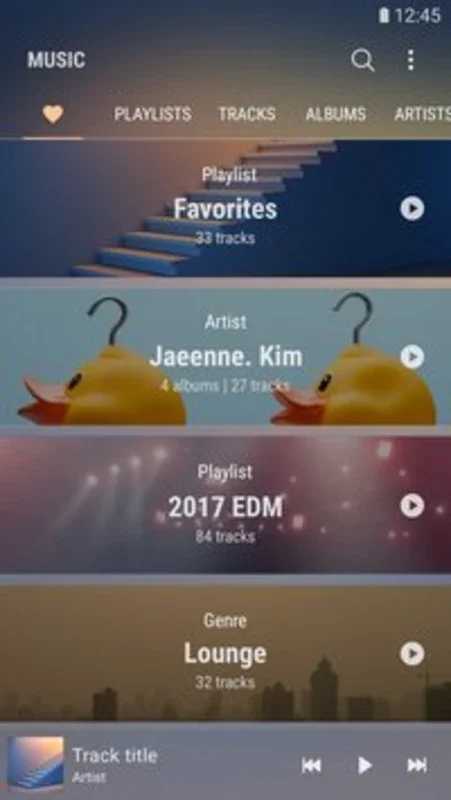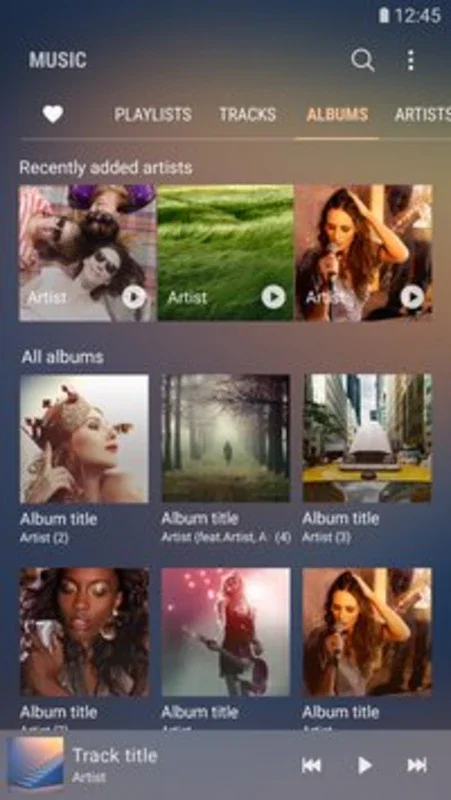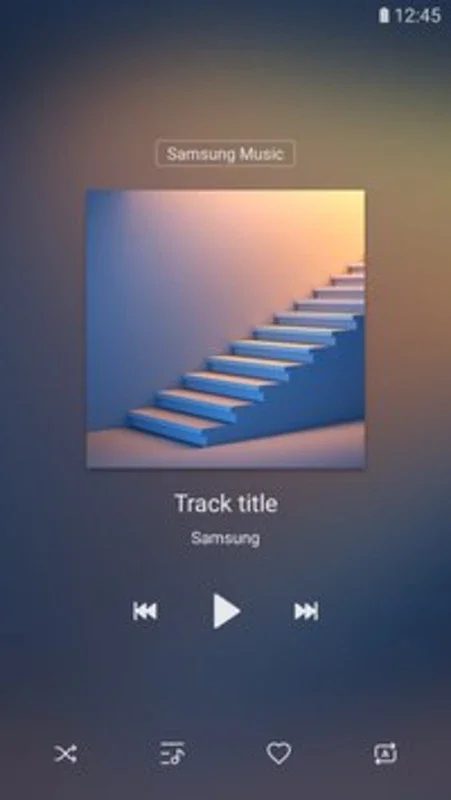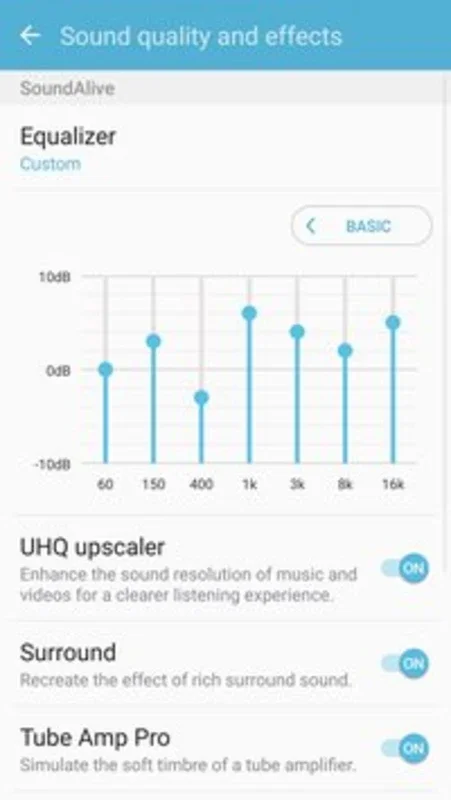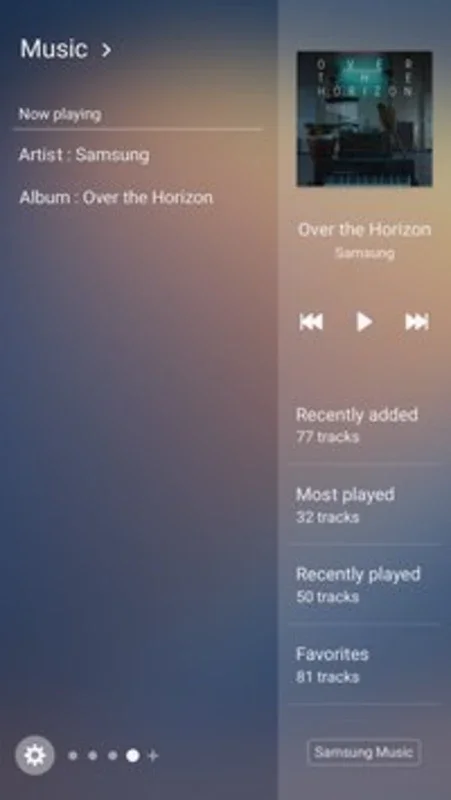Samsung Music App Introduction
Introduction
Samsung Music is a remarkable music player that offers an extensive range of features and supports various file formats. With its ability to instantly detect, import, and organize music on your device, it provides a seamless music listening experience.
Supported File Formats
Samsung Music supports MP3, WMA, AAC, and FLAC files, allowing you to listen to all your favorite music without any compatibility issues. Whether you have a vast collection of old-school MP3s or the latest FLAC recordings, this app has you covered.
Features
- Lock Screen Controls: Enjoy convenient access to music controls directly on your lock screen, making it easy to pause, play, or skip tracks without unlocking your device.
- Playlist Creation: Create personalized playlists to suit your mood and music preferences. Organize your favorite songs and enjoy them in a specific order.
- Equalizer Customization: Tailor the playback to your liking with the built-in equalizer. Adjust the bass, treble, and other settings to enhance the sound quality according to your taste.
Performance on Samsung Devices
On Samsung devices, Samsung Music performs exceptionally well. It integrates seamlessly with the device's operating system, providing a smooth and intuitive user experience. The sleek interface adds to the overall enjoyment of using the app.
Limitations on Non-Samsung Devices
While Samsung Music is a great music player on Samsung devices, it may not run as smoothly on non-Samsung devices. Some features may be limited or not work properly due to compatibility issues. However, it still offers a decent music listening experience on other Android devices.
Conclusion
Samsung Music is a powerful music player that combines functionality and ease of use. With its extensive file format support, useful features, and sleek interface, it is a must-have app for music lovers. Whether you have a Samsung device or not, give Samsung Music a try and enjoy your music like never before.