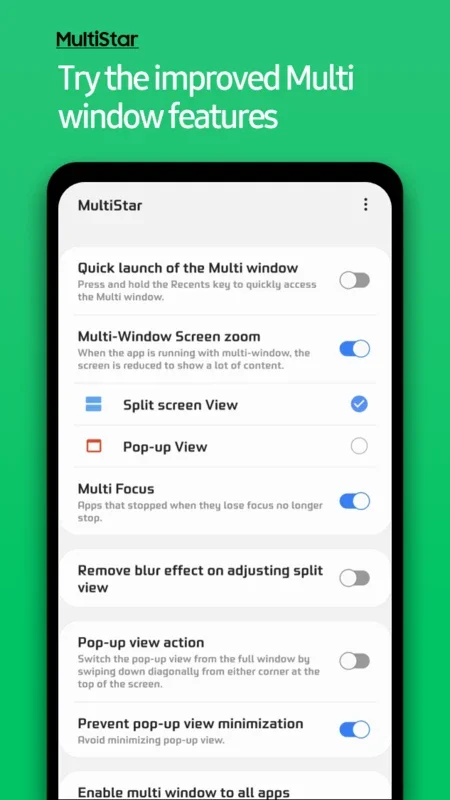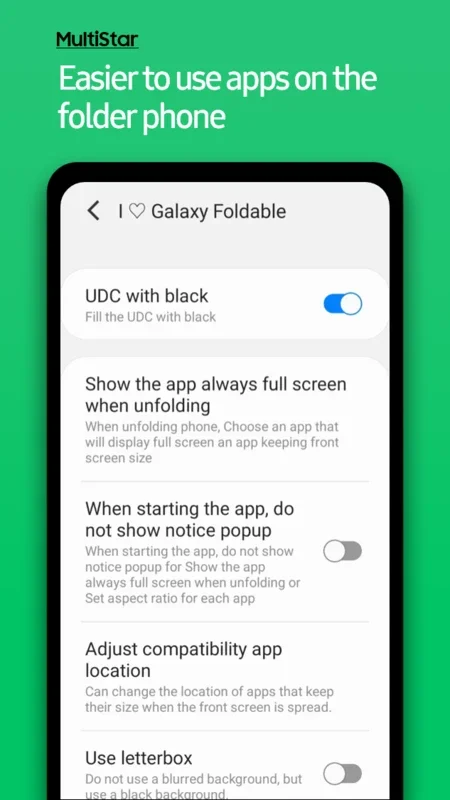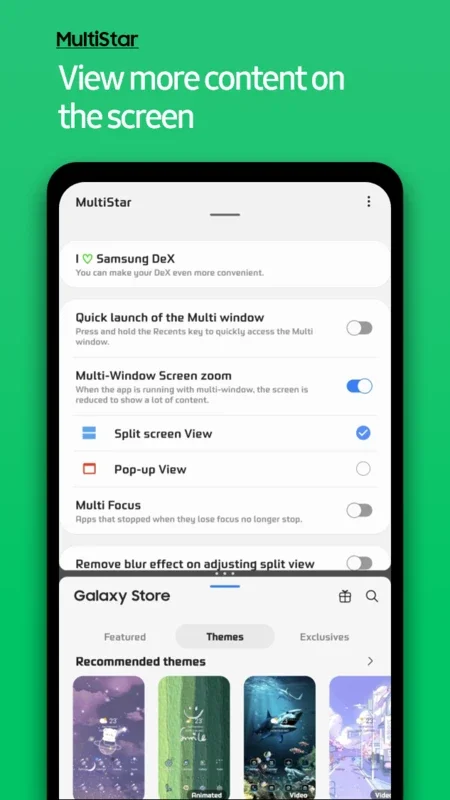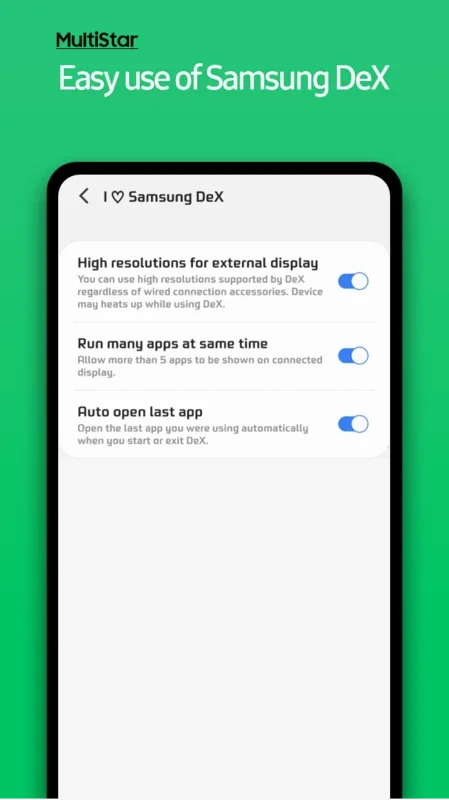Samsung MultiStar App Introduction
Introduction to Samsung MultiStar
Samsung MultiStar is an innovative application that has been designed to enhance the user experience on Samsung devices. It offers a unique functionality that allows users to split their device's screen, which is a game - changer for multitasking.
The Multiscreen Feature
The ability to split the screen is not just a simple addition but a powerful tool. It enables users to view and manage two different apps simultaneously. This is especially beneficial for those who are constantly juggling between different tasks. For example, a student can have a note - taking app on one side of the screen and a research browser on the other. A professional can have an email client open while also working on a document in another app.
On foldable Samsung devices, this feature takes on a whole new level of usefulness. Since these devices have two distinct sides when folded, it becomes very convenient to use two apps, one on each side. This mimics the experience of using two separate devices but in a more compact and integrated form.
Setting up Multiscreen
Setting up multiscreen on Samsung MultiStar is a straightforward process. From the options menu within the app, users can customize how they want to manage multiscreen usage on their Android device.
By default, the screen can be split into two equal halves, with an app running on each half. However, there is also the option of using pop - up mode for one of the screens. In this mode, the app in pop - up mode will float over the main screen. This is extremely useful in scenarios such as chatting on a messaging app while watching a full - screen video on another app. The user can adjust the size and position of the pop - up window according to their preference, allowing for a seamless multitasking experience.
Compatibility across Devices
One of the most appealing aspects of Samsung MultiStar is its compatibility. It offers different features based on the version of the operating system and the model of the device.
For users with foldable devices, there are a plethora of interesting options available. These options are tailored to make the most of the unique form factor of foldable devices. On the other hand, users with normal, single - screen Android devices are not left out. They can also benefit from several useful features that Samsung MultiStar offers.
This means that regardless of whether you have a high - end foldable device or a standard single - screen Samsung device, you can take advantage of the multiscreen feature. It is a testament to Samsung's commitment to providing a consistent and useful experience across its entire range of devices.
The Advantages of Multitasking with Samsung MultiStar
Multitasking with Samsung MultiStar brings a host of advantages. For instance, it can significantly increase productivity. Instead of constantly switching between apps, users can have two apps open and accessible at the same time. This saves time and reduces the hassle of navigating through different apps.
In addition, it can also enhance the entertainment experience. For example, you can watch a movie and at the same time keep a social media app open to share your thoughts about the movie with your friends. Or you can be playing a game and have a chat window open to communicate with your teammates.
Conclusion
Samsung MultiStar is a must - have app for Samsung device users. It offers a seamless and efficient way to multitask by splitting the screen and managing two apps simultaneously. Whether you are a student, a professional, or someone who just wants to get more out of their Samsung device, this app has something to offer. It is a great example of how software can be designed to enhance the overall user experience and make our digital lives more convenient and productive.