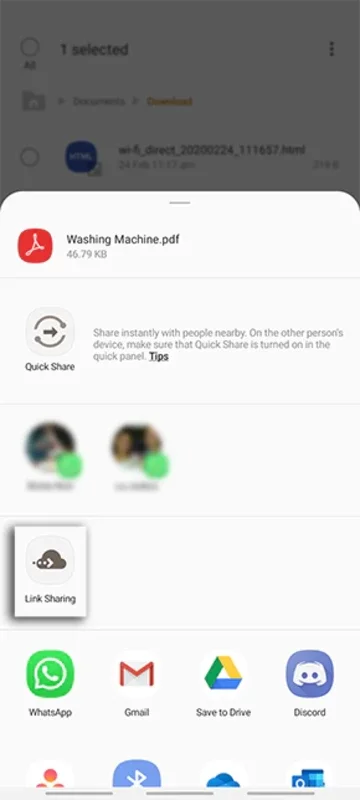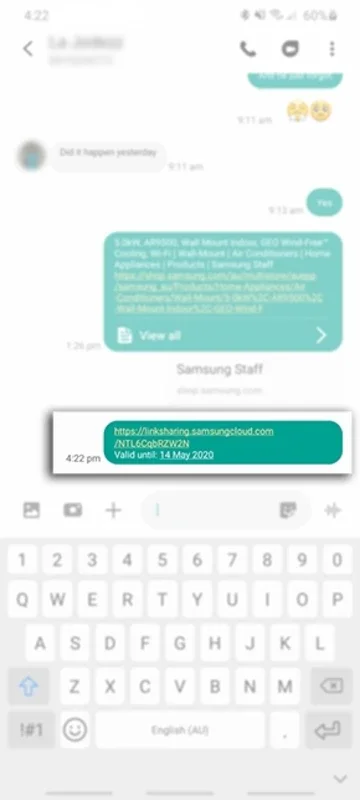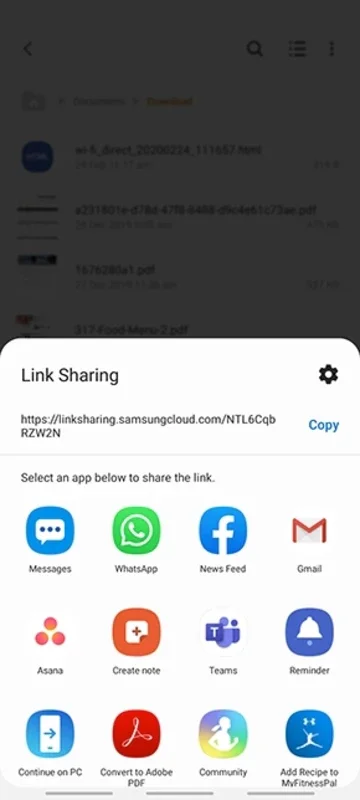Samsung Link Sharing App Introduction
Samsung Link Sharing is a remarkable file-sharing application designed specifically for Android users. This app offers a seamless and efficient way to share files, making the process quick and hassle-free.
How to Use Samsung Link Sharing
To get started with Samsung Link Sharing, simply connect your Samsung smartphone or tablet. The app's user interface is intuitive and easy to navigate, ensuring a smooth file-sharing experience.
Who is Suitable for Using Samsung Link Sharing
This app is ideal for individuals who frequently need to share large files. Whether you're a professional who needs to share work documents or a student who wants to share study materials, Samsung Link Sharing has got you covered.
The Key Features of Samsung Link Sharing
One of the standout features of Samsung Link Sharing is its ability to send huge files quickly without the need for cables. You can send up to a 1GB file or up to 2GB if you send more than one file. Additionally, the app allows you to create direct download links and share them with anyone, making it convenient to share files on social media or the internet.
Comparing Samsung Link Sharing with Other File Sharing Apps
When compared to other file sharing services, Samsung Link Sharing stands out for its simplicity and efficiency. It eliminates the need to use third-party file sharing services, providing a direct and straightforward solution for users.
The Benefits of Using Samsung Link Sharing
The main advantage of Samsung Link Sharing is its speed and convenience. It allows you to share files with your contacts instantly, without the need to shrink or convert files to other formats. This saves time and effort, making the file-sharing process more efficient.
In conclusion, Samsung Link Sharing is a powerful and user-friendly file-sharing app for Android. It offers a range of features that make file sharing easy and efficient, making it a valuable tool for anyone who needs to share files on the go.