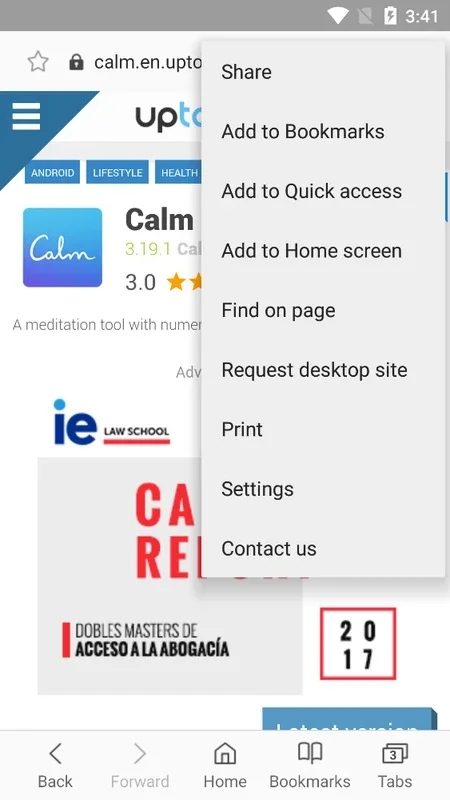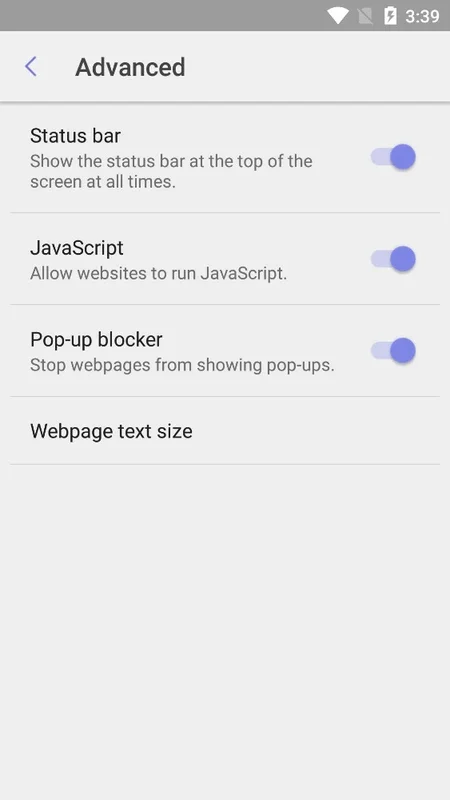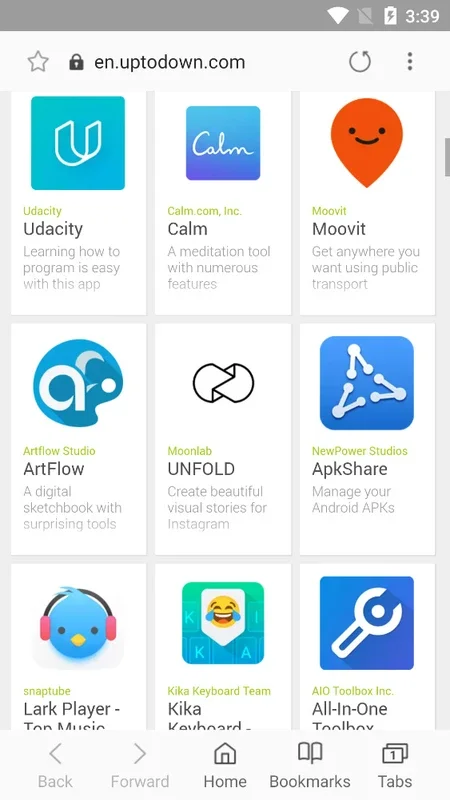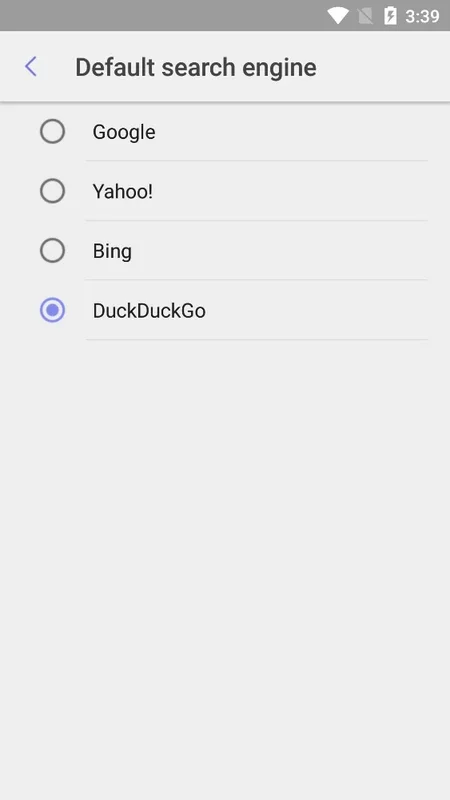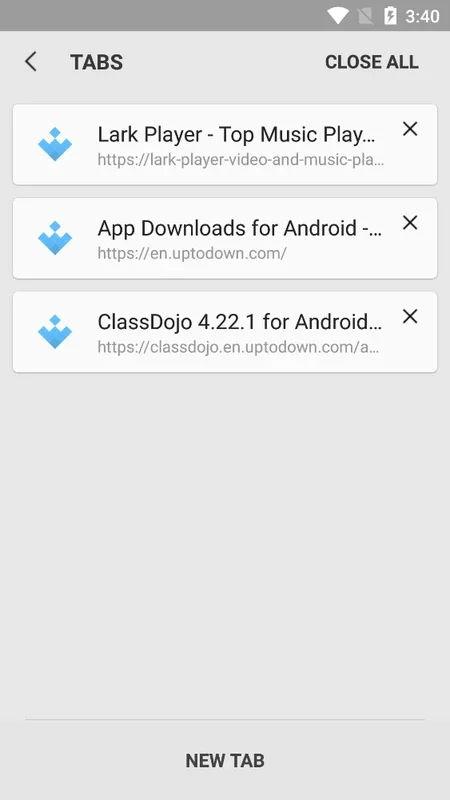Samsung Internet Lite/Go App Introduction
Samsung Internet Lite/Go stands out as the latest and most lightweight iteration of Samsung's native browser. This 'Lite' version is truly remarkable as it occupies a mere fraction of the space compared to the original Samsung Internet app, yet it offers an extensive array of features.
Features at a Glance
- Space-Saving: Virtually takes up 4X less space than the original app, allowing you to have more storage for other essential things on your Android device.
- Search Engine Customization: From the options menu, you can select your preferred default search engine among Google, Bing, Yahoo!, or DuckDuckGo. This gives you the flexibility to choose the search engine that suits your needs.
- Homepage Customization: You have the option to customize your homepage according to your preferences, adding a personal touch to your browsing experience.
- Unique Features: It comes with features like 'pop-up' blocking, allowing JavaScript from certain sites, and the ability to switch up font sizes. These additional features enhance your browsing convenience.
- Advanced Settings: There are even more options available in the 'Advanced Settings' menu, providing you with fine-tuning capabilities for a more customized browsing session.
Samsung Internet Lite/Go is not just a browser; it's a powerful tool that fits seamlessly into your Android lifestyle. With its wide array of features and minimal space consumption, it's a must-have for Android users.
Whether you're a casual browser or a power user, Samsung Internet Lite/Go has got you covered. It offers a smooth and efficient browsing experience without taking up too much space on your device. Say goodbye to bulky browsers and hello to the lightweight excellence of Samsung Internet Lite/Go.