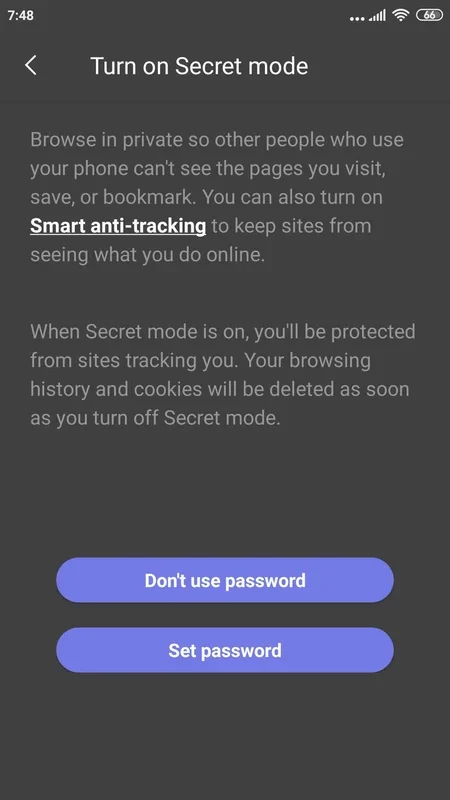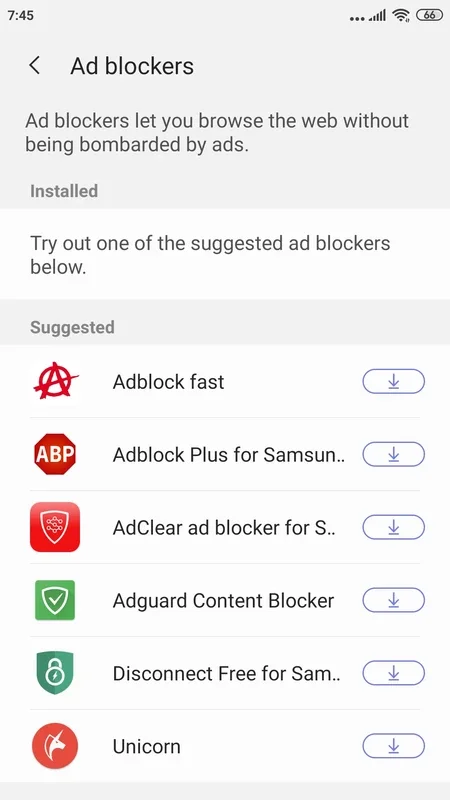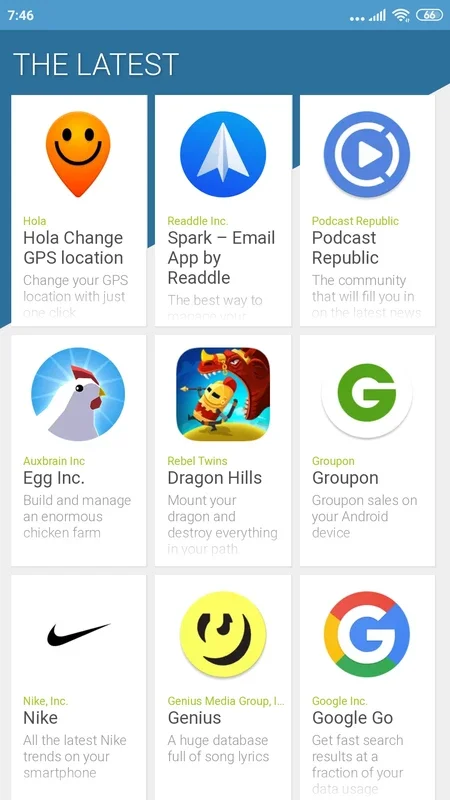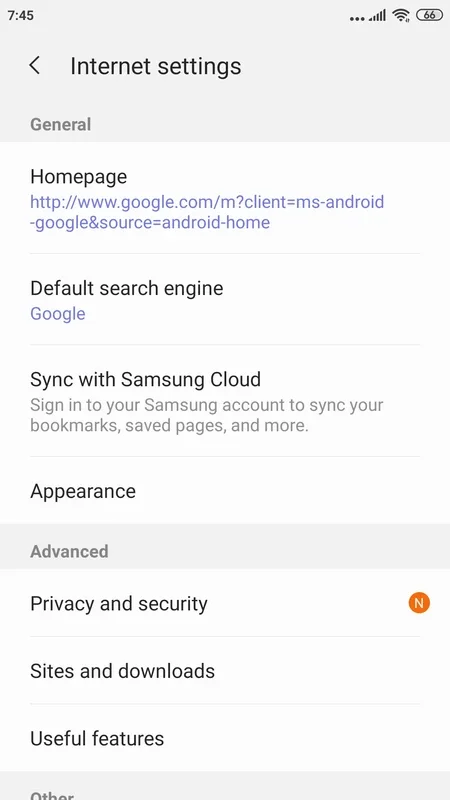Samsung Internet Browser App Introduction
Samsung Internet Browser is the official browser developed by Samsung. It is designed to provide a safe, private, and optimized browsing environment for Android devices.
Key Features
Extension Activation
One of the standout features of Samsung Internet Browser is the ability to activate various extensions. The content blocker is particularly useful as it allows users to block pop-up ads on any website, providing a cleaner and more distraction-free browsing experience. The video assistant also simplifies the video playback process, helping users play videos more quickly and easily.
Search Engine Customization
Users can change their default search engine, giving them the flexibility to use alternative search engines like DuckDuckGo instead of Google. This allows for more privacy and control over search results.
Amazon Shopping Assistant
The Amazon Shopping Assistant is another valuable feature. It automatically compares Amazon product prices, helping users find the best deals. This saves time and effort when shopping online.
Compatibility
Although Samsung Internet Browser is technically made for Samsung Galaxy and Google Nexus smartphones, it works seamlessly on any Android device with Android 5.0 or higher. This makes it accessible to a wide range of users.
Interface and Security
The browser has a simple and clean interface, making it easy to use. It also prioritizes security, offering features such as secure browsing and privacy protection. This gives users peace of mind while browsing the internet.
Samsung Internet Browser stands out as an excellent alternative to more well-known Android browsers. Its combination of features, compatibility, and security makes it a top choice for Android users.
In conclusion, Samsung Internet Browser is a powerful and feature-rich browser that offers a great browsing experience. Whether you're looking for a safe browsing environment, customizability, or helpful features like the Amazon Shopping Assistant, this browser has you covered.