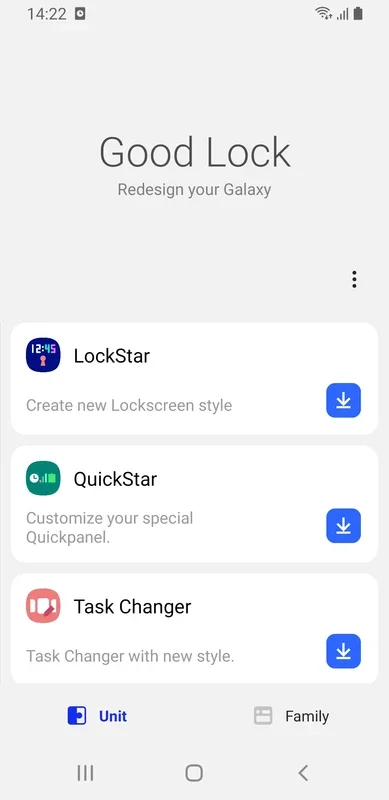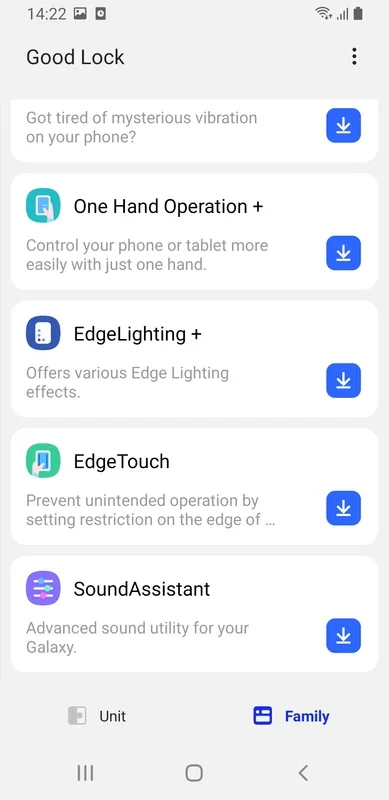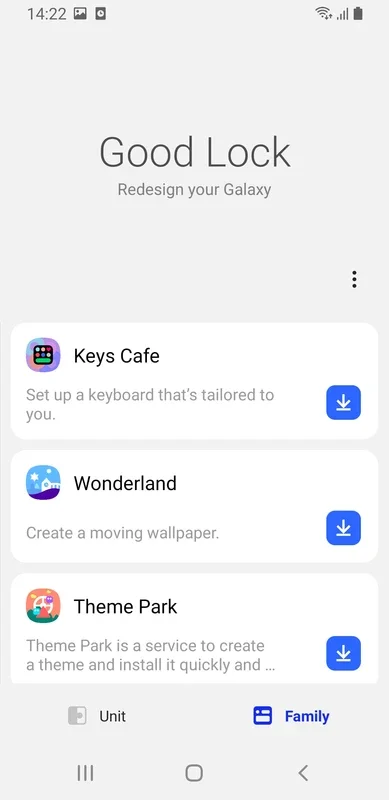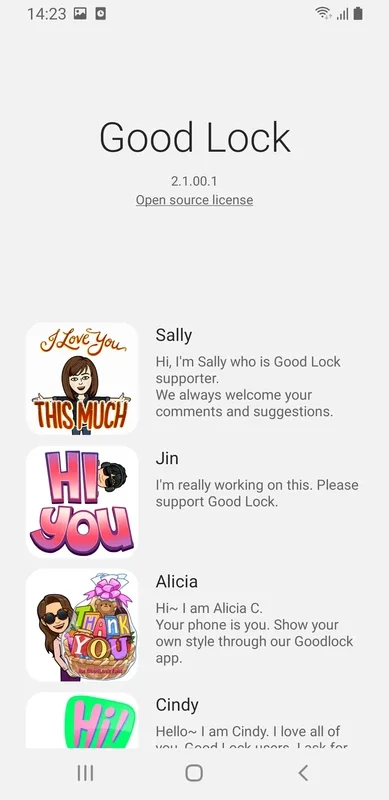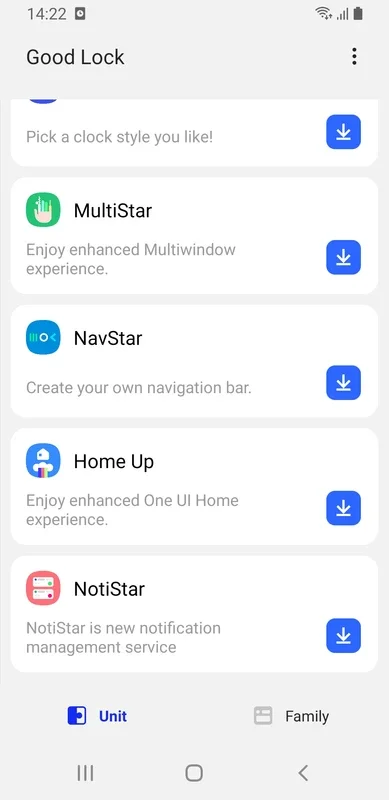Samsung Good Lock App Introduction
Samsung Good Lock is a powerful suite of customization modules that allows you to transform your Samsung Galaxy smartphone's interface and functionality. Unlike simple theme packs, Good Lock provides granular control over various aspects of your device, offering a truly personalized experience. This in-depth guide will explore the capabilities of Good Lock, highlighting its key features and demonstrating how it sets itself apart from other Android customization options.
Key Features and Modules
Good Lock isn't a single app; it's a framework that hosts a collection of individual modules, each focusing on a specific area of customization. This modular approach allows users to choose only the features they want, avoiding bloat and maintaining a streamlined experience. Some of the most popular modules include:
-
LockStar: Take control of your lock screen. Customize the clock style, add widgets, change the layout, and adjust notification styles to perfectly match your aesthetic preferences. LockStar offers a level of personalization far beyond the standard Android lock screen options.
-
MultiStar: Enhance your multitasking capabilities. Customize the appearance and functionality of your recent apps screen, making it easier to switch between apps and manage your workflow. This module allows for adjustments to the size, layout, and visual style of the recent apps interface.
-
QuickStar: Streamline your quick settings panel. Customize the layout, add shortcuts, and rearrange icons to access your frequently used settings with ease. QuickStar makes accessing your device's core functions more intuitive and efficient.
-
HomeUp: Refine your home screen experience. Adjust the grid size, icon styles, and other visual elements to create a home screen that perfectly reflects your style. HomeUp provides a level of control over the home screen that's often unavailable on other Android devices.
-
NiceCatch: Improve your screenshot management. Customize the screenshot capture process and add features like automatic scrolling screenshots. NiceCatch makes capturing and sharing screenshots more convenient and efficient.
-
SoundAssistant: Fine-tune your audio experience. Manage volume levels for different apps and adjust audio settings for a more personalized listening experience. SoundAssistant provides granular control over your device's audio output.
-
Routines: Automate tasks and actions. Create custom routines to automate repetitive tasks and improve your workflow. Routines can be triggered by various events, such as time of day or location.
Comparison with Other Customization Options
While other Android launchers and customization apps offer some level of personalization, Good Lock distinguishes itself through its deep integration with Samsung's One UI. This integration allows for a level of control and customization that's simply not possible with third-party launchers. Unlike launchers that replace the entire home screen experience, Good Lock works seamlessly within One UI, enhancing existing features rather than replacing them.
Compared to other customization apps, Good Lock offers a more focused and refined approach. Instead of a vast array of features that may feel overwhelming, Good Lock provides a curated selection of powerful modules that are easy to use and understand. This targeted approach ensures a smooth and efficient customization experience.
Beyond the Basics: Advanced Customization Techniques
Good Lock's power lies in its ability to subtly enhance the user experience. While some modules focus on visual changes, others provide functional improvements that significantly impact daily usage. For example, the ability to customize the quick settings panel in QuickStar can dramatically improve workflow efficiency. Similarly, the advanced multitasking options in MultiStar can make managing multiple apps smoother and more intuitive.
The modular nature of Good Lock allows for a highly personalized experience. Users can choose to install only the modules they find useful, avoiding unnecessary features and maintaining a clean and efficient interface. This flexibility is a key advantage over other customization options that often bundle a large number of features together.
The Future of Good Lock
Samsung regularly updates Good Lock with new features and modules, ensuring that it remains a cutting-edge customization solution. This commitment to ongoing development keeps Good Lock relevant and ensures that users always have access to the latest customization options. The continuous evolution of Good Lock reflects Samsung's dedication to providing users with a highly personalized and adaptable mobile experience.
Conclusion
Samsung Good Lock is more than just a customization app; it's a powerful tool that empowers users to truly personalize their Samsung Galaxy smartphones. Its modular design, deep integration with One UI, and regular updates make it a leading choice for anyone seeking to enhance their Android experience. By offering granular control over various aspects of the device, Good Lock provides a level of personalization that's unmatched by other customization options. Whether you're looking to tweak the visual elements of your interface or enhance the functionality of your device, Good Lock is a must-have app for any Samsung Galaxy user.