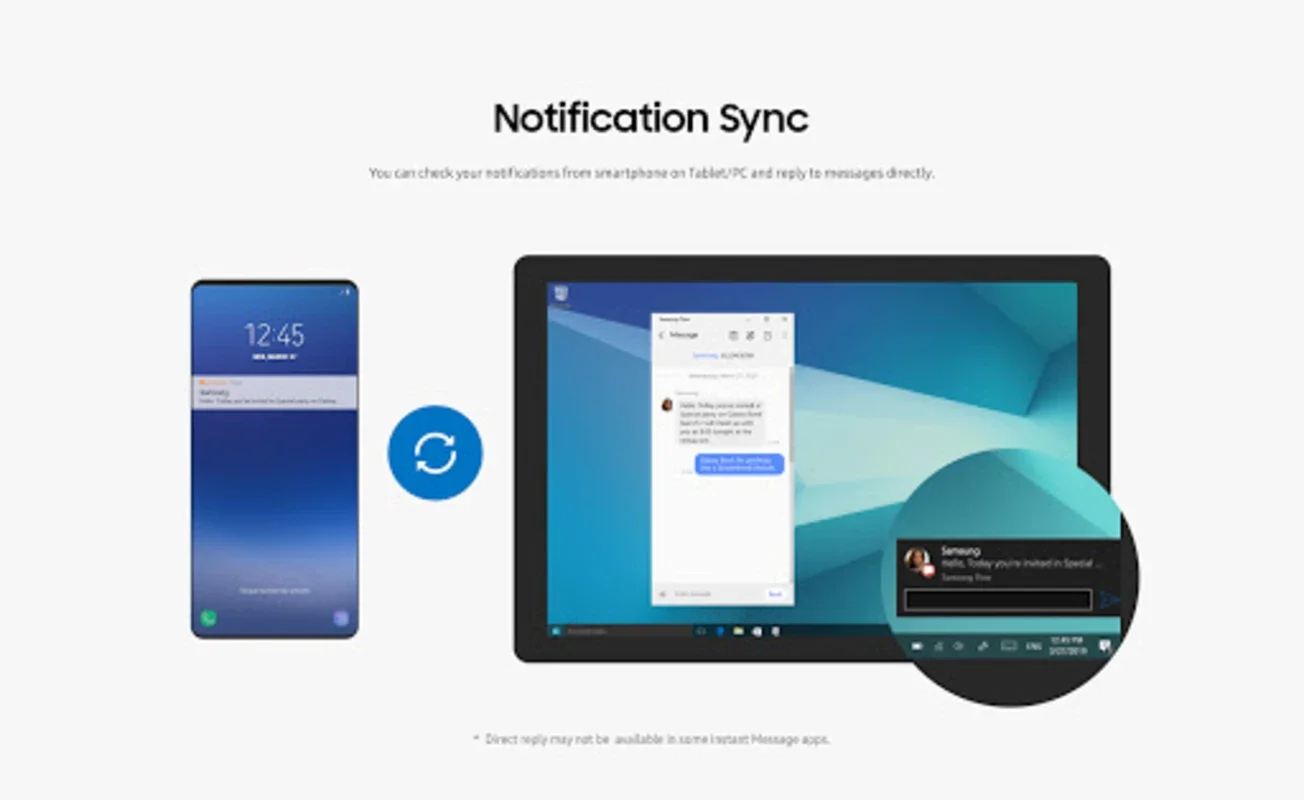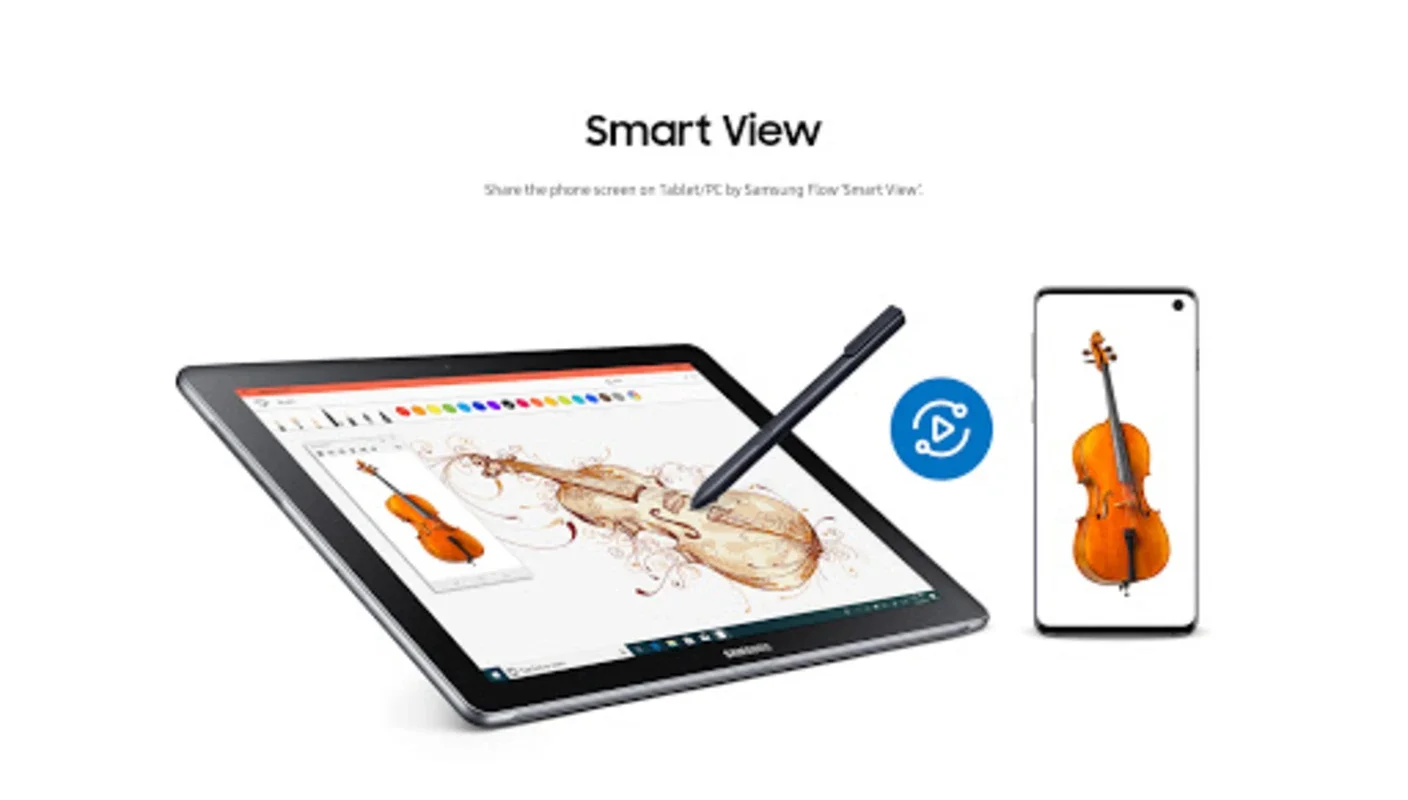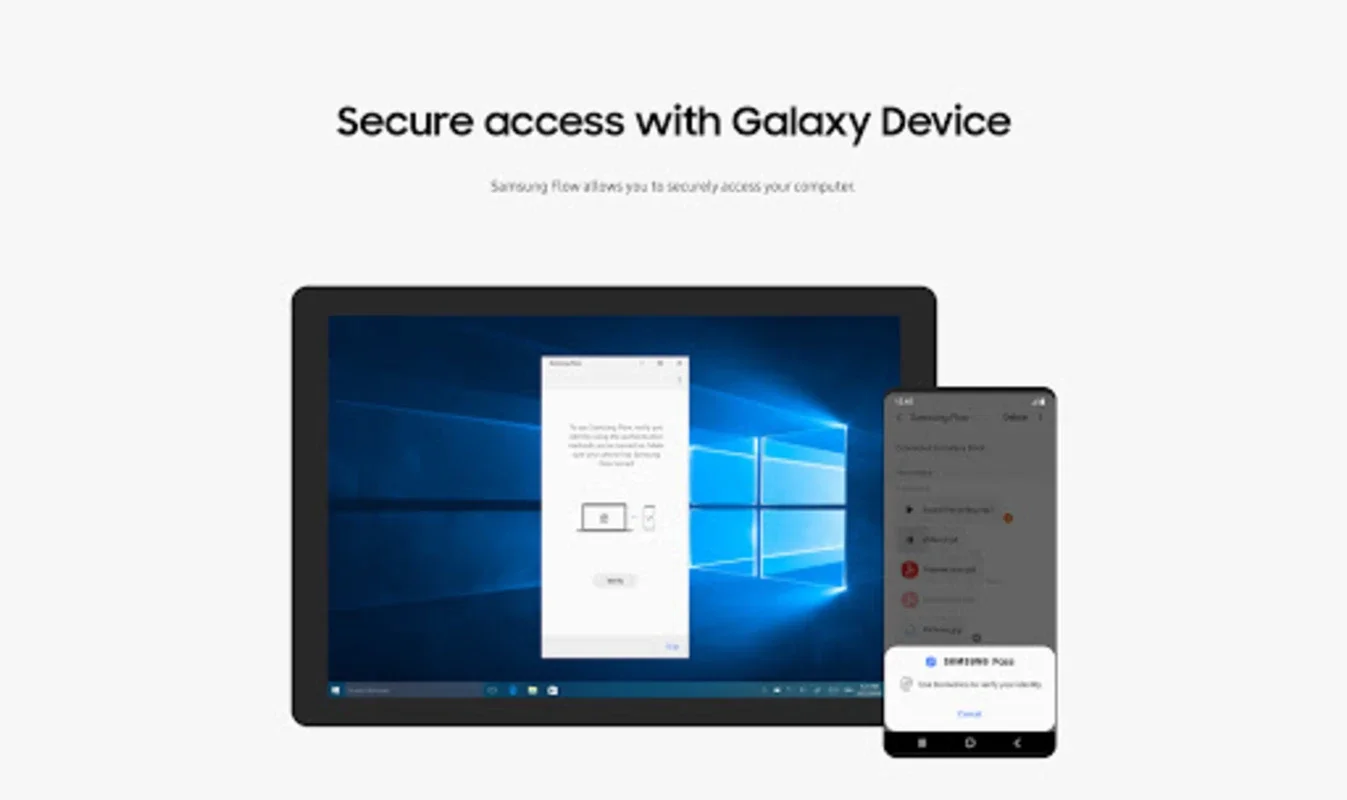Samsung Flow App Introduction
Samsung Flow is a remarkable app that aims to establish a seamless and secure connection between various devices. This comprehensive markdown-formatted article delves into the numerous features and benefits that Samsung Flow offers to users.
Introduction
Samsung Flow serves as a powerful tool that simplifies the interaction between your Samsung devices. It not only enhances the security of your digital life but also boosts your productivity by enabling effortless content sharing and synchronization across the Samsung ecosystem.
Key Features
One of the standout features of Samsung Flow is the ability to unlock your tablet or PC using your smartphone's biometric authentication. This adds an extra layer of security and convenience to your device usage. Additionally, sharing content among devices becomes a breeze, ensuring that you have easy access to your important files and media.
The synchronization of notifications is another crucial aspect of Samsung Flow. You can view your smartphone's notifications on a larger screen, such as a tablet or PC, ensuring that you never miss an important alert or message. Moreover, the ability to view your smartphone's content on a larger screen enhances your overall productivity.
Compatibility and Requirements
Samsung Flow is compatible with devices running Windows 10 OS Creators update (V1703) and the June patch build (15063.413) or newer, as well as Android devices with Android N OS or above. However, it's important to note that not all models are supported, and this depends on your smartphone's specifications.
For Windows 10 users, the app can be found on the Windows App Store, and keeping the software updated is essential to enjoy the latest features and improvements. Despite the PC unlock function being discontinued due to changes in Windows policy, Samsung Flow remains a valuable solution for device connectivity.
Permissions and Requirements
This app requires access to nearby devices, notifications, and storage to perform its core functions. Additionally, non-mandatory permissions for handling calls, contacts, SMS, and more offer enhanced options for a more integrated experience. It's important to note that Samsung Flow only works with official Samsung Electronics software, and a Bluetooth or Wi-Fi/LAN connection is necessary for Windows devices.
In conclusion, Samsung Flow is a game-changer for those looking to enhance their multi-device experience. By integrating this app into your routine, you can significantly improve both your productivity and device security.