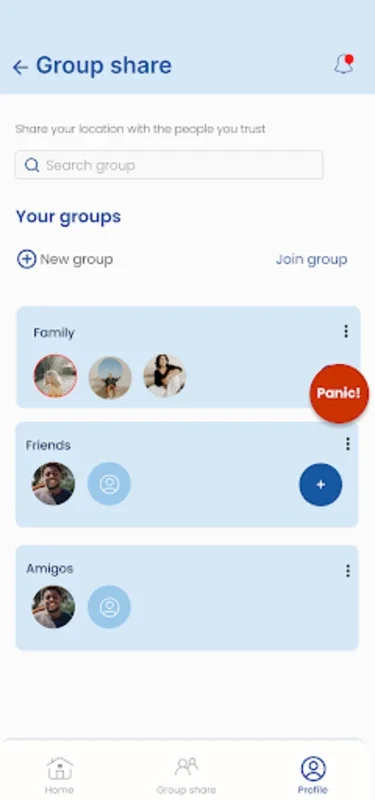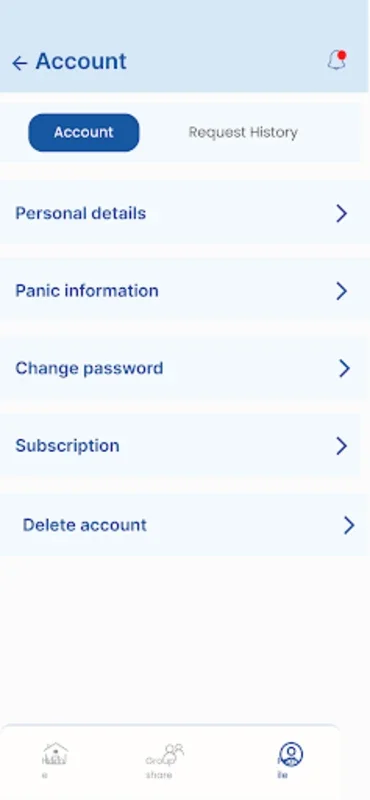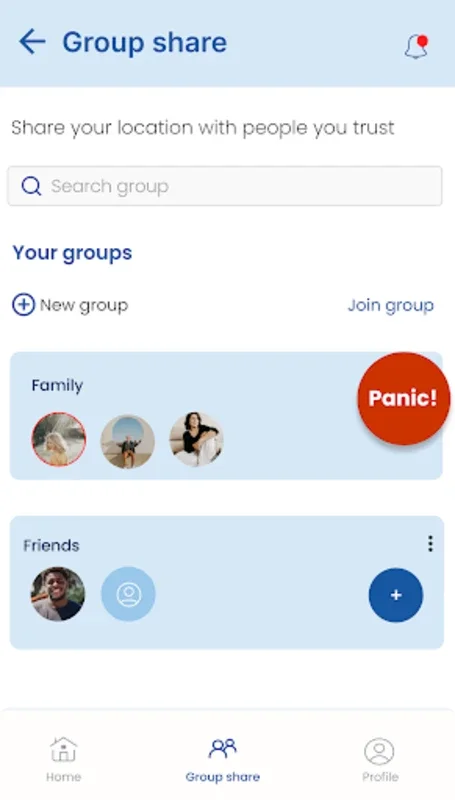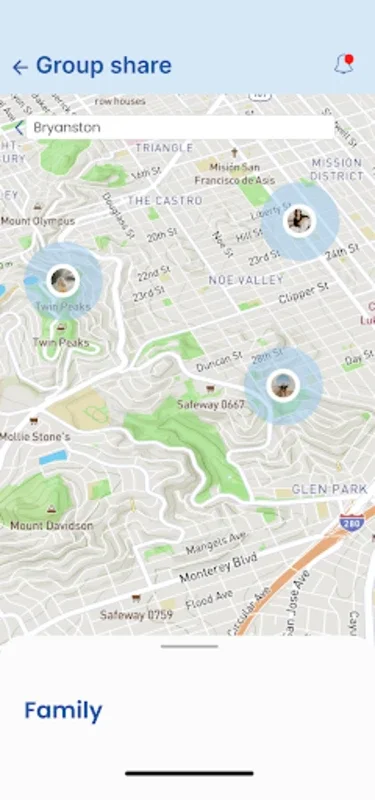Safer City App Introduction
Introduction
Safer City is an Android app designed to provide users with enhanced personal security and peace of mind. It offers a range of features such as creating trusted groups, easily sharing your location, and having an emergency panic button.
Location Sharing Features
The ability to share your location within trusted groups is a key feature of Safer City. This allows you to keep your friends and family informed about your whereabouts in real time, especially when you are traveling or in unfamiliar areas. It provides a sense of security and peace of mind, knowing that your loved ones can keep an eye on you.
Emergency Response Capabilities
Safer City integrates a panic button feature, which is an essential safety net in emergencies. A simple click of the panic button sends an immediate alert to designated contacts, ensuring that you get immediate assistance when needed. This feature gives you the confidence to face potentially risky situations with more security.
How It Works
When you install the Safer City app on your Android device, you can set up trusted groups and share your location with them. You can also customize the sharing settings according to your preferences. In case of an emergency, the panic button is easily accessible and can be used to send an alert to your designated contacts.
Benefits of Using Safer City
- Enhanced personal security and peace of mind.
- Ability to share your location with trusted groups in real time.
- Immediate access to emergency assistance through the panic button.
- Customizable settings to suit your needs.
Conclusion
With its focus on safety and communication, the Safer City app stands out as an essential tool for personal security. It offers a range of features that help you stay connected and protected in critical moments. Download the Safer City app for Android today and enhance your personal security.