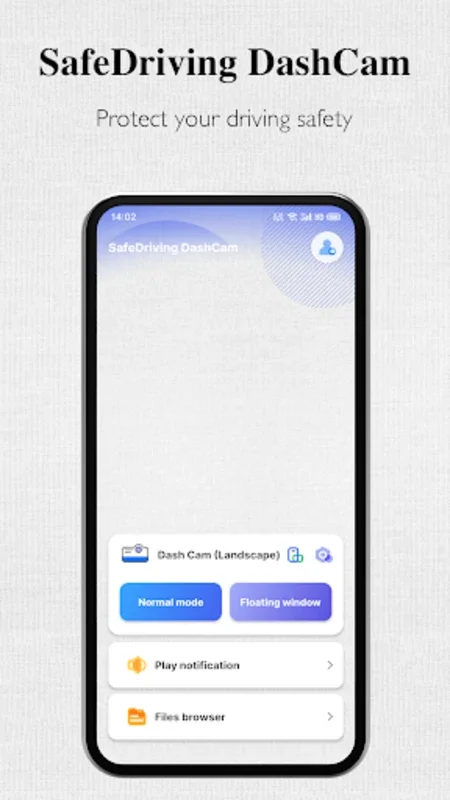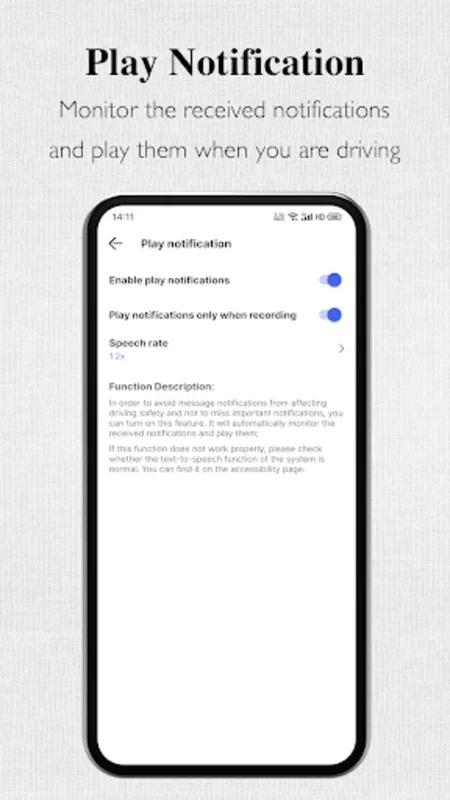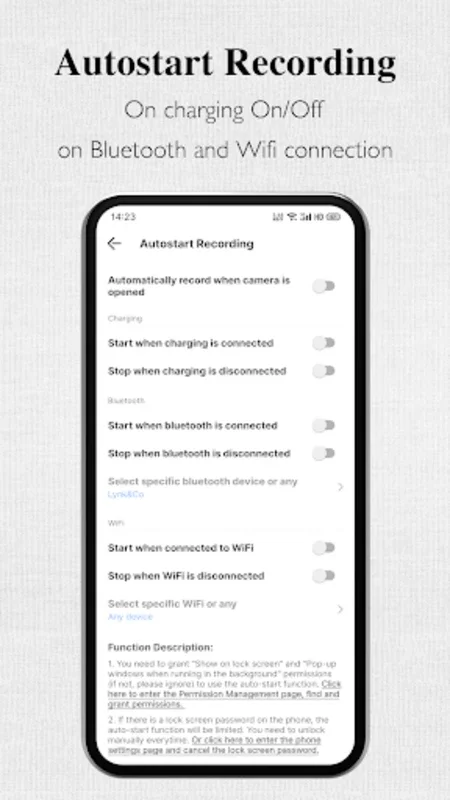SafeDriving DashCam App Introduction
Introduction
SafeDriving DashCam is an innovative application that has been designed to revolutionize the driving experience. It provides a dash camera system right from your smartphone, eliminating the need for a separate physical device. This application is a must - have for drivers who want to record their journeys with ease and have access to important details about their trips.
Key Features
Recording Capabilities
The loop recording feature of SafeDriving DashCam is one of its most significant aspects. It ensures that no moment of your journey is missed. As the name suggests, it continuously records in loops, overwriting the older footage with new recordings. This is especially useful for long drives where you don't want to worry about running out of storage space too quickly. Additionally, the recordings are automatically timestamped. This means that you can easily refer back to a specific moment in time during your drive. Along with the timestamp, relevant data such as GPS coordinates, speed, and location address are overlaid on the recordings. This provides a comprehensive record of your travel, which can be useful for various reasons, such as in case of an accident or for simply documenting your trips.
Background Recording and Multitasking
One of the great advantages of this app is its ability to record in the background. This allows you to use other applications on your smartphone simultaneously without interrupting the dash cam functionality. For example, you can listen to music or use a navigation app while the dash cam is still recording. The picture - in - picture mode and the floating panel further enhance the user experience. They are designed in such a way that you can operate the dash cam easily and safely without getting distracted while driving. You can keep an eye on the dash cam feed while still being able to interact with other apps on your phone.
Customizable Settings
SafeDriving DashCam offers a range of customizable settings. You can adjust the recording orientation according to your preference. Whether you want a landscape or portrait orientation for your recordings, the app allows you to choose. It also caters to different scenarios. For instance, you can set different recording settings for day and night driving or for different types of roads. This flexibility makes the app suitable for a wide variety of driving conditions and user preferences.
Data Management and Storage
Loop Recording and File Management
As mentioned earlier, loop recording is a key feature. While it continuously records, older files are deleted to make space for new footage. However, the app also provides options to safeguard important videos. You can mark certain videos as favorites, and these will not be deleted during the loop recording process. Additionally, you can save these critical videos directly to your device for long - term storage. This ensures that you don't lose any important recordings, such as those that might be relevant in case of an accident or an unusual event during your drive.
External SD Card Support
For those who are concerned about storage space, SafeDriving DashCam has a great solution. It supports external SD card storage. This means that you can have virtually unlimited recording capacity. You can keep recording for long periods without having to worry about running out of space on your smartphone's internal storage. This is especially useful for those who take long road trips or use the dash cam frequently.
Additional Features
Sharing and Notification
The app allows you to share selected videos easily. This can be useful for sharing interesting moments from your drive with friends and family or for providing evidence in case of an incident. The voice notification broadcasting is another great feature. It helps you stay informed while driving without having to look at your phone screen. This promotes safer driving as you can keep your focus on the road while still getting important information from the dash cam.
Automatic Activation and Power - Saving Mode
SafeDriving DashCam has an automatic activation feature. It can start recording when certain triggers are detected. For example, when your phone is charging or when a Bluetooth connection is established. This ensures that you don't miss any important parts of your journey. Additionally, the app has an automatic power - saving mode. This helps to optimize your device's battery life during recording. It is especially important as using a dash cam can consume a significant amount of battery, and this feature helps to mitigate that issue.
Limitations
While SafeDriving DashCam has many great features, it also has some limitations. Currently, video stabilization is not supported. This means that the recordings may be a bit shaky, especially on bumpy roads. Also, the use of multiple or wide - lens cameras is not available. This might limit the field of view compared to some other dash cam systems. The app may also cause higher battery usage, and your device may become warm during operation. However, these limitations do not overshadow the overall functionality and usefulness of the app.
User - Friendly Interface
The interface of SafeDriving DashCam is designed with the user in mind. It has an intuitive UI that is easy to navigate. The screen buttons are configurable, allowing you to customize the layout according to your needs. You can easily switch between using the rear and front camera, take snapshots, and monitor notifications without losing focus on the road. This makes the app very user - friendly and convenient to use while driving.
Conclusion
SafeDriving DashCam is a comprehensive travel companion for drivers. It records important details such as driving routes, mileage, time, and average speed. It offers a range of features that make it a valuable tool for documenting your journeys. Despite its limitations, it provides a reliable and easy - to - use dash cam solution straight from your smartphone. Whether you are a regular commuter or a long - distance traveler, SafeDriving DashCam can be an essential addition to your driving toolkit.