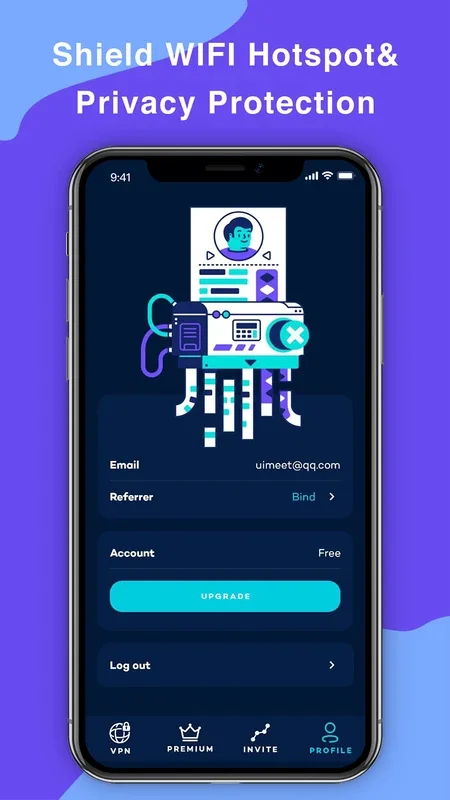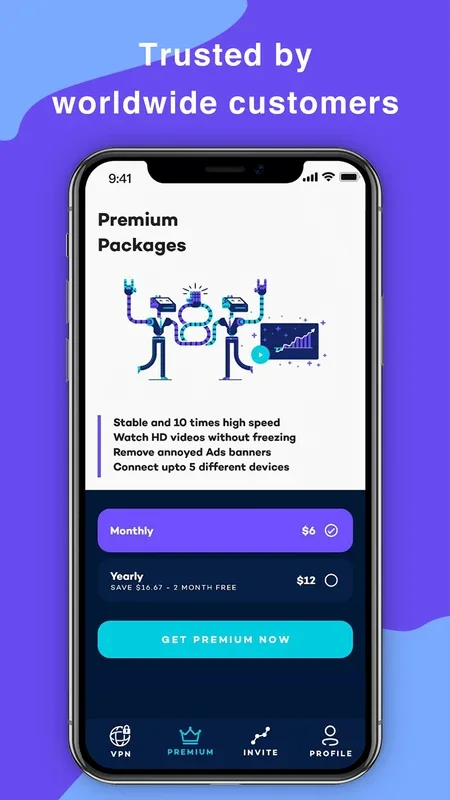Safe VPN App Introduction
Safe VPN is a powerful tool designed specifically for Android users who are concerned about their online privacy and security. In this comprehensive article, we will explore the various features and benefits of Safe VPN, as well as how it can enhance your online experience.
What is Safe VPN?
Safe VPN is a virtual private network that creates a secure and encrypted connection between your Android device and the internet. By routing your internet traffic through a remote server, Safe VPN hides your IP address and encrypts your data, making it nearly impossible for hackers, ISPs, and other third parties to monitor your online activities.
Key Features of Safe VPN
- Strong Encryption: Safe VPN uses advanced encryption algorithms to ensure that your data is protected at all times. This means that even if your data is intercepted, it will be unreadable to anyone without the decryption key.
- Wide Server Network: With a global network of servers, Safe VPN allows you to access content from around the world. You can easily bypass geo-restrictions and access websites and services that may be blocked in your region.
- Fast Speeds: Despite the encryption, Safe VPN offers fast connection speeds, ensuring that you can browse, stream, and download without any lag or buffering.
- User-Friendly Interface: The app is designed with a simple and intuitive interface that makes it easy for even novice users to set up and use the VPN.
Who is Safe VPN Suitable For?
- Travelers: If you frequently travel and need to access the internet from public Wi-Fi hotspots, Safe VPN is a must-have. It will protect your data from being intercepted by hackers who often target these unsecured networks.
- Privacy-Conscious Users: For those who value their privacy and want to keep their online activities private, Safe VPN is an ideal choice. It prevents your ISP and other third parties from tracking your browsing history and collecting your personal data.
- Business Users: Companies often require their employees to use a VPN to access company resources securely. Safe VPN can be used by business users to ensure the security of their data when working remotely.
How to Use Safe VPN
- Download and Install the App: You can download the Safe VPN app from the Google Play Store. Once installed, open the app and follow the on-screen instructions to set up your account.
- Choose a Server: After logging in, you can choose a server from the list of available servers. You can select a server based on your location or the content you want to access.
- Connect to the Server: Once you have selected a server, simply click the connect button to establish a secure connection. You will now be able to browse the internet securely.
Conclusion
In conclusion, Safe VPN is a reliable and effective Android VPN that offers a wide range of features and benefits. Whether you are a traveler, a privacy-conscious user, or a business professional, Safe VPN can provide you with the security and privacy you need when accessing the internet on your Android device. So, why wait? Download Safe VPN today and start browsing the internet with confidence.