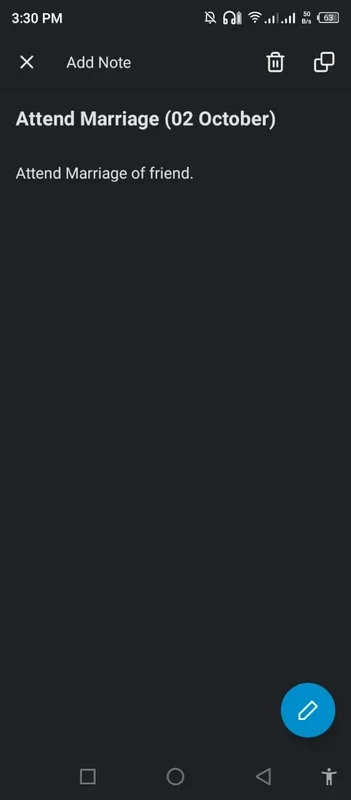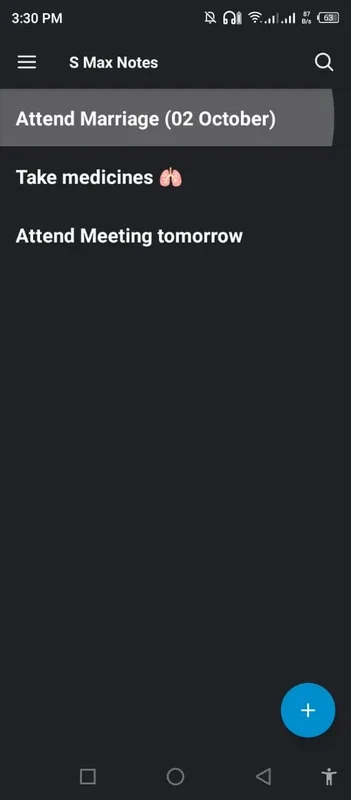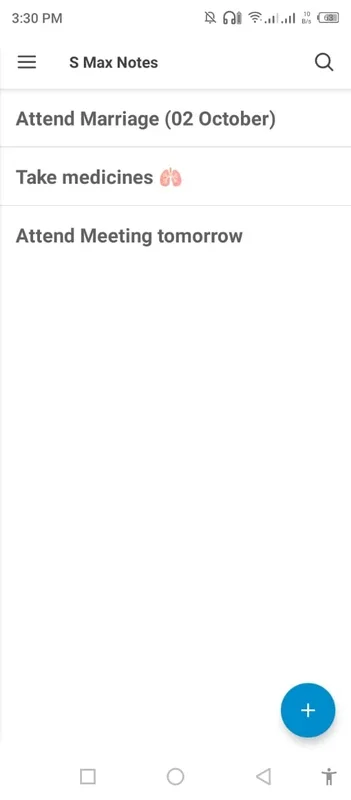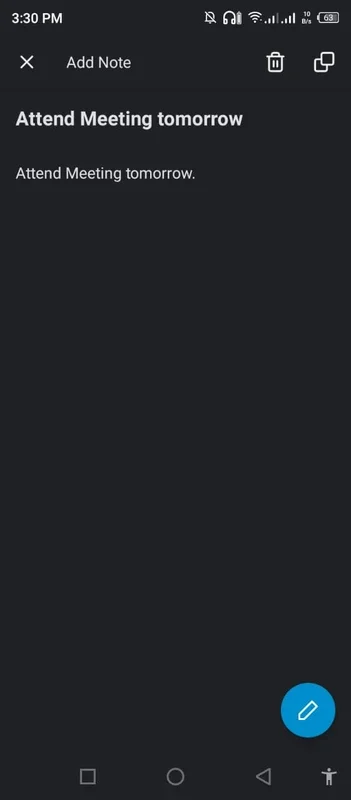S Max Notes App Introduction
S Max Notes is a powerful and user-friendly note-taking application designed specifically for Android devices. In this comprehensive article, we will explore the various features and benefits of S Max Notes, as well as how it can enhance your productivity and organization.
Introduction
S Max Notes has gained popularity among users for its intuitive interface and extensive functionality. Whether you need to jot down quick thoughts, create detailed notes, or manage your tasks, this app has you covered.
Key Features
- Rich Text Editing: S Max Notes offers a wide range of formatting options, allowing you to create visually appealing notes. You can bold, italicize, underline text, change font sizes and colors, and more.
- Organization and Categories: Keep your notes neatly organized by creating categories and subcategories. This makes it easy to find and access the information you need.
- Search Functionality: Quickly find the notes you're looking for with the powerful search feature. Simply enter a keyword or phrase, and S Max Notes will display the relevant notes.
- Sync and Backup: Never worry about losing your notes. S Max Notes allows you to sync your notes across multiple devices and back them up to ensure their safety.
- Attachment Support: Attach files such as images, documents, and audio recordings to your notes to make them more comprehensive.
- Password Protection: Keep your sensitive notes secure with password protection. Only you can access your protected notes.
How to Use S Max Notes
- Download and install the S Max Notes app from the Google Play Store.
- Open the app and create an account or sign in if you already have one.
- Start creating a new note by clicking the 'New Note' button.
- Use the rich text editing tools to format your note as desired.
- Assign the note to a category or create a new category if needed.
- Use the search function to find specific notes when you need them.
- Sync your notes to other devices and back them up regularly to ensure their availability.
Who is Suitable for Using S Max Notes
S Max Notes is ideal for a wide range of users, including students, professionals, and anyone who needs to keep track of their thoughts and information. Whether you're taking lecture notes, writing a novel, or managing your to-do list, S Max Notes can meet your needs.
Comparison with Other Note-Taking Apps
When comparing S Max Notes to other note-taking apps on the market, it stands out for its simplicity and functionality. While some apps may offer more advanced features, S Max Notes strikes a balance between ease of use and practicality. For example, compared to [Competitor App 1], S Max Notes has a more intuitive interface and better organization options. And compared to [Competitor App 2], it offers more robust search functionality and attachment support.
Conclusion
In conclusion, S Max Notes is a must-have app for Android users who value simplicity, functionality, and organization in their note-taking. With its rich features and user-friendly interface, it can significantly enhance your productivity and help you stay on top of your tasks and ideas. Give it a try and see how it can transform the way you take notes.
Remember, you can visit the official website at to learn more about S Max Notes and access additional resources.