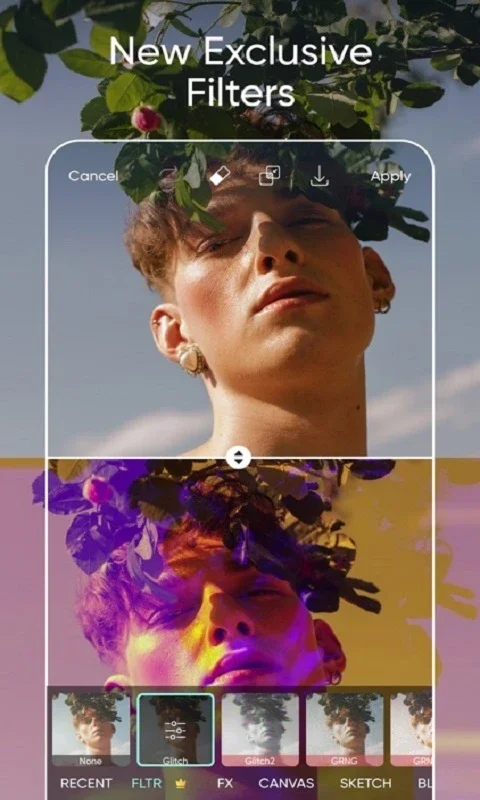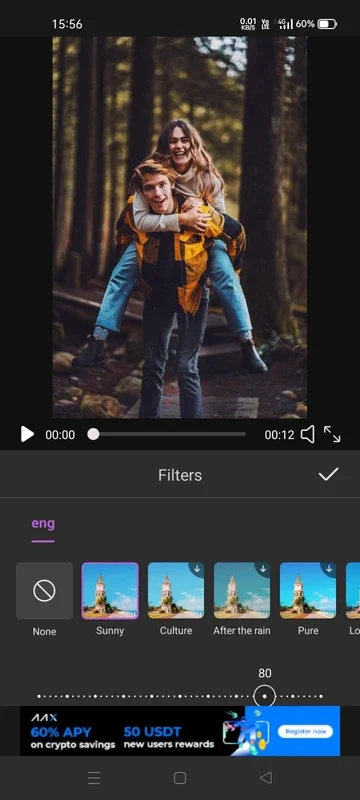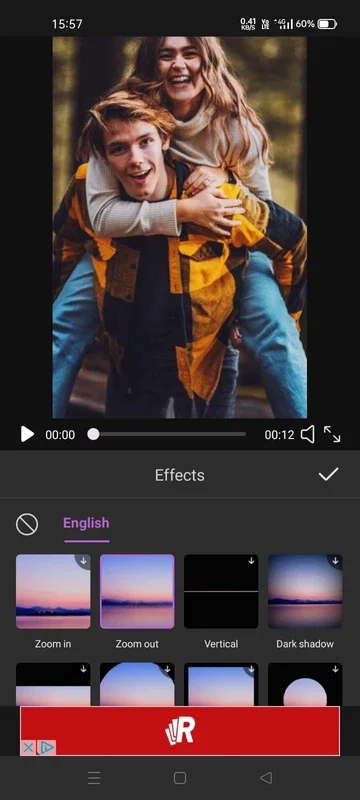Video Editor App Introduction
Video editing has become an essential part of our digital lives. Whether you're a content creator, a social media enthusiast, or just someone who wants to add a creative touch to their memories, a good video editor is a must-have. In this article, we'll take a deep dive into Video Editor for Android, exploring its features, usability, and how it can enhance your video creation experience.
Features of Video Editor for Android
- Intuitive Interface: The app boasts an easy-to-use interface that makes video editing a breeze, even for beginners.
- Trim and Cut: Easily trim and cut your videos to remove unwanted parts and create the perfect clips.
- Add Text and Captions: Add text and captions to your videos to convey your message or add a touch of personality.
- Apply Filters and Effects: Enhance the visual appeal of your videos with a wide range of filters and effects.
- Merge and Split Videos: Combine multiple videos or split a single video into multiple parts.
- Adjust Audio: Fine-tune the audio of your videos by adjusting volume, adding background music, or removing noise.
How to Use Video Editor for Android
- Download and install the app from the Google Play Store.
- Open the app and select the video you want to edit.
- Use the various editing tools to make the desired changes to your video.
- Preview your edited video to ensure it meets your expectations.
- Once satisfied, save and export your video.
Who is Video Editor for Android Suitable For?
This video editor is suitable for a wide range of users. It's perfect for:
- Content creators who need to produce high-quality videos for their blogs, YouTube channels, or other platforms.
- Social media users who want to make their posts more engaging with creative videos.
- Individuals who want to create memorable videos of special events, such as weddings, birthdays, or vacations.
The Key Benefits of Video Editor for Android
- User-Friendly: Its intuitive interface makes it accessible to users of all skill levels.
- Versatile Editing Tools: With a wide range of features, you can create videos that stand out.
- Saves Time: The efficient editing process allows you to create videos quickly without sacrificing quality.
In conclusion, Video Editor for Android is a powerful and user-friendly app that offers a comprehensive set of features for video editing. Whether you're a professional or an amateur, this app can help you bring your creative vision to life. Give it a try and see the difference it can make in your video creation journey.