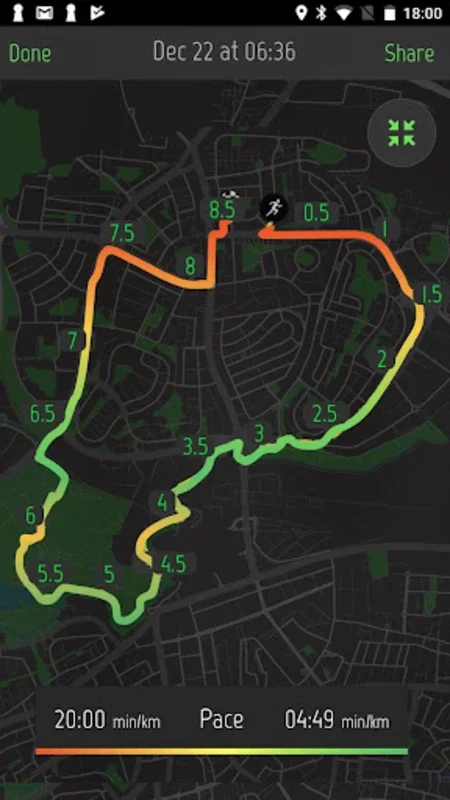Run Tracker App Introduction
Run Tracker is not just another running app; it's a comprehensive solution designed to enhance every aspect of your running experience. In this article, we'll explore the numerous features and benefits that make Run Tracker stand out from the competition.
How to Use Run Tracker
Getting started with Run Tracker is a breeze. Simply download the app from the official website or your preferred app store. Once installed, open the app and follow the on-screen instructions to set up your profile. You can enter your personal details, such as your height, weight, and running goals. This information will help the app provide more accurate tracking and personalized recommendations.
After setting up your profile, you're ready to start your first run. Press the 'Start Run' button, and the app will begin tracking your distance, time, pace, and calories burned. The built-in GPS function ensures accurate location data, while the seamless interface makes it easy to view your progress in real-time.
Who is Suitable for Using Run Tracker
Run Tracker is ideal for runners of all levels, from beginners to seasoned athletes. Whether you're looking to improve your fitness, train for a race, or simply enjoy a casual run, this app has something to offer. Beginners can benefit from the detailed tracking and motivational features, while advanced runners can use the data to analyze their performance and make informed training decisions.
The Key Features of Run Tracker
- Precise Distance and Time Tracking: Run Tracker uses advanced GPS technology to accurately measure your distance and time. You can view your running stats in real-time and analyze your progress over time.
- Music Integration: Integrate your favorite music player with Run Tracker to create the perfect soundtrack for your runs. The app allows you to control your music directly from the running interface, making it easy to stay motivated.
- Voice Feedback: Receive real-time voice feedback on your running performance, including your pace, distance, and time. You can customize the voice feedback settings to suit your preferences.
- Calorie Tracking: Keep track of the calories you burn during each run. This feature helps you manage your fitness goals and make informed decisions about your diet and exercise routine.
- Route Mapping: The built-in GPS function not only tracks your distance and time but also maps out your routes. You can view your routes on a map and save your favorite routes for future runs.
- Run Log and Analytics: Keep a detailed record of all your running activities with the comprehensive run log. Analyze your progress over time with monthly averages and other useful metrics.
- Customizable Settings: Customize the app to your preferences. You can adjust the voice feedback settings, music controls, and other features to create a personalized running experience.
Comparing Run Tracker to Other Running Apps
When it comes to running apps, there are many options available. However, Run Tracker stands out for several reasons. Unlike some other apps, Run Tracker offers precise GPS tracking, seamless music integration, and customizable voice feedback. It also provides a comprehensive run log and analytics to help you track your progress over time. Compared to other apps, Run Tracker is more user-friendly and offers a more intuitive interface.
In conclusion, Run Tracker is the ultimate running companion. With its advanced features, user-friendly interface, and personalized experience, it's the perfect app for runners of all levels. Whether you're a beginner or an experienced athlete, Run Tracker can help you take your running to the next level. So, what are you waiting for? Download Run Tracker today and start your journey to a fitter, healthier you!