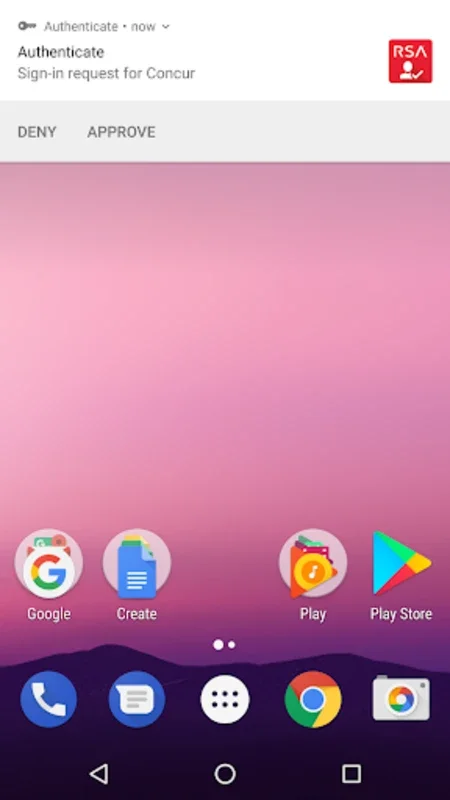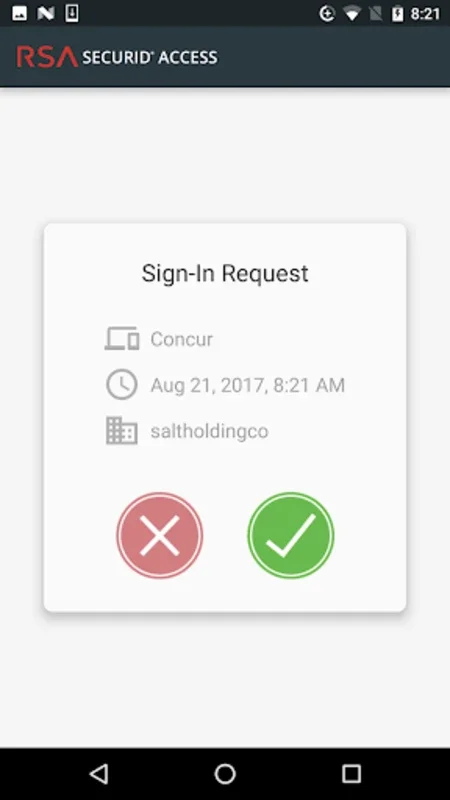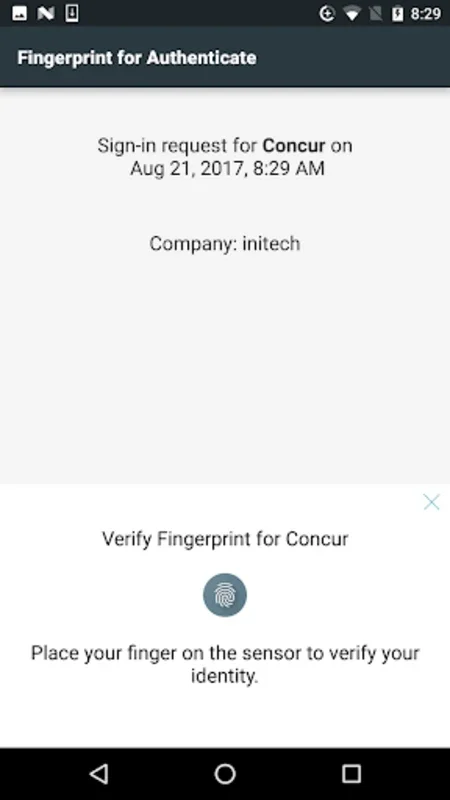RSA SecurID Authenticate App Introduction
RSA SecurID Authenticate is a powerful security application designed specifically for the Android platform. In this comprehensive article, we will explore the various features and benefits of this app, as well as its significance in the realm of mobile security.
Introduction to RSA SecurID Authenticate
RSA SecurID Authenticate is developed by RSA Security, a renowned name in the field of identity and access management. This app provides an additional layer of security for Android users, ensuring that their devices and data are protected from potential threats.
Key Features of RSA SecurID Authenticate
- Two-Factor Authentication: One of the primary features of RSA SecurID Authenticate is its support for two-factor authentication. This adds an extra level of security by requiring users to provide not only a password but also a unique code generated by the app.
- Secure Token Generation: The app generates secure tokens that are used for authentication purposes. These tokens are time-based and provide an additional layer of protection against unauthorized access.
- Easy to Use Interface: RSA SecurID Authenticate comes with an intuitive and user-friendly interface. Users can easily navigate through the app and perform various security-related tasks without any hassle.
- Compatibility with Multiple Platforms: While this article focuses on the Android version, it's worth noting that RSA SecurID Authenticate is also available for other platforms, ensuring seamless integration and security across multiple devices.
Who is Suitable for Using RSA SecurID Authenticate?
RSA SecurID Authenticate is ideal for individuals and businesses alike who are concerned about the security of their Android devices and the data stored on them. This includes professionals who handle sensitive information, businesses that require secure access to their networks, and individuals who want to enhance the security of their personal devices.
How to Use RSA SecurID Authenticate
- Installation and Setup: Users can download the RSA SecurID Authenticate app from the official Google Play Store. Once installed, they need to follow the on-screen instructions to set up the app and link it to their account.
- Generating Tokens: After setup, users can generate secure tokens by simply opening the app. The tokens are displayed on the screen and can be used for authentication purposes.
- Authenticating with Two-Factor Authentication: When logging into a protected account or accessing a secure network, users need to enter their password along with the token generated by RSA SecurID Authenticate to complete the authentication process.
The Importance of Mobile Security
In today's digital age, mobile devices have become an integral part of our lives. We use them to store sensitive information, access financial accounts, and communicate with others. However, this also makes them a prime target for cybercriminals. RSA SecurID Authenticate plays a crucial role in safeguarding our mobile devices and the data they contain.
Comparison with Other Security Apps
When comparing RSA SecurID Authenticate with other security apps available for Android, it stands out for its robust two-factor authentication capabilities and its reputation in the security industry. While other apps may offer similar features, RSA SecurID Authenticate's integration with RSA Security's extensive security ecosystem gives it an edge.
Conclusion
In conclusion, RSA SecurID Authenticate is a must-have security app for Android users. Its powerful features, user-friendly interface, and strong security measures make it an excellent choice for anyone looking to enhance the security of their mobile device. By using RSA SecurID Authenticate, users can have peace of mind knowing that their devices and data are protected from potential threats.