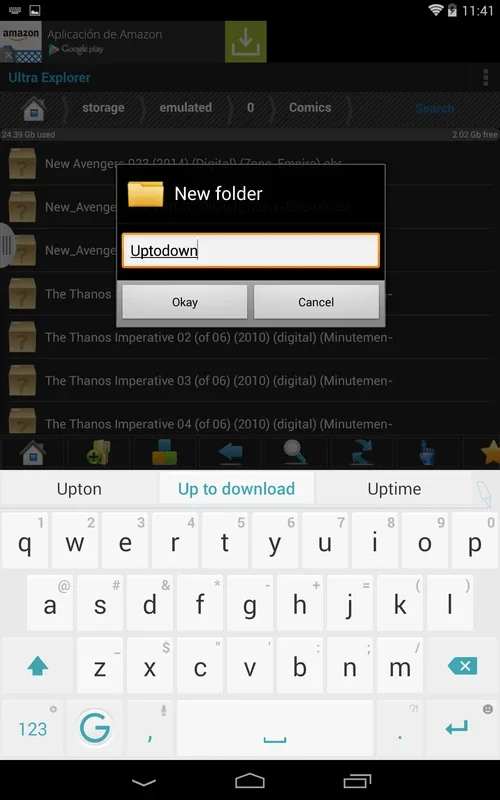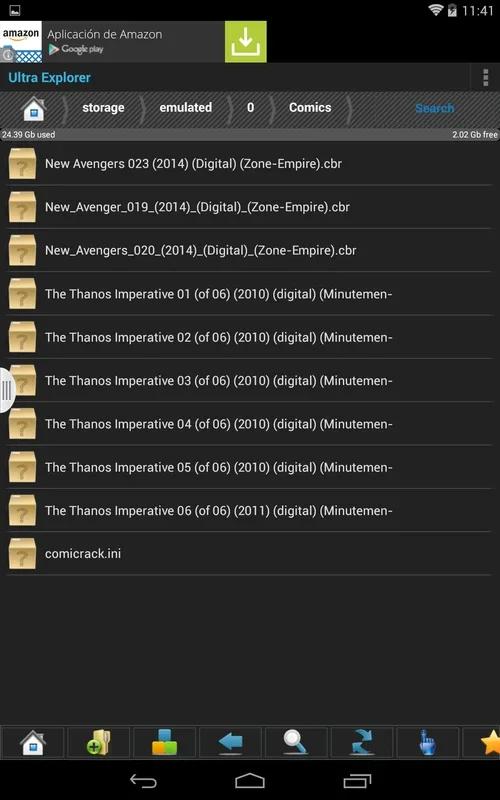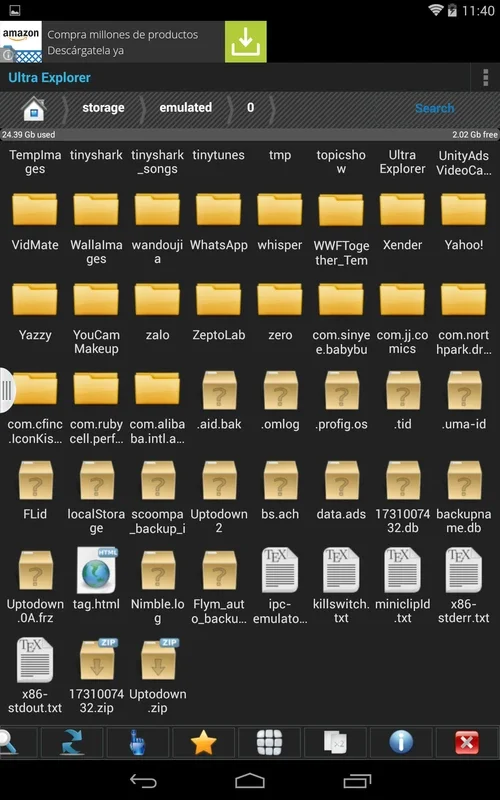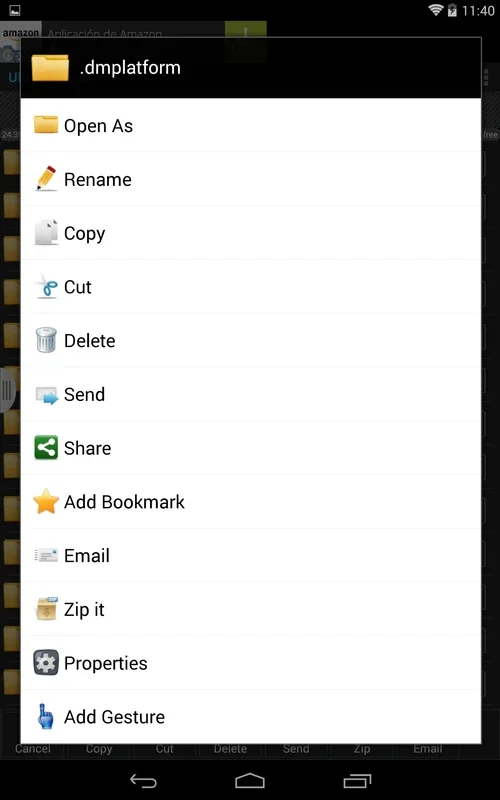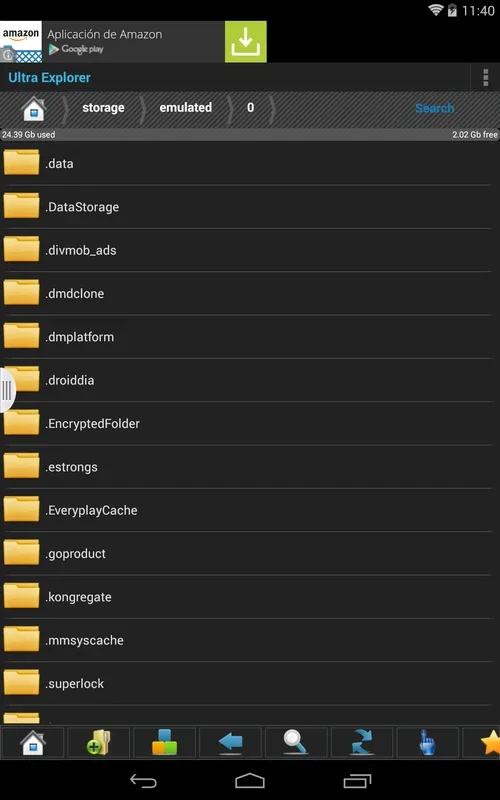Root Explorer App Introduction
Introduction
Root Explorer is a powerful tool designed specifically for Android devices with root access. It allows users to easily manage all files on their devices, providing a wide range of features and functionalities.
Key Features
- File Management: Users can move, cut, copy, rename, and unzip files and folders with ease. This makes it extremely convenient for organizing and managing your Android device's file system.
- Shortcut Support: The app comes with shortcuts, enabling users to perform common file management tasks quickly and efficiently.
- Free and Paid Versions: The free version includes ads, while the paid version is ad-free. However, users can hide ads in the free version by pushing them to the edge of the screen.
Use Cases
- System File Management: Root Explorer gives users the ability to access and modify system files on their Android devices. This can be useful for advanced users who want to customize their device's settings or perform system-level tasks.
- App Management: Users can manage app files, including cache, data, and preferences. This can help free up space on your device and improve its performance.
- File Transfer: The app allows for easy file transfer between your Android device and a computer or other devices.
Conclusion
Root Explorer is a must-have file manager for Android users with root access. Its extensive features and user-friendly interface make it easy to manage your device's files and perform various tasks. Whether you're a power user or just looking for a reliable file manager, Root Explorer is definitely worth checking out.