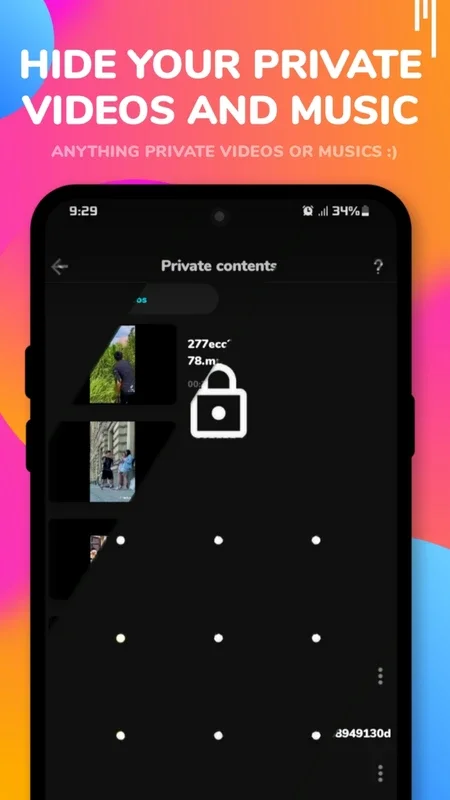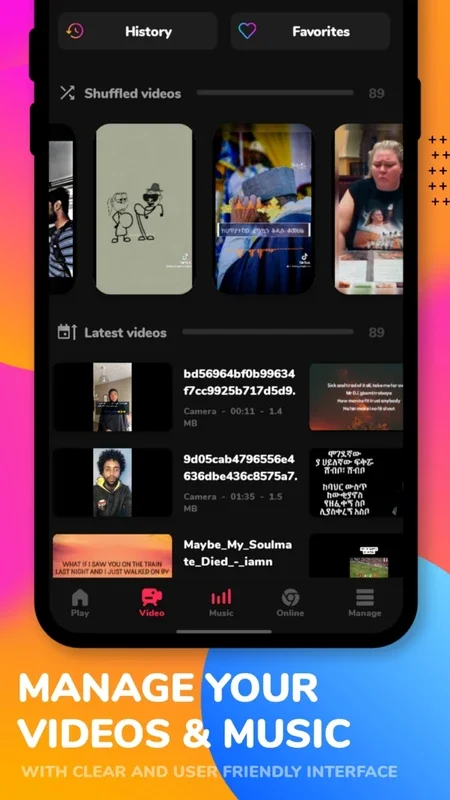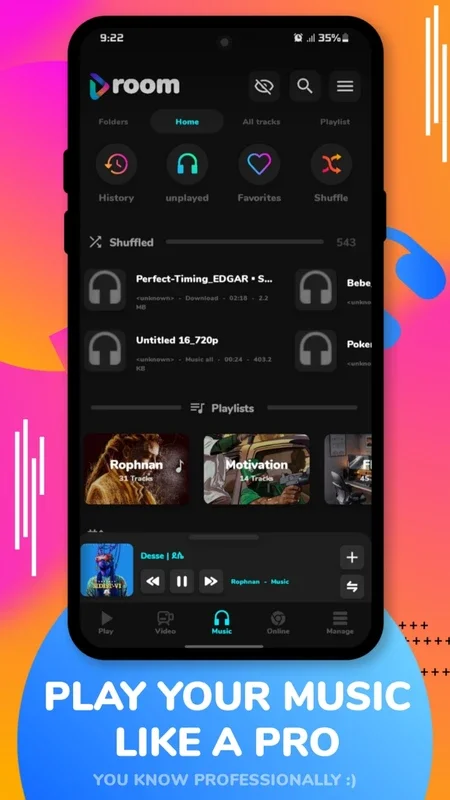Room: Video & Music Player App Introduction
Introduction to Room: Video & Music Player
Room: Video & Music Player is an Android - based application that has been designed to provide users with a seamless experience when it comes to playing videos and music stored on their devices. It is a versatile media player that caters to a wide range of user needs.
Supported File Formats
One of the key aspects of Room: Video & Music Player is its extensive support for various file formats. It can handle popular formats such as MP3, MP4, OGG, WMV, MPEG, and AVI. This means that users do not have to worry about converting their files to a specific format in order to play them. Whether it is a music file or a video file, the app is likely to support it, ensuring that users can access and enjoy their media content with ease.
Unique Video Management Interface
The interface of Room: Video & Music Player for managing videos is quite distinct from other video player apps. It has an interface that is more reminiscent of social media apps like TikTok or Instagram. When users open the app, they are presented with a feed of all the videos stored on their device's memory. These videos start playing automatically as the user scrolls through them. This provides a very intuitive and engaging way to view videos. The app also offers a variety of gestures for controlling video playback. For example, a single tap can pause the video, and pinching the screen allows users to zoom in on the image.
Music Management
In the music tab of the app, users can manage all their songs. The interface is similar to that of the video tab. It presents an elegant feed of all the user's favorite songs, which can be sorted in different ways. Users can choose to sort their songs alphabetically, by the number of plays, or by the download date, among other options. This gives users a great deal of control over how they organize and access their music. Additionally, users can create playlists that they can export or import as per their requirements.
The Built - in Browser
Room: Video & Music Player comes with a built - in web browser. This browser has shortcuts to popular websites such as YouTube and Facebook. A notable feature of this browser is that it allows users to stream music from these websites without having to download it. The Premium version of the app enhances the capabilities of this browser, making music playback even more convenient.
Privacy and Security Features
The app also offers privacy and security features. Users can keep their private videos safe by hiding them and protecting them with a special lock pattern. This ensures that only the user can access their private videos, providing an added layer of security.
Conclusion
Room: Video & Music Player is a comprehensive media player for Android devices. It combines a wide range of features, from extensive file format support to unique video and music management interfaces, a useful built - in browser, and privacy - enhancing features. It is an ideal choice for users who want to get the most out of their local media libraries and enjoy a seamless media - playing experience.