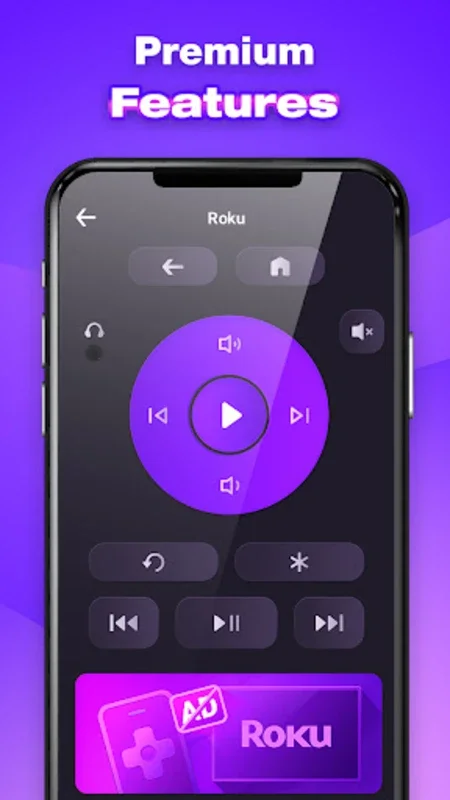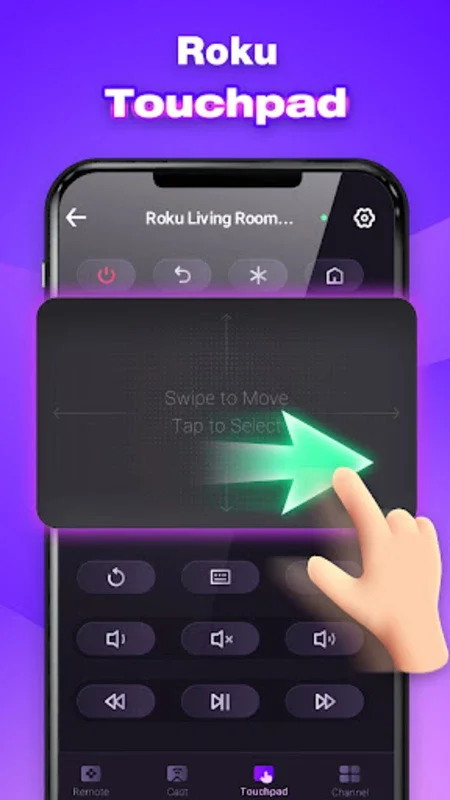Roku TV Remote App Introduction
Introduction
The Roku TV Remote is a remarkable application that has been designed to enhance the Roku device - using experience. It offers a plethora of features that make it a must - have for Roku device owners. This application is available for Android users and provides a seamless way to interact with Roku devices.
Compatibility and Reach
One of the most significant aspects of the Roku TV Remote is its universal compatibility. It works across all Roku channels, which means that no matter what content you are interested in, you can access it with ease. Whether it's a Roku Player or a Roku - enabled smart TV, this remote app has got you covered. It also works well with different Roku products such as streaming sticks and boxes. Even if you own a Roku - enabled Hisense TV, you can rely on this app for smooth operation.
Screen Mirroring Feature
The screen mirroring feature of the Roku TV Remote is truly a standout. It allows users to cast content from their smartphones directly onto the TV screen. This creates an immersive viewing experience, as you can share photos, videos, or other media from your phone with a much larger audience. For example, if you have a family gathering and want to show some vacation pictures, you can simply use the screen mirroring feature and display them on the big screen. This feature is not only useful for personal use but also for business presentations or educational purposes.
Volume Control and Connectivity Options
Volume control is another essential function that the Roku TV Remote offers. It has a dedicated button for volume adjustment, which makes it very convenient for users. In terms of connectivity, the app supports both Wi - Fi and infrared connections. This dual - support is a great advantage as it offers flexibility. For instance, if you are in an area with no internet connection, you can still use the infrared connection to control your Roku device. This ensures that you are never left without a way to manage your streaming experience.
Channel Access and Quick Launching
The Roku TV Remote simplifies access to a wide range of Roku channels. It has the ability to quickly launch popular channels such as Netflix, YouTube, Prime Video, Hulu, Spectrum, Disney +, and many more. This makes it a comprehensive solution for managing Roku content. Instead of having to search for channels every time you want to watch something, you can simply use this app to access your favorite channels in a matter of seconds.
Unofficial but High - Quality
It is important to note that the Roku TV Remote is an independently created tool. It is not officially affiliated with Roku, Inc., or any of the TV brands mentioned. However, this does not mean that it is of inferior quality. On the contrary, it is a high - quality, free remote control option for Roku device users. It has been developed with the user in mind and offers a great alternative to the official remote control.
Conclusion
In conclusion, the Roku TV Remote is an excellent application for Android users who own Roku devices. It offers a wide range of features such as universal compatibility, screen mirroring, volume control, flexible connectivity options, and easy channel access. Despite being an unofficial tool, it provides a high - quality experience that can enhance your streaming experience. Whether you are a casual viewer or a heavy - user of Roku devices, this app is definitely worth considering.