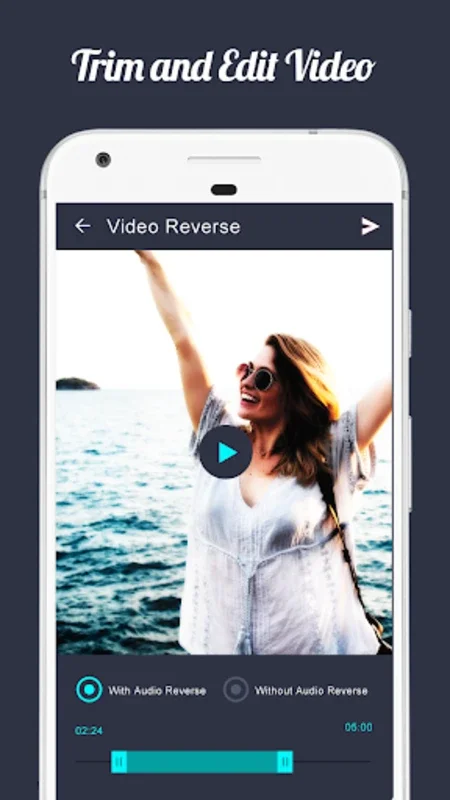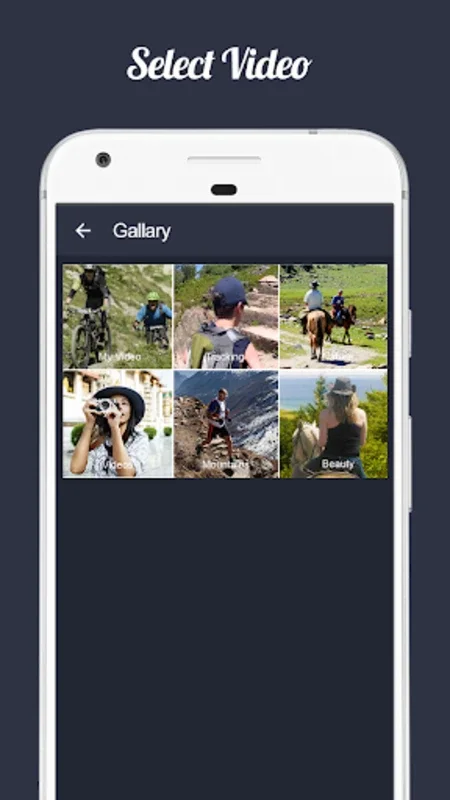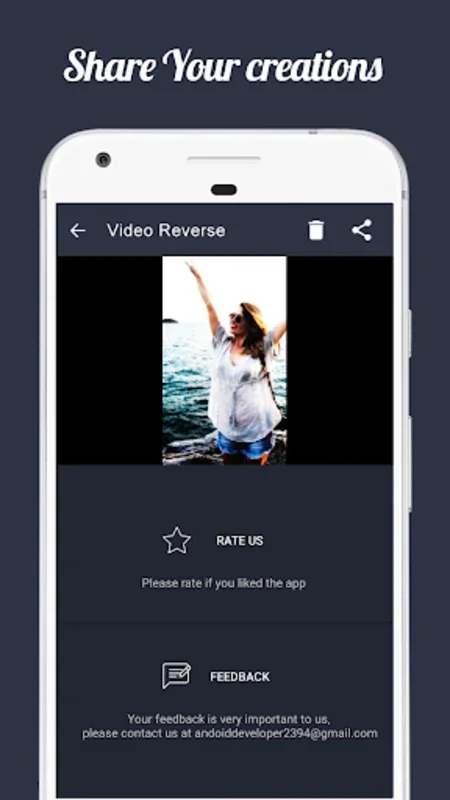Reverse Video Editor App Introduction
Introduction
Reverse video editing has emerged as a fascinating trend in the world of digital media. It allows for a unique and often humorous take on ordinary video footage. The Reverse Video Editor is at the forefront of this trend, especially for Android users. In this article, we will explore the various aspects of this software, from its features to its user experience, and how it compares to other similar tools in the market.
Features of Reverse Video Editor
Selective Reverse Editing
One of the most remarkable features of the Reverse Video Editor is its ability to selectively reverse only a part of a video. This is a huge advantage over some other video editors that may require you to reverse the entire clip. For instance, if you have a long video of a concert and you only want to reverse a particular solo performance within it, this software allows you to do so with ease. You can simply mark the start and end points of the section you want to reverse, and the software will take care of the rest. This not only saves time but also gives you more control over the final output of your video.
Audio Options
The audio aspect of reverse video editing is also well - handled by this software. You have the option to either keep the original audio as it is or reverse the audio along with the video. This provides a great deal of flexibility in terms of the creative effect you want to achieve. For example, if you are creating a comical reverse video of someone speaking, reversing the audio can add an extra layer of humor. On the other hand, if you want to maintain the normal flow of the audio while only reversing the visual elements, you can do that too.
Sharing and Output Gallery
Sharing your creations is made simple with the Reverse Video Editor. Once you have created your reverse video masterpiece, you can directly share it with your friends and family. This is a great way to show off your creativity and start conversations. Additionally, the software has an Output Gallery where all your projects are stored. This allows you to easily revisit your previous works, make any necessary edits, or simply relive the creative moments.
User Experience
Intuitive Interface
The user interface of the Reverse Video Editor is designed to be intuitive and user - friendly. Even if you are new to video editing, you will be able to quickly figure out how to use the software. The steps involved in creating a reverse video are straightforward. You start by selecting the video you want to edit, then you choose the section to reverse, decide on the audio option, and finally save your work. This simplicity ensures that users can focus on their creativity rather than getting bogged down by a complex editing process.
Quick Processing
Another aspect that contributes to a great user experience is the quick processing time. Since the software allows for selective reverse editing, it doesn't have to process the entire video if you are only reversing a small section. This means that you can get your final video ready to watch and share in no time. This is especially important in today's fast - paced digital world where people want instant results.
Comparison with Other Video Editors
Feature - Rich vs. Basic Editors
When compared to some basic video editors that may not have the reverse video feature at all, the Reverse Video Editor clearly stands out. It offers a specialized function that is not commonly found in all video editing tools. However, when compared to some high - end, feature - rich video editors, it may lack some of the more advanced features such as complex visual effects or multi - track editing. But for those who are specifically interested in reverse video editing, this software provides all the necessary functionality without the complexity and cost associated with more advanced editors.
Ease of Use
In terms of ease of use, the Reverse Video Editor fares very well. Some high - end video editors can be quite intimidating for novice users due to their extensive feature sets and complex interfaces. The Reverse Video Editor, on the other hand, is designed with simplicity in mind. It focuses on providing a straightforward and efficient way to create reverse videos, making it accessible to a wider range of users.
Conclusion
The Reverse Video Editor is a great tool for Android users who are interested in exploring the world of reverse video editing. It offers a set of useful features, a great user experience, and a simple yet effective way to create and share engaging reverse videos. While it may not have all the bells and whistles of some high - end video editors, it more than makes up for it with its specialized functionality and ease of use. Whether you are looking to create a funny reverse video for entertainment purposes or add a unique touch to your video projects, the Reverse Video Editor is definitely worth considering.