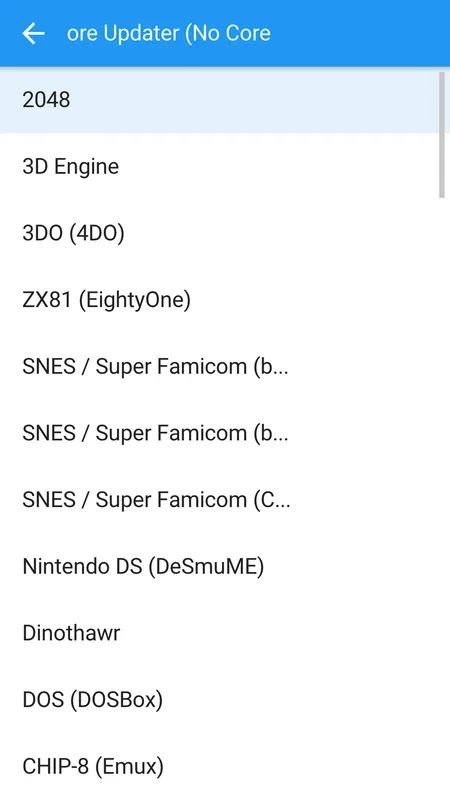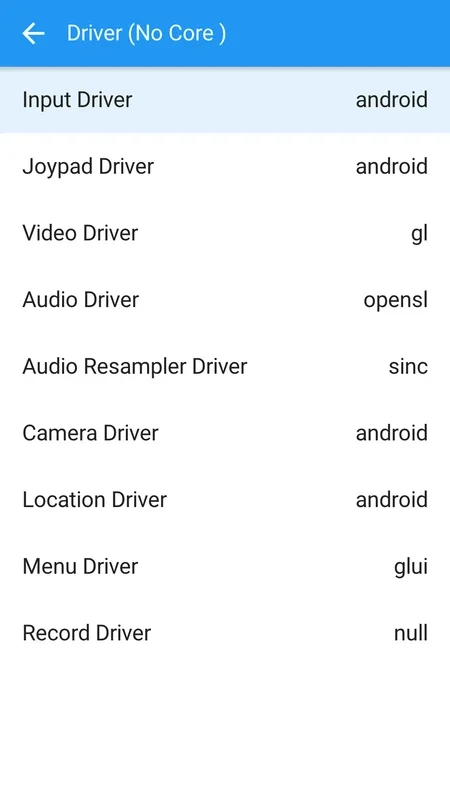RetroArch App Introduction
Introduction to RetroArch
RetroArch is a remarkable emulator that stands out in the world of emulation. It is not like the typical emulators that focus on a single console. Instead, it has a much broader scope. It aims to bring the gaming experience of numerous consoles and games under one roof. This means that users can access thousands of game titles with a single application.
Console Compatibility
RetroArch has an extensive list of consoles that it can emulate. For example, it can emulate the PlayStation 1 using the PCSX ReARMed emulator. The Super Nintendo is emulated through SNES9x Next. The Nintendo Entertainment System can be emulated with either FCEUmm or NEStopia. When it comes to handheld consoles, it can handle the GameBoy and GameBoy Color with Gambatte, and the GameBoy Advance with VBA Next. In the arcade realm, it uses Final Burn Alpha. Neo Geo Pocket Color is emulated via Mednafen NGP, and the Virtual Boy through Mednafen VB. Sega consoles like the Genesis/Mega Drive, Master System/Game Gear, and Sega CD/Mega CD are all emulated by Genesis Plus GX. The PC Engine and PC Engine CD are emulated by Mednafen PCE Fast, and the WonderSwan Color/Crystal by Mednafen Wonderswan. This wide range of console emulation is what makes RetroArch so special.
Doom Emulation
In addition to all the console emulation, RetroArch can also emulate Doom 1, Doom 2, Ultimate Doom, and Final Doom. These classic first - person shooter games are emulated to a high standard. It's a great addition for fans of the Doom series who want to experience these games on different platforms.
Controller Compatibility
RetroArch is also very user - friendly when it comes to controllers. It is compatible with both USB and Bluetooth controllers. This means that users can easily plug in a controller and start playing on their Android devices as if they were using a real video game console. Whether it's a traditional console - style controller or a more modern Bluetooth - enabled one, RetroArch can handle it.
RetroArch's Uniqueness
Among all the emulators available, RetroArch is by far the most complete. There is no other application that can offer the same level of gaming variety on an Android device. It allows users to enjoy a vast library of games from different consoles and even classic PC games like Doom. However, it should be noted that due to its extensive features and large number of emulators included, it can take up a significant amount of space on the SD card.
Conclusion
RetroArch is a must - have for any gaming enthusiast. It offers a comprehensive gaming experience by emulating a wide variety of consoles and games. Its compatibility with different controllers makes it even more accessible. Despite its space requirements, the vast gaming library it provides more than makes up for it. It is truly a one - of - a - kind emulator in the Android gaming world.