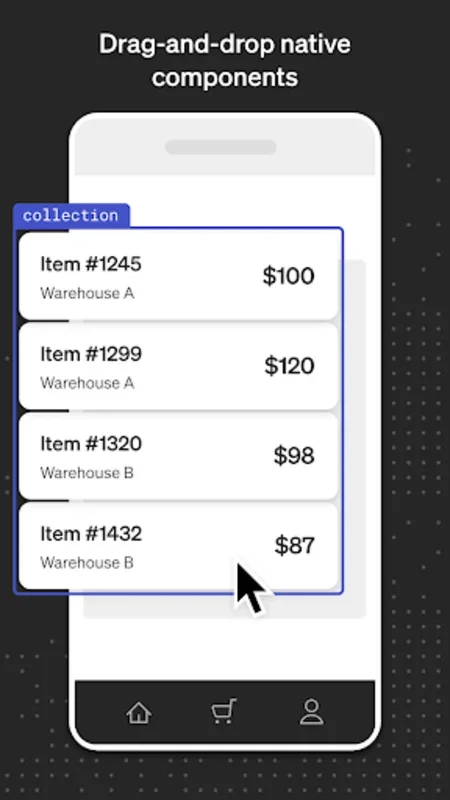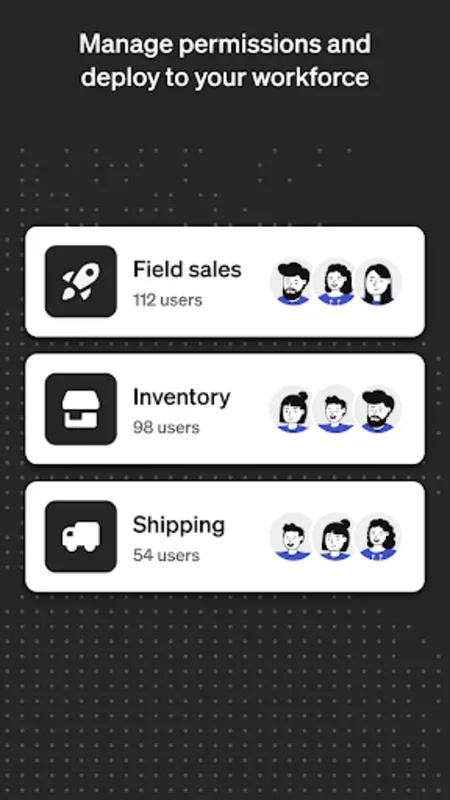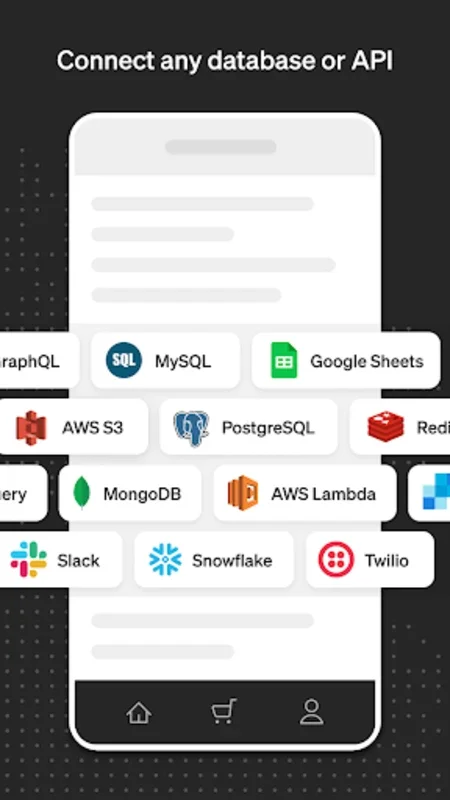Retool App Introduction
Introduction
Retool is a remarkable software that has been making waves in the business world. It offers a unique set of features and capabilities that are designed to enhance and streamline business operations. In this article, we will explore the various aspects of Retool, from its development approach to its top features and use cases.
The Development Approach of Retool
Retool stands out with its innovative development approach. It allows for the rapid and efficient creation of native mobile apps. This is achieved by providing a platform that can seamlessly communicate with any database or API. The ability to work with different databases and APIs means that businesses can integrate their existing systems with ease. For example, a company that has a complex inventory management system based on a specific database can use Retool to create a mobile app that interacts with that database without any major disruptions. This not only saves time but also reduces the cost associated with developing a new system from scratch.
The platform also offers an impressive array of pre - built components. These components are like building blocks that developers can use to assemble their apps quickly. In addition to the pre - built components, the flexibility of SQL and Javascript further enhances the development experience. Developers can use SQL for database operations and Javascript for adding more dynamic and interactive elements to the apps. Whether it is creating a brand - new solution or modifying existing functionalities, Retool provides a user - friendly environment. This environment is conducive to bringing ideas to life. Moreover, the advanced customization options allow for the extension of business logic and seamless data integration. This means that businesses can tailor the apps to their specific needs, such as adding custom business rules or integrating data from multiple sources.
Top Features of Retool
One of the most notable features of Retool is its set of drag - and - drop components. These components are highly versatile and can be used to quickly build the user interface of an app. For instance, if a business needs to create an inventory management app, they can use the drag - and - drop components to add elements like product lists, quantity fields, and inventory status indicators. This not only speeds up the development process but also ensures that the app has a consistent and user - friendly interface.
Customizable permissions are another important feature. In a business setting, different users may have different levels of access to the app. With Retool, it is possible to set up customizable permissions. For example, a manager may have full access to all the features of an inventory management app, while a regular employee may only be able to view and update certain parts of the inventory data. This helps in maintaining data security and ensuring that each user has the appropriate level of access based on their role in the organization.
Over - the - air updates across iOS, Android, and web platforms are also a great advantage. This means that once an app is deployed, it can be updated easily without the need for users to go through a complex installation process. For a business with a large field team, this is extremely beneficial. For example, if a new feature is added to an attendance monitoring app, all the users can receive the update automatically, ensuring that they are always using the latest version of the app with the most up - to - date functionality.
Use Cases of Retool
Retool has a wide range of use cases across different industries. In the case of field inspection forms, it can be used to create mobile apps that allow field workers to easily fill out inspection reports. The drag - and - drop components can be used to create forms with fields for different inspection criteria, and the app can be customized to send the reports back to a central database for analysis.
For inventory management, as mentioned earlier, Retool can be used to create apps that interact with existing inventory databases. This can help in tracking inventory levels, managing stock - outs, and optimizing the supply chain. For example, a retail business can use Retool to create an app for its store managers to quickly check inventory levels and place orders when necessary.
Asset tracking is another area where Retool can be very useful. Businesses can create apps that use GPS or other location - based technologies to track the location of their assets. This can be applied in industries such as construction, where heavy equipment needs to be tracked, or in logistics, where vehicles and shipments need to be monitored.
Attendance monitoring is also made easier with Retool. An app can be created that allows employees to clock in and out, and managers can view attendance reports in real - time. This can help in improving workforce management and ensuring compliance with labor regulations.
The incorporation of barcode scanning functionality is yet another advantage. For example, in a warehouse setting, employees can use a mobile app created with Retool to scan barcodes on products for inventory management or order picking purposes.
Conclusion
Retool is a powerful software that offers a great deal to businesses. Its unique development approach, top - notch features, and wide range of use cases make it a valuable asset for any organization looking to streamline their business operations. By providing field teams with customized mobile tools, it empowers the workforce and helps businesses stay competitive in today's fast - paced business environment.