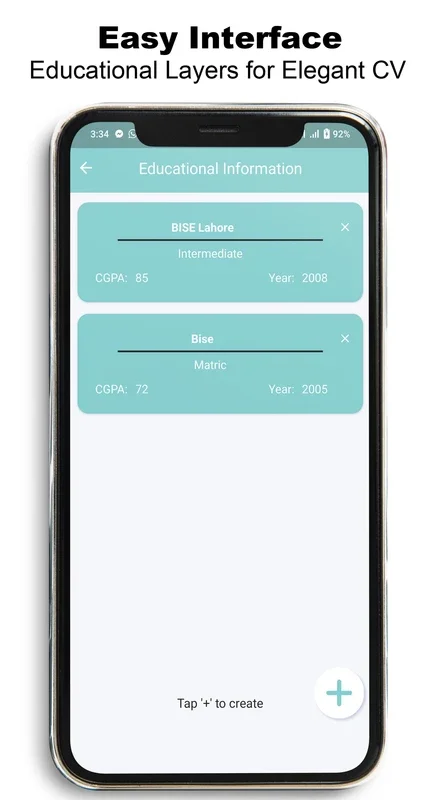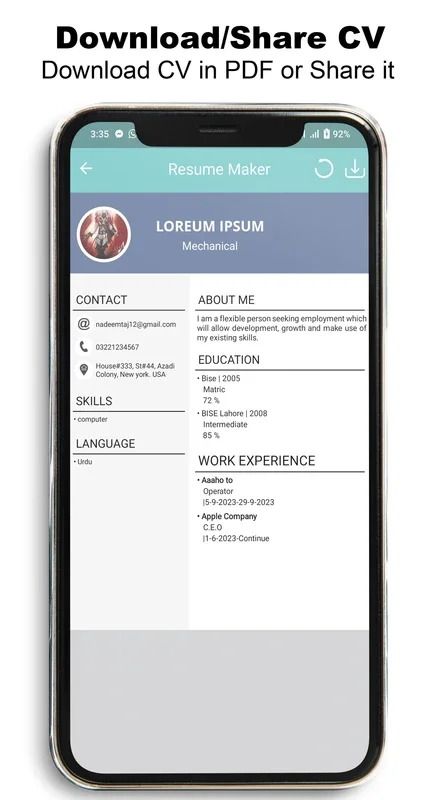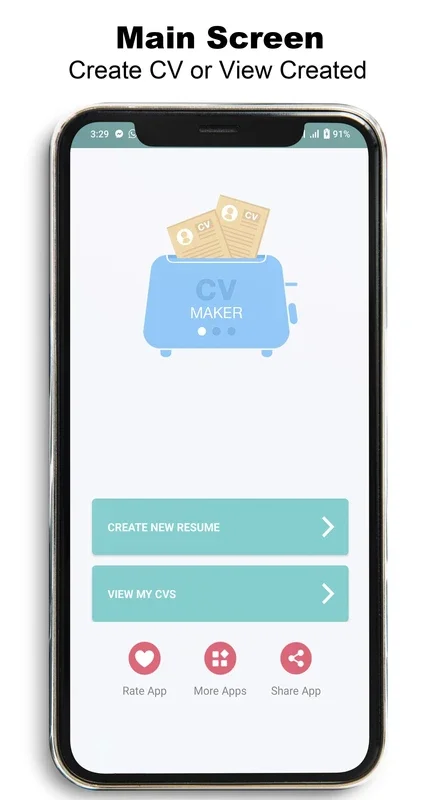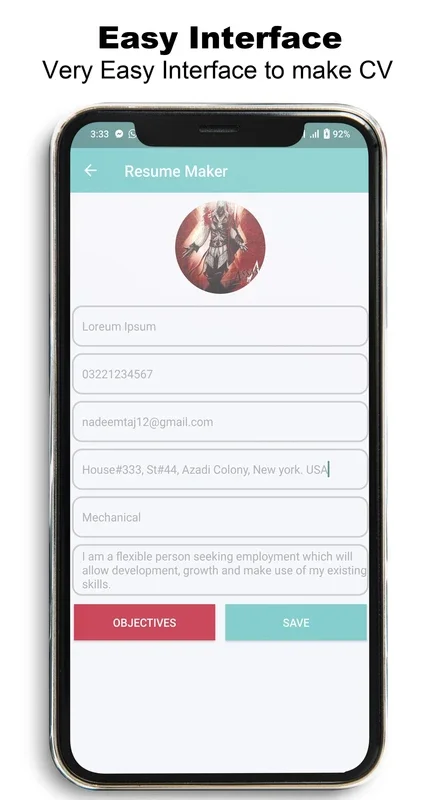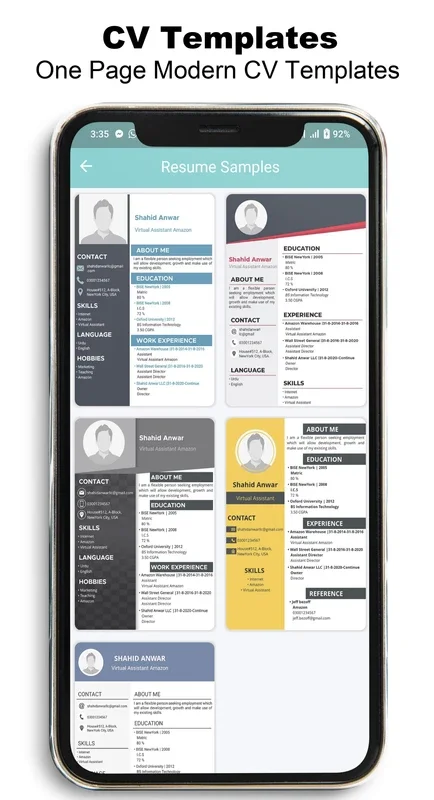Resume Maker App Introduction
Resume Maker is a revolutionary Android application designed to assist users in crafting professional resumes and Curriculum Vitae (CV) with ease. This comprehensive app offers a plethora of features and benefits that make the resume creation process seamless and efficient.
1. Templates Galore
With more than 50 resume templates available, each in 15 colors, users have access to an extensive range of design options. This ensures that your resume stands out from the crowd and makes a lasting impression on potential employers.
2. Expert Advice
The app provides resume expert advice on how to write a great resume in line with today's trends. Resume writing tips are offered to increase your chances of landing more jobs.
3. Versatile Formats
Resume Maker allows you to tailor your CV or resume design to various formats, including functional, reverse chronological, and combination resumes. It also supports one-page and two-page resume formats, as well as US resume format, biodata format, portfolio CV, and job application CV format. Moreover, the ATS Resume templates are optimized for applicant tracking and automated processing systems.
4. Cover Letter Creation
You can write a cover letter for your resume using the same templates as your resume template, enhancing the overall presentation of your job application.
5. Advanced Editing Tools
The app comes with an advanced Resume Editor that offers special CV writing tools to customize paragraphs and lists. Additionally, the Smart resume manager enables you to change the CV section order, edit CV section title names, create new sections, and modify your resume at any time.
6. Formatting Options
Resume Maker provides continue with formatting options such as font size, color, and margin settings, allowing you to fine-tune the appearance of your resume.
7. Live Preview
A live resume format preview feature ensures that you can see how your resume will look before finalizing it.
8. PDF Download and Sharing
You can download your resume in PDF format for easy sharing and printing. The app also enables you to print or share your resume directly from the resume creator app.
9. User-Friendly Interface
The app is incredibly easy to use, making it accessible to anyone who knows how to use an Android mobile phone. Simply fill in your bio information, education, experience, skills, and photo to create a professional resume.
10. Comprehensive Support
Resume Maker offers full CV writing service and support in English, ensuring that you have the guidance you need throughout the resume creation process.
In conclusion, Resume Maker is the ideal tool for anyone looking to create a professional, eye-catching resume on their Android device. Whether you're a student, recent graduate, or experienced professional, this app has everything you need to stand out in the job market.