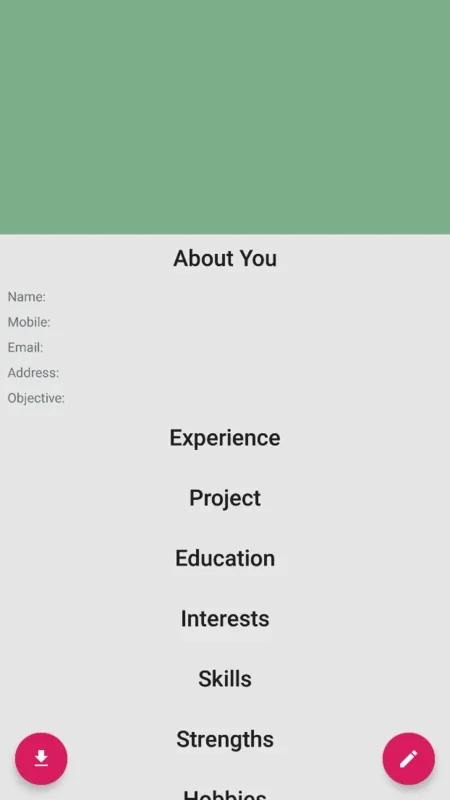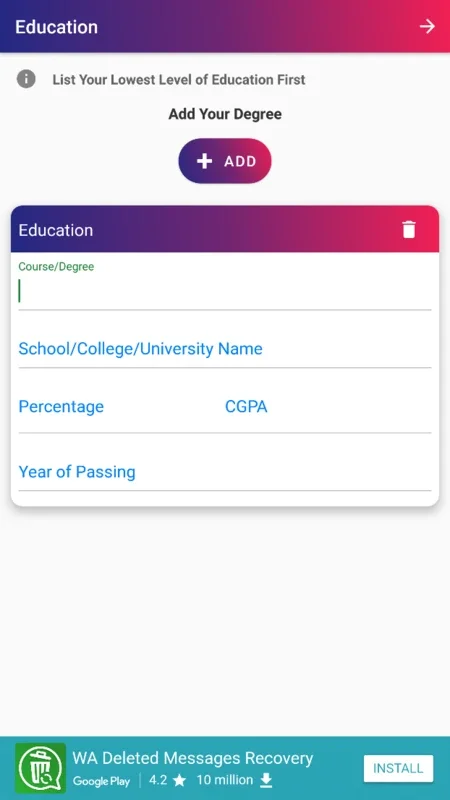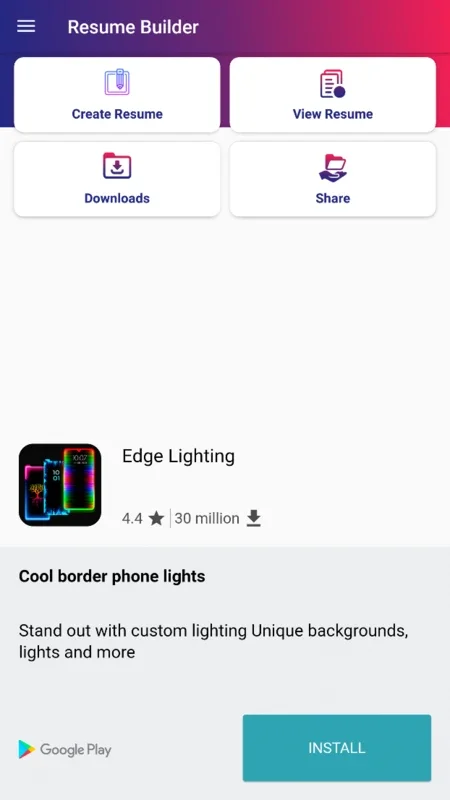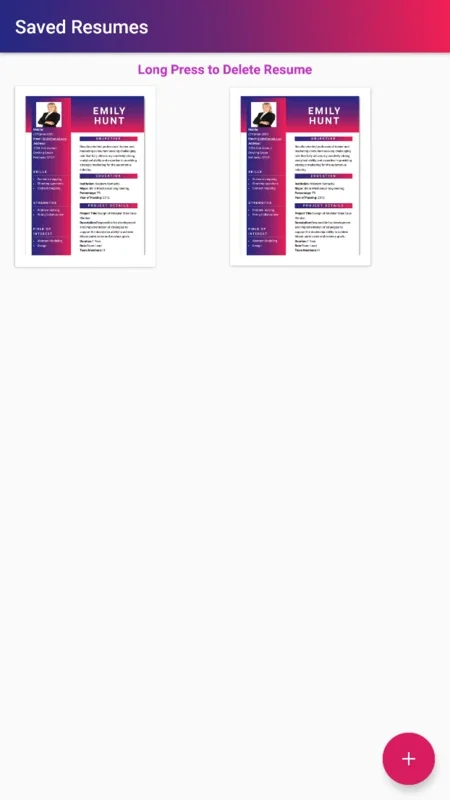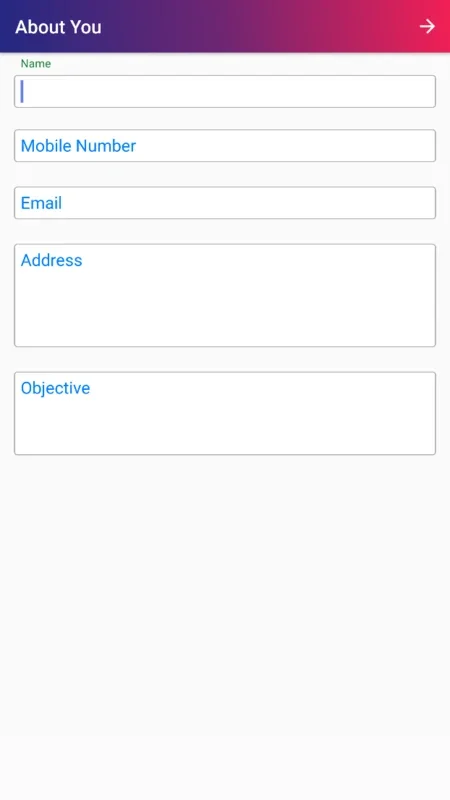Resume Builder App Introduction
Introduction
Resume Builder is an Android app that allows you to create a resume with ease. It provides a variety of templates and features to help you showcase your work experiences and skills.
How to Use
Using Resume Builder is simple. Just select one of the available templates, and start editing. You can add your personal information, work experiences, education, skills, and more. The app also allows you to preview your resume before saving or exporting it.
Templates
Resume Builder offers a wide range of templates to choose from. You can select a colorful design or a more serious and formal look. The free version of the app only offers a limited number of templates, but you can upgrade to the premium version to access more templates.
Editing Features
One of the key features of Resume Builder is its editing capabilities. You can easily edit each field of your resume, such as your personal information, work experiences, and skills. The app also provides a spell checker and grammar checker to help you ensure that your resume is error-free.
Data Storage and Export
Another useful feature of Resume Builder is its ability to store data and automatically add it to each template. This saves you time and effort when creating multiple resumes. You can also export your resume in various formats, such as PDF, Word, and HTML.
Conclusion
Resume Builder is a simple and effective Android app for creating resumes. It offers a variety of templates and features to help you showcase your work experiences and skills. Whether you are a student or a professional, Resume Builder is a must-have tool for creating a professional resume.