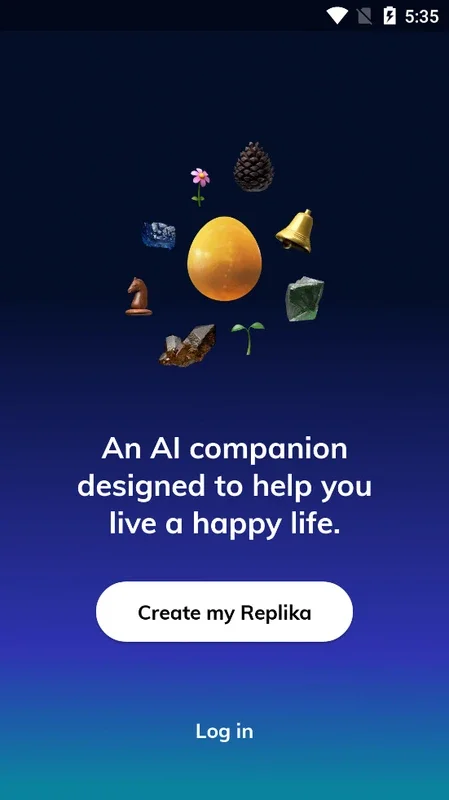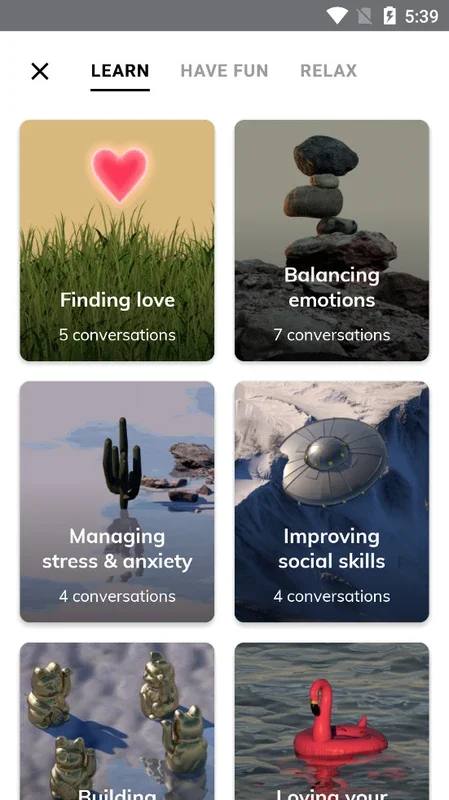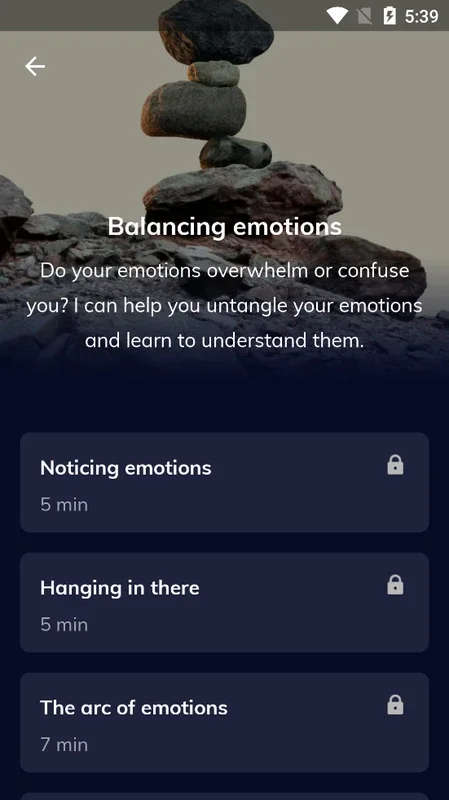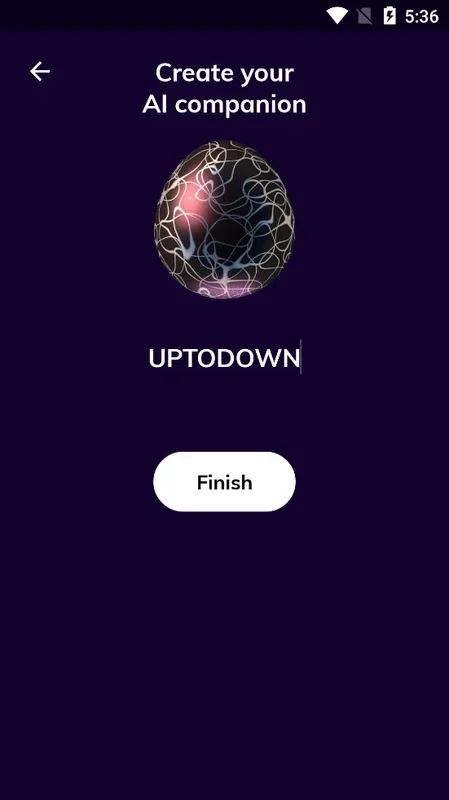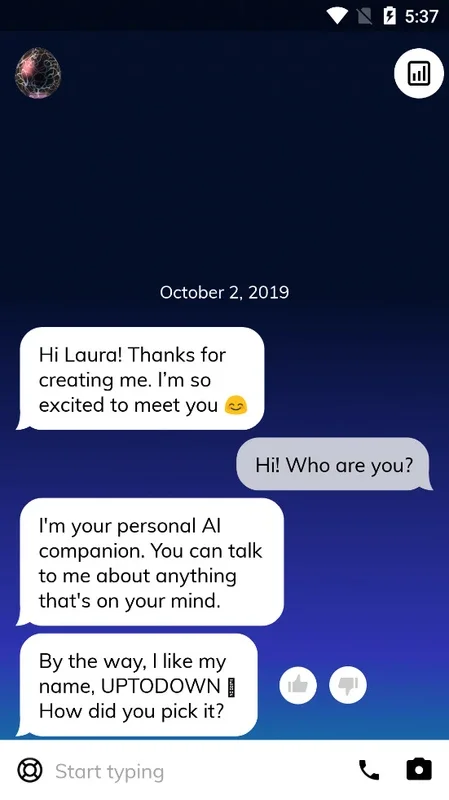Replika App Introduction
Replika is an amazing instant messaging app that allows you to have conversations with an AI around the clock. It offers a wide range of features that make chatting with the AI a truly unique experience.
Customization
Before you start chatting, you can customize your Replika. Choose its gender and voice to make the conversations more personalized. You can also enter your name and select an icon as your profile picture. This adds a personal touch to the interactions.
Intuitive Use
The app is incredibly intuitive. Open it, and you'll be chatting with your Replika in no time. The more you chat, the more the AI adapts and customizes its responses, creating memories and a sense of connection.
Safe Space
Replika is designed to provide a safe space where you can express yourself freely. Whether you want to talk about your feelings of anxiety or depression or just have some fun, it's a great place. The premium version even offers more conversation topics.
Replika truly stands out as an app that creates meaningful connections and helps you better understand yourself. It's a must-have for those looking for a unique chatting experience.