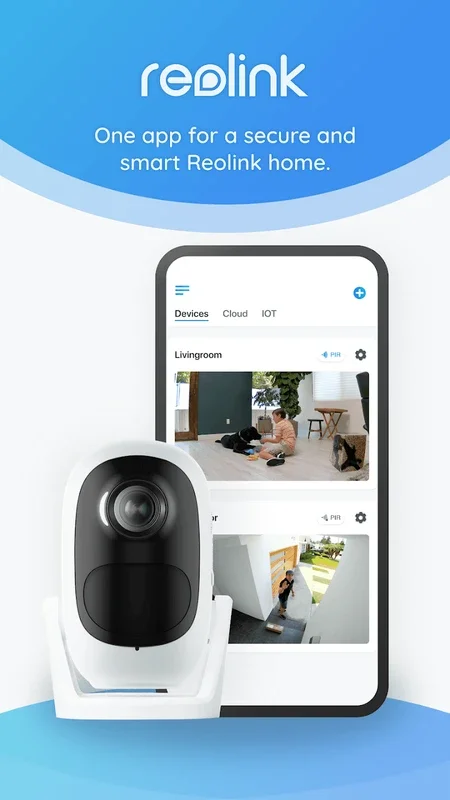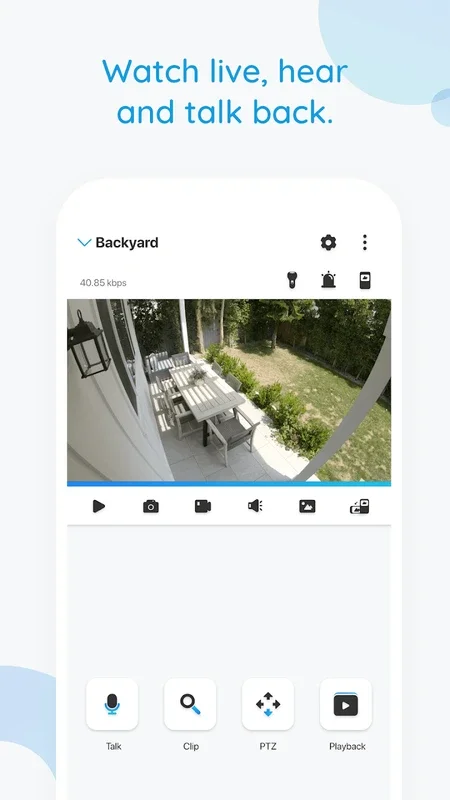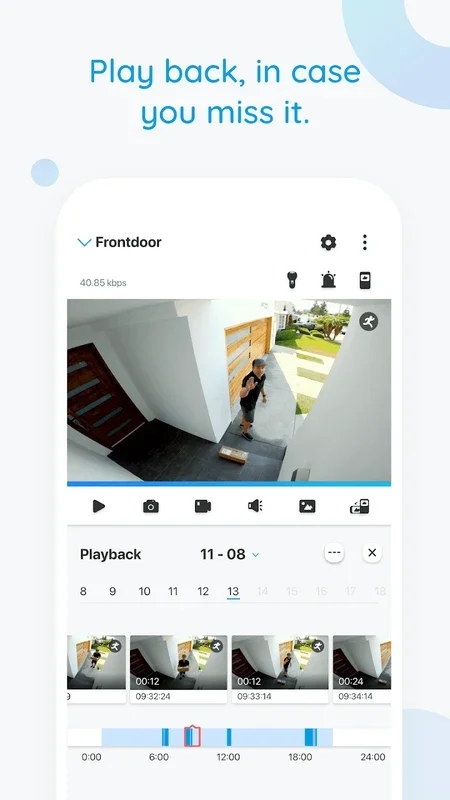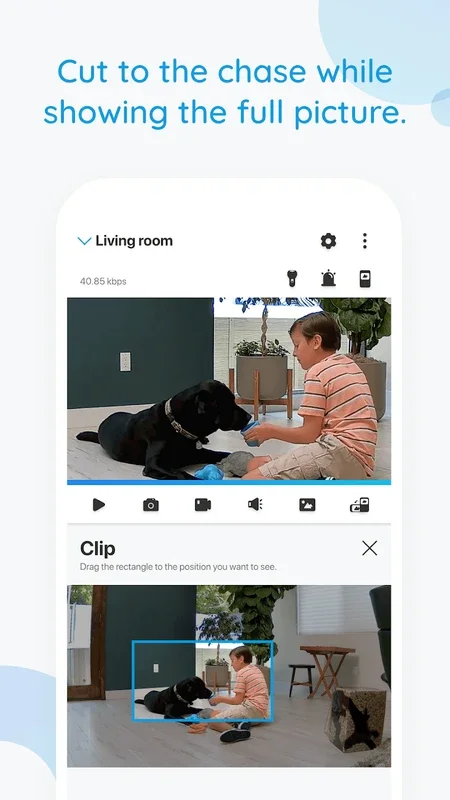Reolink App Introduction
Introduction
Reolink is an exceptional app designed specifically for the remote control and management of video surveillance systems and security cameras. It offers seamless compatibility with a wide range of devices such as smartphones, tablets, and PCs, making it accessible to users wherever they are.
Main Features
- Real-time Monitoring: Reolink enables users to monitor the transmission of their security cameras in real time, providing them with peace of mind and the ability to keep an eye on their property or loved ones at all times.
- Video Recording and Snapshot: In addition to live feeds, users can take video recordings and snapshots, which can be stored on the device for future reference. This is extremely useful for collecting evidence in case of security breaches or suspicious activities.
- Motion Detection and Alerts: The app automatically detects unusual movements and sends real-time alerts to the device. This helps users stay informed about what is happening on their property and take immediate action if needed.
- Remote Playback: Reolink supports remote playback, allowing users to review recorded footage from their Android device even when they are away from home or the office.
Benefits
- Enhanced Security: With Reolink, users can enhance the security of their homes or offices by having real-time access to their security cameras and the ability to take immediate action in case of any threats.
- Convenience: The app's compatibility with multiple devices makes it convenient for users to monitor their security cameras from anywhere at any time.
- Evidence Collection: The ability to take video recordings and snapshots provides users with valuable evidence in case of any security incidents.
Conclusion
Reolink is a comprehensive security surveillance app that offers a wide range of functions to aid in home or office security monitoring. Its user-friendly interface, seamless compatibility, and powerful features make it an essential tool for anyone looking to enhance their security.
How to Use
- Download and install the Reolink app from the Google Play Store.
- Connect your security cameras to the app by following the on-screen instructions.
- Start monitoring your cameras in real time and enjoy the peace of mind that comes with knowing your property is secure.
- Use the video recording and snapshot features to capture important moments and evidence.
- Set up motion detection and alerts to stay informed about any unusual activities.
- Take advantage of remote playback to review recorded footage from anywhere.
In conclusion, Reolink is a must-have app for anyone who values security and wants to have peace of mind. Download the Reolink app today and start protecting your property and loved ones.