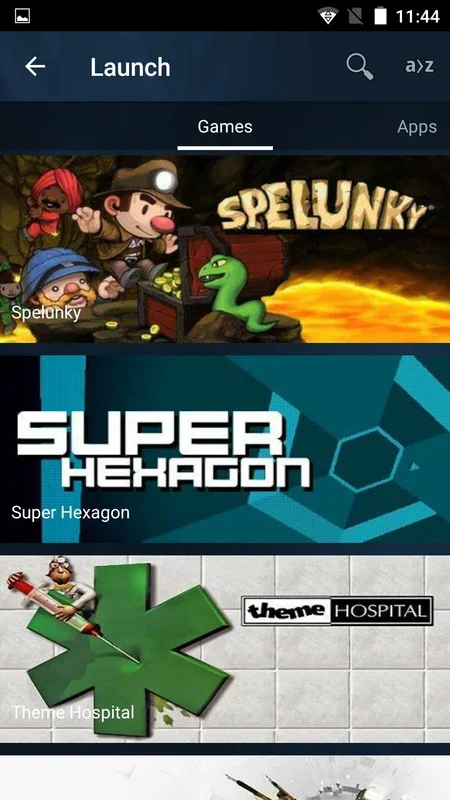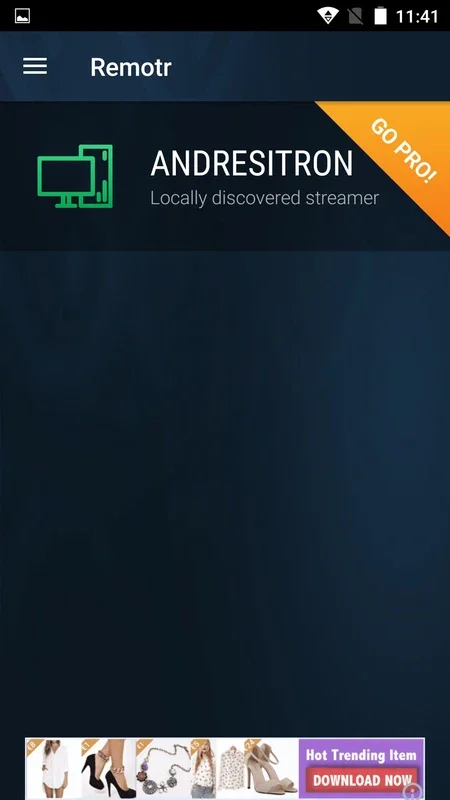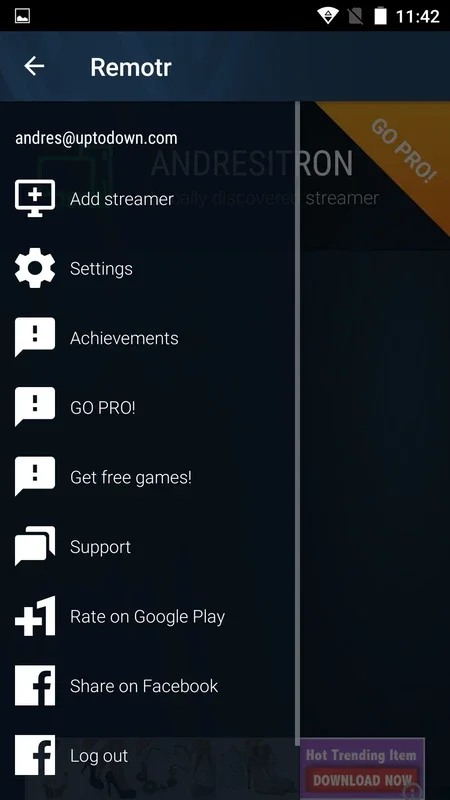Remotr App Introduction
Remotr is a remarkable free app that allows you to play any video game installed on your PC directly from your Android smartphone or tablet. This seamless integration brings a whole new level of entertainment to your mobile device.
Getting Started with Remotr
To begin using Remotr, you simply need to install the Remotr Streamer client on your PC and connect to a shared WiFi signal between the devices. Once connected, you'll have access to a quick view of all the PC games loaded onto the connected computer. Just a tap on your desired game, and it starts running. You can also set up your controllers right from there and make changes later if needed.
Features and Functionality
- Touch Screen Mode: Enjoy a pure touch screen experience for gaming on your Android device.
- Mouse Simulator: Use a mouse simulator to navigate and interact with games with precision.
- Virtual Buttons: Customize virtual buttons for a more intuitive gaming interface.
- Bluetooth Controls: Connect Bluetooth controllers for a more immersive gaming session.
Settings and Customization
From the settings options, you can choose to mute your computer sound if needed or decide if you want your screen to shut off while playing. You can also configure the image quality for your stream to ensure the best viewing experience. Controls are highly customizable, allowing you to tailor the gaming experience to your every whim.
The Ease of Use
One of the standout features of Remotr is its ease of use. While setting up other similar apps can be a nightmare, with Remotr, you can start playing on your Android in less than five minutes flat. It's a hassle-free experience that allows you to focus on enjoying your favorite games and shows.
In conclusion, Remotr is a must-have app for Android users who want to expand their entertainment options. Whether you're a gaming enthusiast or just looking to stream shows and movies between your devices, Remotr has got you covered.