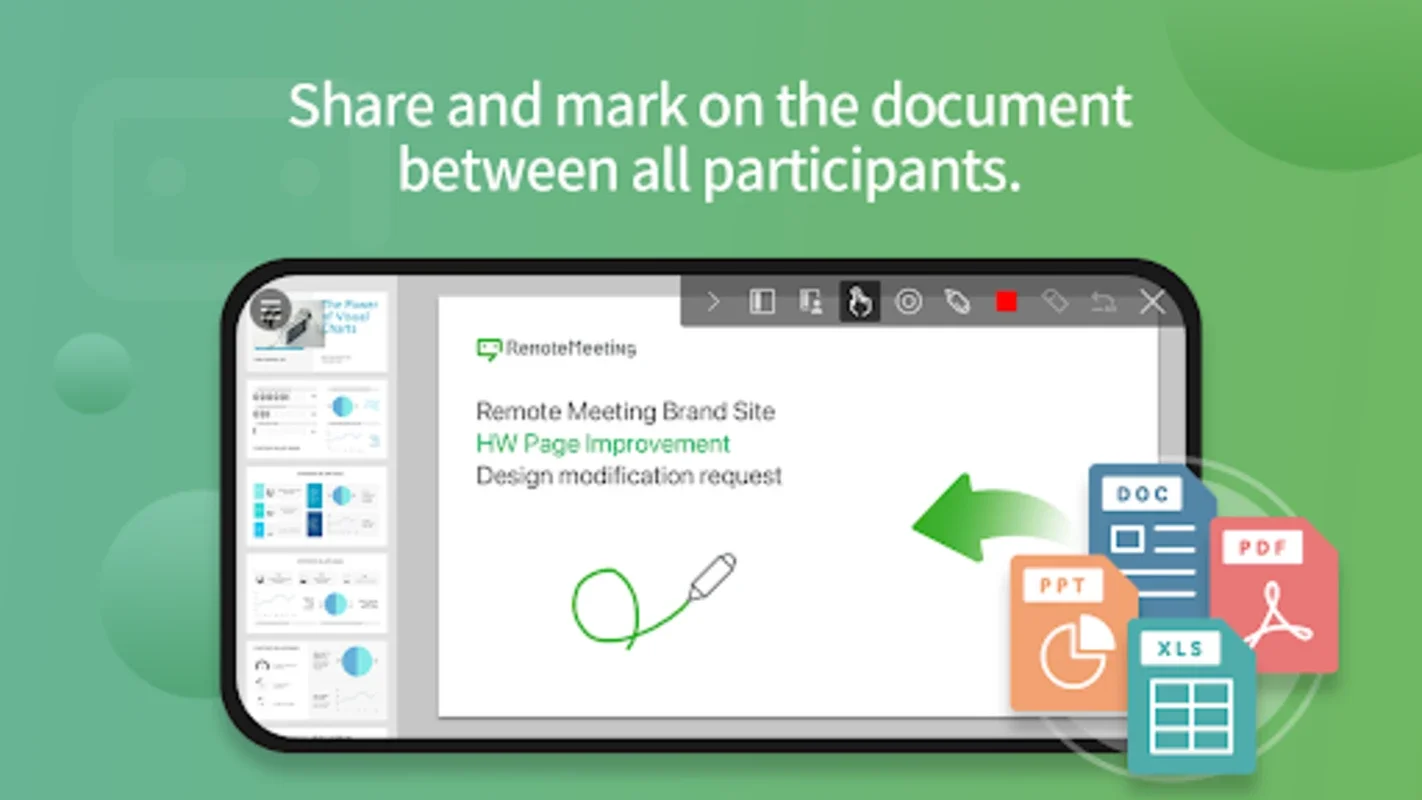RemoteMeeting App Introduction
Introduction
RemoteMeeting is a highly versatile collaboration and video conferencing application designed specifically for mobile devices. It enables seamless, multi-point videoconferencing, allowing up to 100 participants to join simultaneously, whether you're on the go or in a remote location.
User-Friendly Design
The platform's user-friendliness is one of its key strengths. It offers a powerful video collaboration experience with an intuitive and straightforward interface. This makes it easy for users to start and join meetings without any hassle.
Key Advantages
- Instant Accessibility for PC Users: PC users can access RemoteMeeting through a web browser without the need for additional downloads. This provides seamless connectivity and allows for easy participation in meetings.
- Robust Mobile Support: The mobile version of RemoteMeeting mirrors the features available on the desktop version, ensuring a consistent experience across devices. This allows users to stay connected and productive while on the move.
Top Features
- Real-Time Screen Sharing: Share your screen in real-time during meetings, making it easy to collaborate and present information.
- Web Presentations with Personal Documents: Combine web presentations with personal documents to create engaging and interactive meetings.
- Interactive Tools: Use interactive tools like drawing with color pens and laser pointers to enhance the meeting experience.
- Meeting Minutes: Create and edit meeting minutes that can be shared with attendees, ensuring everyone is on the same page.
- AI-Driven Voice Recognition: Convert speech to text during meetings using AI-driven voice recognition, improving productivity and convenience.
- Meeting Recording: Record meetings on cloud storage for future reference and review.
- Discreet Text Chatting: Engage in discreet text chatting during meetings to communicate with other participants.
- Moderation Features: The host has control over participant interactions during sessions, ensuring a smooth and productive meeting environment.
Starting and Joining Meetings
Starting or joining a meeting with RemoteMeeting is straightforward. Simply launch the application, log in, select a meeting room, and invite participants with the generated code. Joining active sessions is equally effortless.
User Privacy and Security
RemoteMeeting takes user privacy and security seriously. It seeks only necessary permissions like phone status, camera, microphone, storage, and nearby device connectivity to ensure a smooth experience during meetings. Users on Android 6.0 or higher can manage these permissions through their device settings.
Conclusion
In summary, RemoteMeeting offers an uncomplicated yet potent solution for anyone seeking reliable and robust video conferencing. With its features and support for a diverse range of meeting types and practices, it is a must-have application for businesses and individuals alike.