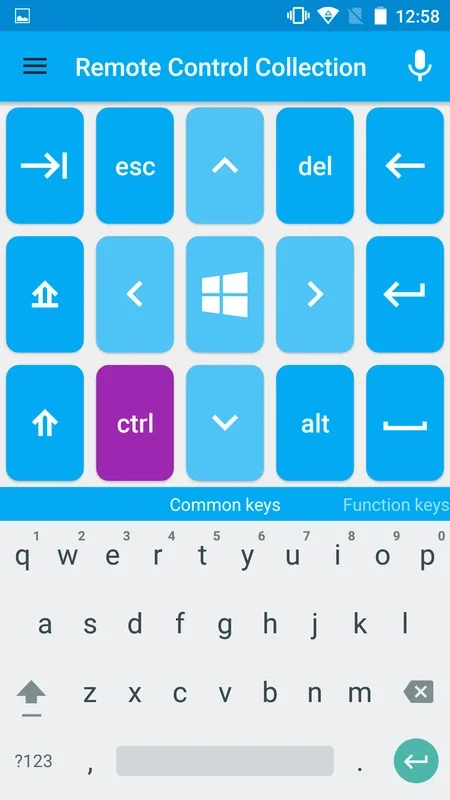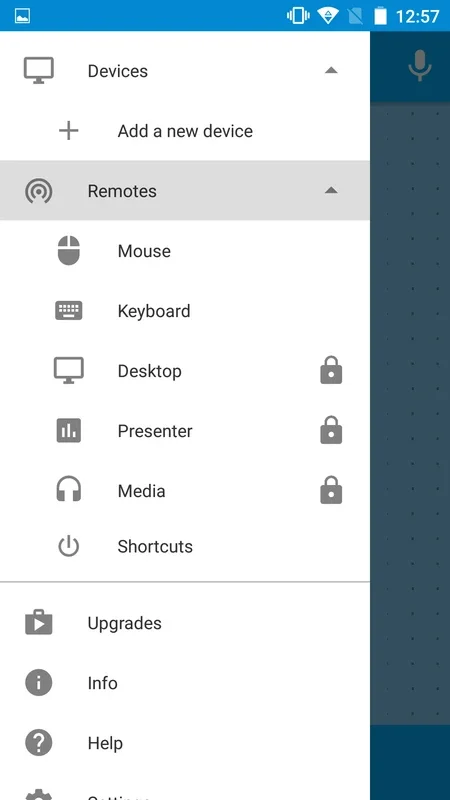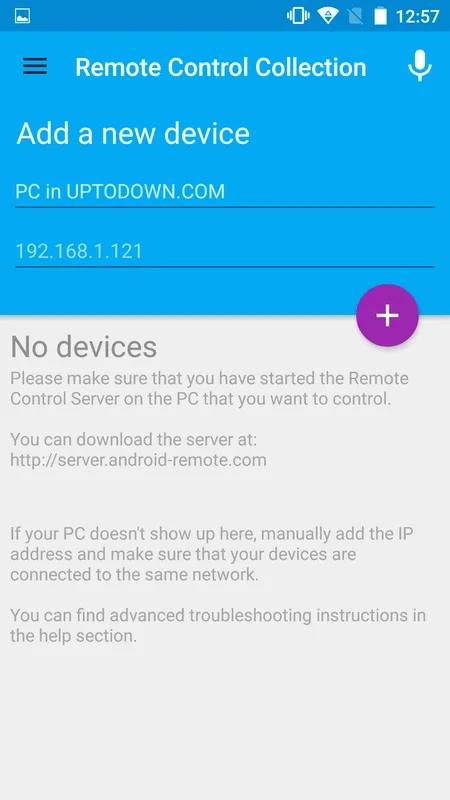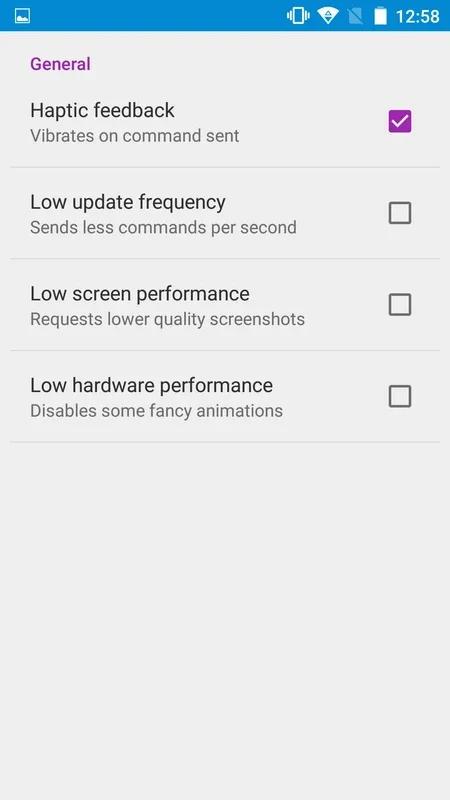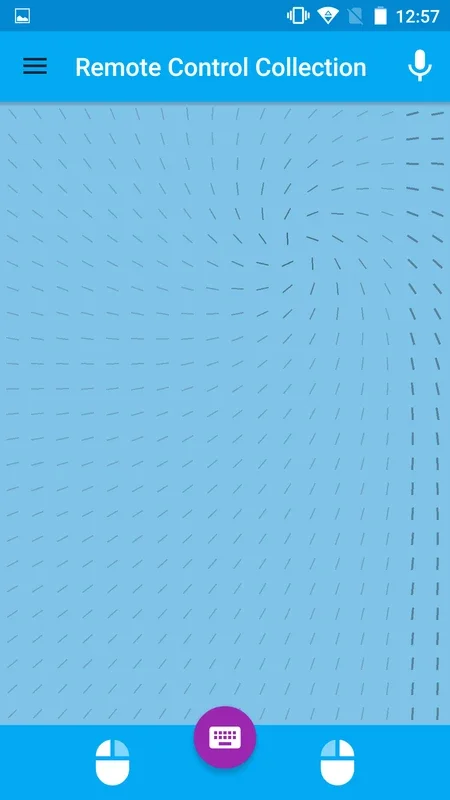Remote Control Collection App Introduction
Introduction
Remote Control Collection is an innovative software that has been making waves in the world of remote control technology. It offers a unique set of features that make it stand out from the crowd.
The Free Version
The free version of Remote Control Collection is quite remarkable. It allows users to transform their Android devices into a mouse and a keyboard for their computers. This means that even without seeing the computer's screen on the Android device, one can still perform various tasks on the computer. It is a great option for those who need basic control over their computers while on the go or simply want to use their Android device as an input device.
The PRO Version
The PRO version takes things to a whole new level. Not only can users see the computer's screen on their Android devices, but they can also use it as a remote control for playing music and movies. This makes it a very versatile tool for entertainment purposes as well as for general computer control.
How it Works
Remote Control Collection works by having a specialized software installed on the computer that one wishes to control remotely. This software acts as a bridge between the Android device and the computer, allowing for seamless communication and control.
Advantages
One of the main advantages of Remote Control Collection is its simplicity. The user interface is elegant and easy to navigate, making it accessible even for those who are not very tech - savvy. Additionally, the fact that it offers both basic and advanced features depending on the version makes it suitable for a wide range of users.
Disadvantages
As with any software, there are some drawbacks. The need for special software to be installed on the computer can be a bit of a hassle for some users. It also means that if the computer software is not properly configured or updated, there may be issues with the remote control functionality.
Comparison with Other Remote Control Software
When compared to other remote control software in the market, Remote Control Collection has its own unique selling points. Some other software may offer more complex features but at the cost of a more complicated user interface. Remote Control Collection, on the other hand, focuses on providing a balance between functionality and ease of use.
Use Cases
There are numerous use cases for Remote Control Collection. For example, in a business setting, it can be used by employees to access their work computers from their Android devices while away from their desks. In a home entertainment setup, it can be used to control media playback on a computer from the comfort of the couch using an Android device.
Future Prospects
The future looks bright for Remote Control Collection. With the increasing trend of mobile - first computing and the need for seamless integration between different devices, there is a great potential for this software to grow and evolve. It could potentially add more features such as better security measures, more advanced control options, and improved compatibility with different operating systems.
Conclusion
Remote Control Collection is a great software that offers a lot of value to its users. Whether it is for basic computer control or for more advanced entertainment and media control, it has the potential to make life easier for those who need to control their computers remotely using their Android devices.