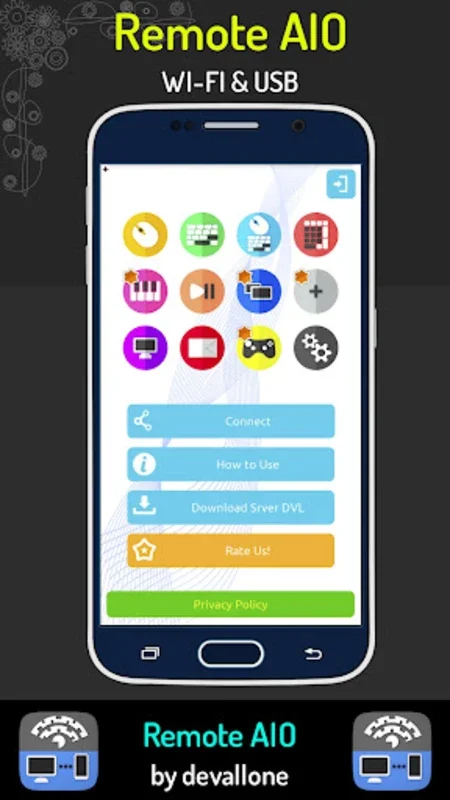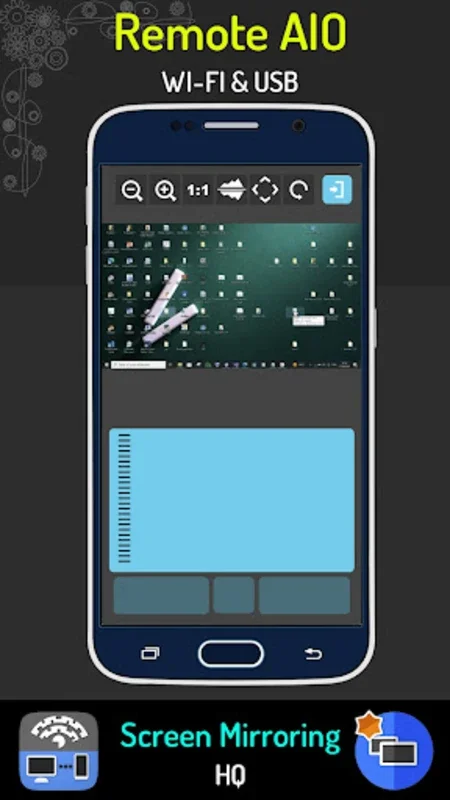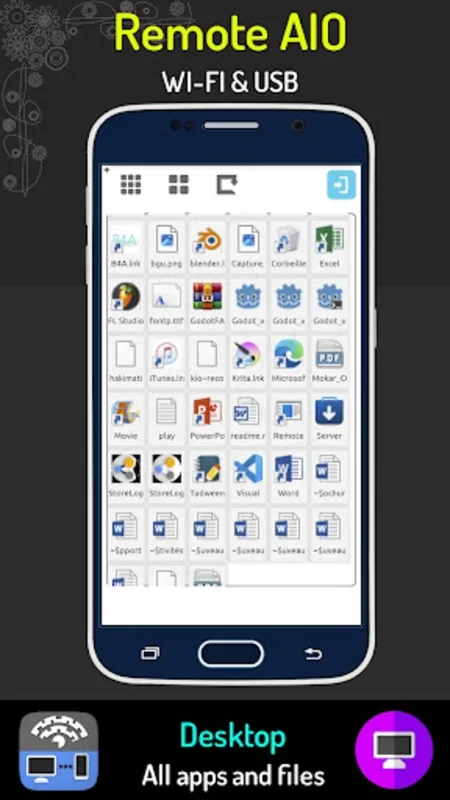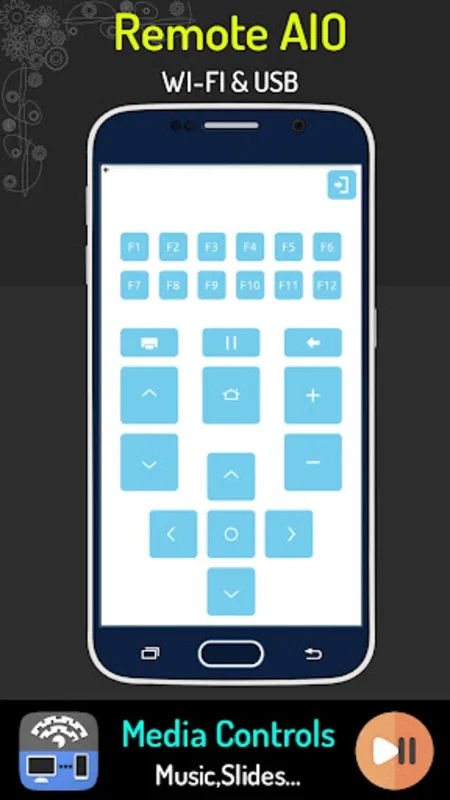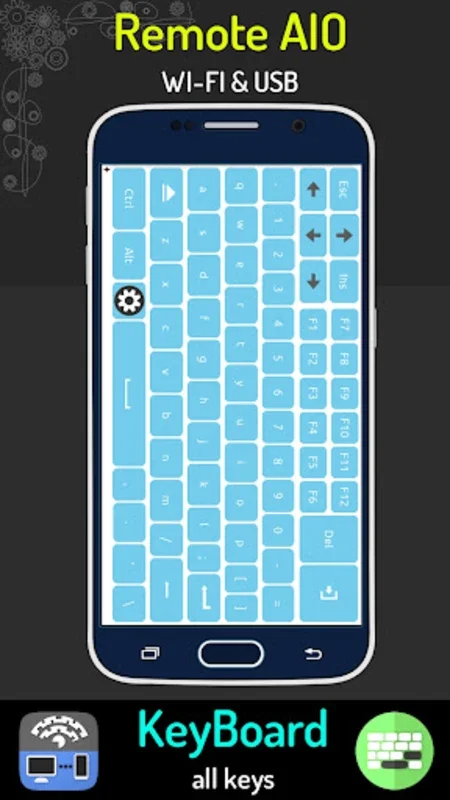Remote AIO App Introduction
Introduction
Remote AIO is a remarkable application that has been designed to bridge the gap between Android devices and PCs. It provides a seamless experience for users who are looking to use their Android smartphones or Android TVs as versatile remote control devices for their computers.
The Functionality Spectrum
Remote AIO offers a wide array of functions. It can transform your Android device into a wireless mouse, allowing you to move the cursor on your PC screen with ease. As a keyboard, it enables you to type text just as you would with a physical keyboard. The touchpad functionality provides a smooth and intuitive way to interact with your PC. Moreover, it can even function as a joystick, which is great for gaming enthusiasts. And the unique addition of piano keys functionality adds an element of fun and creativity for those who are musically inclined.
The app supports both Wi - Fi and USB connections. This dual - support system ensures that users have options depending on their specific requirements. The Wi - Fi connection is ideal for those who want a wireless and convenient setup, while the USB connection can be useful in cases where a more stable or faster connection is needed. The server tool within the app is highly optimized, which results in rapid performance and low resource consumption. This means that it won't slow down your Android device or your PC while in use.
Customization and Security Features
One of the standout features of Remote AIO is its customization capabilities. The remote editor allows users to create customized remotes. You can add control buttons that are linked to specific events or keys. This level of customization means that you can tailor the remote control experience to your exact needs. For example, if you frequently use a particular software on your PC that has unique key shortcuts, you can create a custom remote with buttons for those shortcuts.
In terms of security, the app has an automatic detection feature. This simplifies the process of connecting to remotes within your network. It ensures that you are only connecting to trusted devices, which is crucial in a world where digital security is of utmost importance. The app is also fully compatible with Windows 7, 8, 10, and 11, making it a versatile choice for a wide range of PC users.
Robust Control Capabilities
The Screen Emulator is another great feature of Remote AIO. It allows you to manage your PC via a local network with mouse control. The user - friendly interface makes it easy to switch between different control modes such as touchpad control, keyboard, and piano keys. This is especially useful in situations where your PC's input devices are malfunctioning. For instance, if your mouse stops working, you can use your Android device as a replacement mouse through Remote AIO.
The ability to move the cursor with your fingertip and use mouse buttons without the need for a physical input device provides a seamless and uninterrupted PC control experience. This is not only convenient but also highly efficient, as it allows you to work or play on your PC without being tethered to a physical input device.
Enhancing Your PC Management Experience
Remote AIO is not just about remote control; it's about enhancing your overall PC management experience. By using this app, you can optimize your digital workspace. It offers an all - encompassing solution for integrating mobile devices with desktop systems. Whether you are looking to address diverse input control requirements or simply want a more convenient way to interact with your PC, Remote AIO has you covered.
It is perfect for those who are constantly on the go and need to access their PCs remotely. For example, if you are traveling and need to access files on your home PC, you can use Remote AIO to control your PC from your Android device. It also caters to those who want to make the most of their Android devices by giving them additional functionality beyond what they were originally designed for.
In conclusion, Remote AIO is a must - have app for Android users who want to enhance their PC interaction experience. It offers a wealth of features, customization options, and security measures that make it a top - notch choice in the realm of Android - PC remote control applications.
The Future of Remote AIO
As technology continues to evolve, we can expect Remote AIO to keep up with the latest trends. There may be potential for even more seamless integration between Android and PC operating systems. The developers could potentially add more advanced customization features, such as the ability to create macros for complex tasks. There may also be improvements in the connection stability and speed, especially for Wi - Fi connections. Additionally, with the increasing popularity of smart home devices, there could be opportunities for Remote AIO to expand its functionality to control other smart devices in the home, further enhancing its versatility and value to users.
Comparing with Other Remote Control Apps
When compared to other remote control apps in the market, Remote AIO stands out in several ways. Some apps may offer only basic remote control functions such as mouse and keyboard control, but Remote AIO goes above and beyond with its joystick and piano keys functionality. In terms of customization, many apps may not offer the level of detail that Remote AIO does with its remote editor. And when it comes to security, Remote AIO's automatic detection feature gives it an edge over apps that may not have such a robust security mechanism.
Another aspect to consider is the compatibility with different Windows versions. While some apps may only support the latest Windows versions, Remote AIO's compatibility with Windows 7, 8, 10, and 11 makes it a more inclusive option for a wider range of users. Overall, Remote AIO offers a more comprehensive and user - friendly remote control experience compared to many of its competitors.
User Experience and Feedback
The user experience of Remote AIO has been generally positive. Users appreciate the ease of use of the app, especially the intuitive interface that allows for seamless switching between different control modes. The customization options have also been well - received, as they allow users to personalize their remote control experience. However, some users have suggested that there could be improvements in the initial setup process, as it can be a bit confusing for first - time users. There have also been requests for more detailed documentation or tutorials to help users make the most of all the app's features.
In response to this feedback, the developers could consider creating a more user - friendly setup wizard that walks users through the initial setup steps. They could also create a comprehensive knowledge base or video tutorial series that explains all the features and functions of the app in detail. By addressing these areas of improvement, Remote AIO could further enhance its user experience and solidify its position as a leading Android - PC remote control app.
Conclusion
Remote AIO is a powerful and versatile app that has a lot to offer to Android users who want to enhance their PC management experience. With its wide range of functions, customization options, security features, and compatibility with multiple Windows versions, it is a great choice for those looking for an all - in - one remote control solution. As the app continues to evolve and improve based on user feedback, it is sure to remain a popular choice in the market for years to come.